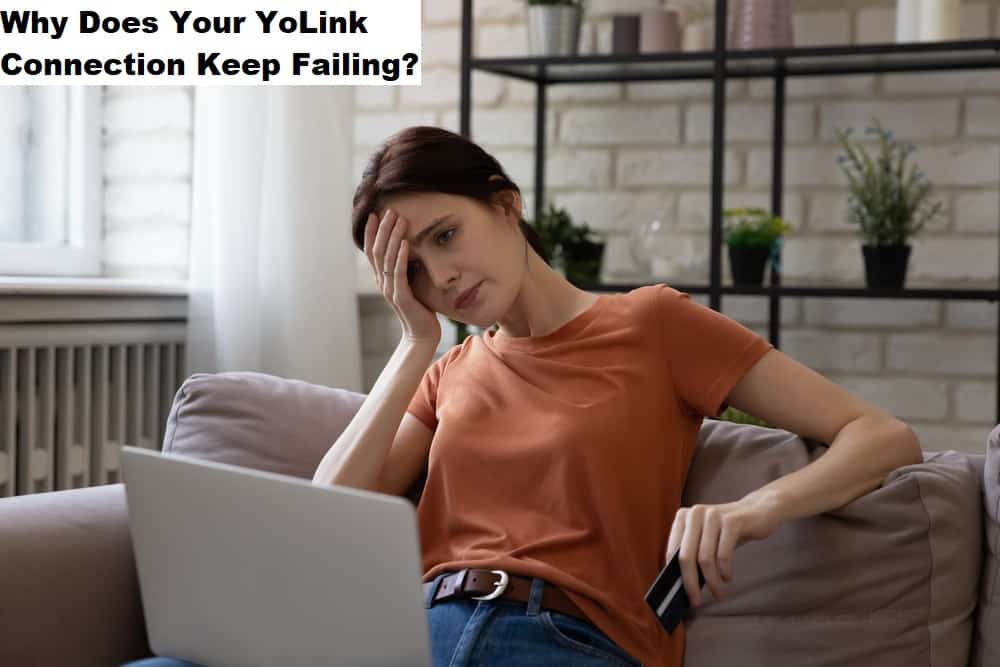
Smart home systems are taking over the world with every passing day. These smart-systems help you connect to your home when you are not around. Though when it comes to smart hubs, the YoLink hub is a great device. It helps you connect many devices and access them easily while remotely being anywhere.
All you need to have is the YoLink Hub, YoLink app, and a smooth internet connection. With that said, some users of YoLink are complaining that their YoLink connection failed due to unknown reasons.
If you are also having such an issue, then feel free to read our article to find the right solution.
Fixing YoLink Connection Failed
- Check Your Internet
In case, the internet light is off after you turn on the hub, then it is due to an internet problem. In such cases, check the internet connection by observing the internet light blinking on the router. You can also check the Wi-Fi strength by observing the number of Wi-Fi bars on any smart device.
If the light is not blinking, then it is suggested to power cycle the router. if the power cycling does not work for you, the problem may be with the router. Therefore, we would highly recommend you contact the ISP.
- Check Internet Frequency
Another possible problem related to the internet can be the frequency of the internet. The YoLink hub prefers an internet frequency of about 2.4GHz. If you are using a 5GHz Wi-Fi connection instead, then the hub will probably show connectivity failure. Therefore, check the frequency of your internet through your smartphone.
- Click on the settings of your smartphone.
- Click on Wi-Fi settings.
- Then, click on the Wi-Fi frequency.
- If the frequency is 5GHz then simply change it to 2.4GHz by clicking on the frequency and choosing the required frequency from the options.
Next, restart the Wi-fi. Finally, try to connect the YoLink again.
- Make Sure the Device Is Turned On
One common mistake that YoLink users sometimes do is that they try to connect the hub while it is turned off. Therefore, always check if the power of the hub is turned on or not before trying to connect it with the internet and other devices.
All you need to do is click on the power hub to turn on the device. If the device is not turning on when the power button is clicked, then ensure that the socket is working properly onto which the device is connected.
- Account Issues
Another reason for the YoLink connection failure is that the hub is connected to some other account. In such cases, when you scan the QR code present on the hub with the help of the YoLink app, the app shows that the device has been set up with some other account.
To solve this problem, check the accounts that have access to the hub. If these accounts are not connected to the hub, contact the customer support center to solve this mystery.
- Defective Or Damaged Device
It is also possible that the YoLink device is damaged or defective. In such cases, the hub will not be able to connect to the internet or any other device. It may also not turn on. Sadly, there is not much that you can do about it. Therefore, it is suggested to call the customer support center of the company and try to claim the warranty of the device.
However, it is worth mentioning the fact that the device is exchangeable with a new one only if you received a faulty device from the get-go. On the other hand, if the problem is due to an accident that occurred by the user, then you might get charged for the damage.
The Bottom Line
There is no denying that YoLink is an amazing hub that allows you to connect to other devices easily. However, it does come with problems like all other smart devices such as connection failure. If you are facing such a problem, then go through the above-mentioned article to solve your problem.