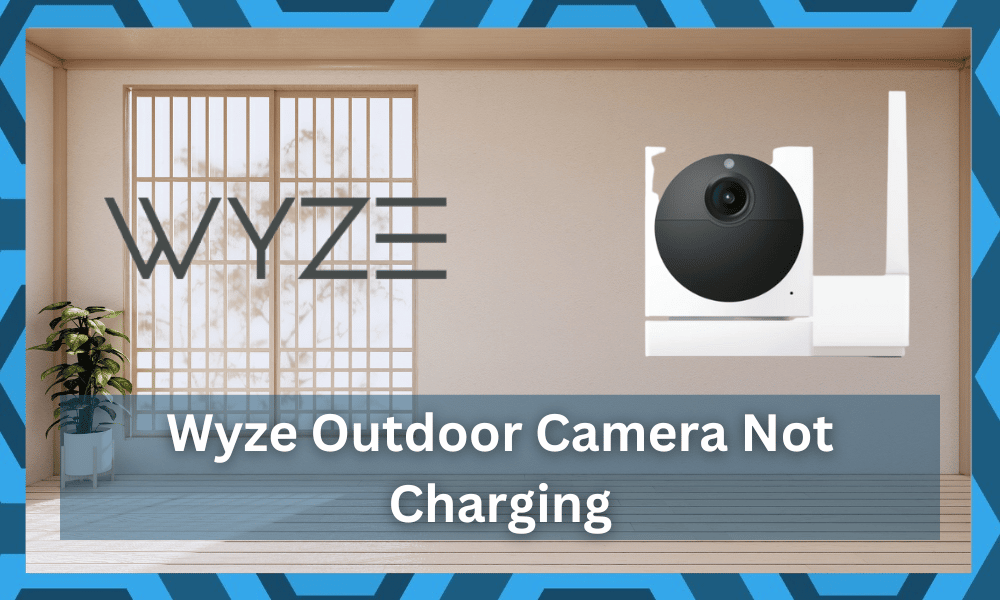
While Wyze might not have the best doorbells on the market, no one can deny the increased utility of their smart cameras.
So, if you’re new to the market and don’t really want to go with more expensive options, Wyze might not be that bad of an option.
Better pricing has always been a strong suit for this brand, and you won’t have to go out of budget just to upgrade your security system to Wyze outdoor cams.
So, if traditional security options don’t appeal to your needs, then there is no harm in testing out a few Wyze cameras.
These devices will keep your mind at ease, and it is not that hard to set them up. So, even if you have no prior experience with the installation of smart units, Wyze units have got you covered with the simplest installation on the market.
At the moment, owners are only concerned about the charging issues with the Wyze cam.
It is not that rare to see customers struggling with the performance of Wyze outdoor units. So, let’s cover what you can do about Wyze outdoor cameras not charging.
Fixing Wyze Outdoor Camera Not Charging
- Use Base Station
The majority of users that complained about this issue mentioned that they were not using the base station to charge their Wyze outdoor camera.
You can browse through the manual to get a better idea of how to charge the camera through the base station.
So, if you’re in a similar situation and trying to charge the base station with another source, then use the base station to connect your outdoor camera to the power source.
Make sure that there are no loose connections and that the hardware is in perfect shape.
This will eliminate the charging issue, and your camera will show progress when you check back on it after a while. Just make sure that the camera is turned off as you’re trying to charge the device with the base station.
- Check Power Amps
Even though some users can use other power sources and cables to charge the camera, the amps on these alternatives closely match the power through the base station.
So, if you don’t want to charge the unit with the base station, then you need to make sure that the amps through the charger are similar to the base station.
Otherwise, the Wyze outdoor camera won’t charge properly, and your device will run into several issues.
This is also true for the power outlet that you’re using. Finding the right adapter and cable can be a bit hard, and you need to focus on expert opinion when you’re not experienced in this department.
There is no shame in asking the dealer or other experts on the online forums.
All you’re trying to do is to narrow down possible hardware options that will help you charge the device without the base station.
From there, you can also rely on a multimeter to check the voltage from the source.
However, if you’re unsure about the outlet and it seems to be in poor shape, we suggest that you don’t mess with it.
It can be incredibly dangerous to fix the power connections yourself, and you need to rely on local experts. They will help you troubleshoot minor issues with the power connection.
Hiring an expert every three months is a great idea if you wish to keep the power connections in good shape.
Moreover, it is mandatory to get them serviced at least once every year. That way, you will avoid fire hazards while also maintaining the efficiency of your electrical units.
- Power Cycle Camera
Some users were also able to get the camera to charge after cycling the power through the unit. This might seem like a simple fix, but it can sure be effective when you’re dealing with programming issues.
If you can’t find any hardware issues or voltage problems, then this should be your first step.
After making sure that the power flow through the cable is optimal and there isn’t much difference in power when compared with the base station, then turning the camera on and then off once should improve your station.
Keep in mind that the camera needs to be turned off when you’re trying to use this device. So, if you’re not getting anywhere with changing the power source to the base station, just cycle the camera on and then off again.
Hopefully, that will fix the charging issues with the Wyze outdoor camera, and you can test out the camera after a few hours to check the charging status.
The battery can always be at fault as well, but it is better to isolate the issue with other power connectors.
However, if the camera has been working in your house for years, then going with a battery replacement is not a bad idea.
It all comes down to how you’re planning on maneuvering through this issue. The installation is fairly simple, and you just have to focus on getting the right unit.
Purchasing an impeccable battery will lead to the same situation in no time. So, keep that in mind and test out a comparable unit if you can’t seem to narrow down these errors.
Hopefully, with the new battery, you won’t have to worry about any more of these errors, and the device will work perfectly.
- Check Cable
If the cable is damaged or kinked in a weird way, it can lead to charging issues with the outdoor camera.
So, even if you’re sure that the power from the source is optimal, there is no harm in testing out the charging status with a different cable.
This method has helped several owners get ahead of charging issues, and if you’ve had the camera for a long time, the chances are that you’re in the same situation.
- Change Adapters
The adapters from Wyze are known to be pretty slow, and it can take a lot of time for the camera to charge properly. Sometimes users believe that the camera is not charging even though it is working perfectly.
So, you need to wait a bit longer or change the adapters with any other option that brings higher amps to your setup.
That will fix the charging issue with the Wyze camera, and you’ll get the camera to full charge in no time.
- Call Wyze
Calling Wyze customer support is also a smart decision if the camera is not charging even after trying all of these methods. The only possibility that is left here is that your camera is defective.
There isn’t much that you can do about this defective camera, and calling customer support will help you through the warranty-claiming procedure.
So, if your purchase was recent, there is no need to open up the camera yourself.
Sometimes, these devices can get damaged during delivery. If that is the case, then you’re not at fault, and you’ll have an easier time getting a replacement.
Even with layers of wrapping paper, there is no guarantee that your unit will be in perfect shape.
For this reason, you need to inform the dealer immediately. Holding off on the issue will only complicate the process, and you will have to show valid proof of payment.
So, keep that in mind and make sure to reach out to the dealer as soon as possible.
All you have to do is open up a support ticket or call your dealer about this issue.
The dealer will guide you through the process, and you will have a new unit that is fully functional. So, call your dealer and seek more help on these charging issues.
Wrapping Up
These were some of the main pointers that you can keep in mind when the Wyze system is not charging.
All of the fixes mentioned here are easy to implement, even for beginners. However, you should always start out by checking the hardware and the integrity of the camera.
There should be no cracks, frayed sections, or broken pieces on the camera. That way, you will be sure that the hardware is in good shape and that there are no problems with the device’s performance.
From there, you can proceed with the basic troubleshooting routine mentioned here.
Most of the issues will be fixed once you make sure that the power connections are optimal and there are no errors with the cable.
Once that is established, you can check the compatibility of the charging hardware with the device. That might sound a bit complicated, but it will only take a second.
Ideally, the issue will be fixed right there if the camera hardware is not defective. However, if you’re not too sure about the camera hardware, then seeking official support is not a bad idea here.
You will have to inform the experts, and they will guide you on this error accordingly.


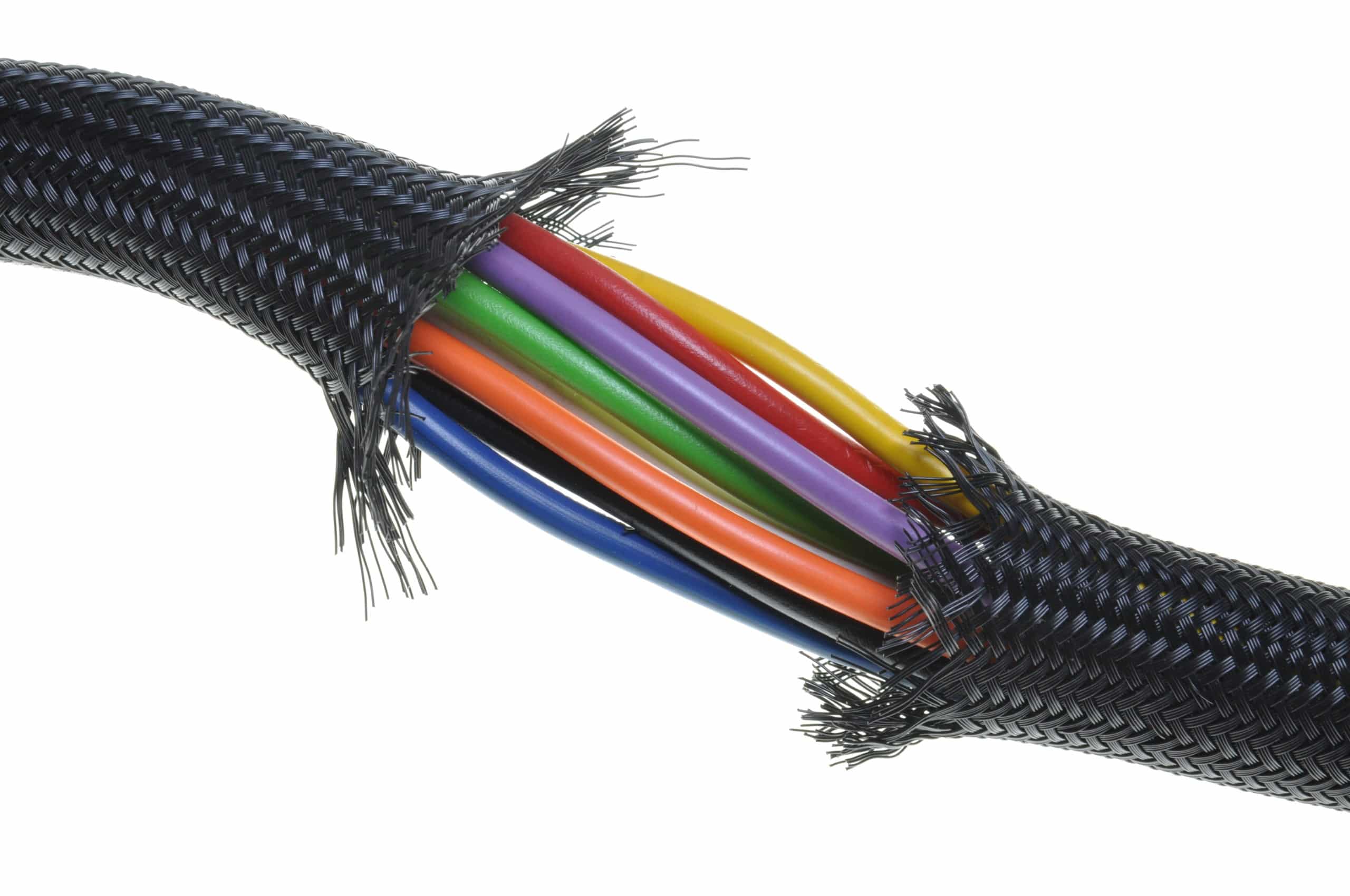


Have been trying to charge my WVOD1 camera and checked all suggestions on line. All other cameras (3) charge fine. Blue light dose not come on when red charge light stops flashing and cherger cord unplugged like the others