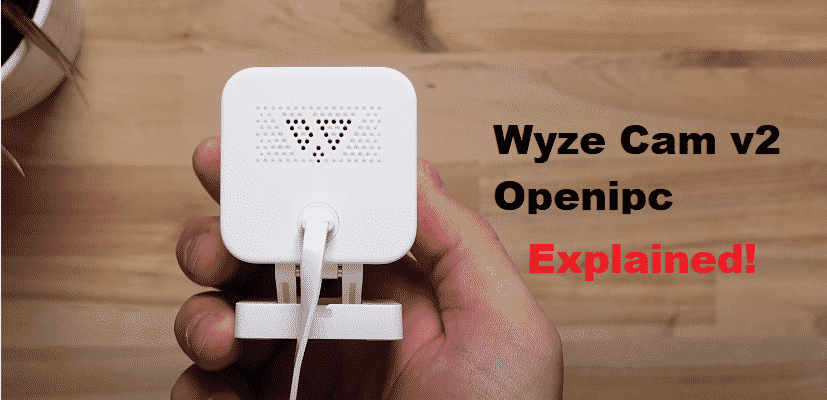
If you are looking for a new security camera, then Wyze Cam V2 is one of the most affordable and reliable options to consider. This fully functional security camera provides 1080 pixel fully high definition video. You keep an eye on your house using the Wyze app live streaming feature. This allows you to be really on top of things, manage things, and timely intervene before any disaster could happen. Here are some of the key features of this state-of-the-art security camera.
Wyze Cam Features
- It has a 2.8 mm focal length.
- Wyze Cam V2 features a 110-degree wide-angle lens.
- It also features a 1/2.9 inch CMOS sensor.
- Wyze Cam V 2 is capable of recording 1920 x 1080 full HD video providing super clear, high-quality images.
- It allows the users to be able to live stream with its incredible 8 x digital zoom.
- It is equipped with night vision as well. Wyze Cam V2’s improved night vision technology allows the users to clearly see up to 30 feet in total darkness.
- One of the best things about Wyze Cam V 2 is its unique and flexible design. It has a brilliant 3-axis built that allows the users to point the camera in any direction that they want.
Wyze Cam V2 Openipc
While this is a great camera, it can only be managed or viewed through the Wyze smartphone app. Wyze app works great with pushing files to local storage and cloud, Wyze cam does not utilize open standards such as RTSP. This means that it does not have Blue Iris compatibility.
This is where OpenIPC comes in. Openipc doesn’t modify or erase the already installed firmware. It may be annoying to some people, but currently, Openipc is only available in the Alpha version and it does not have an open-source code. There is a possibility of security risk. Therefore you may only use Openipc in no-risk situations or for testing only.
How to Install Wyze Cam V2 Openipc?
You can install Wyze Cam V2 firmware by using a 4GB Micro SD card or a smaller card, if possible. Once you have the card, download the most recent IMG file. It is important to remember that it will not work with Wyze Cam V1. It will only work with Wyze Cam V2.
After that Open Win32DiskImager. Now select that IMG file. After that, target your MicroSD drive. You can set the Wi-Fi password by editing the file. After setting the Wi-Fi password save this file and then remove the card. Now unplug your Wyze Cam V2 and put in a MicroSD card.
You can write the firmware by pressing and holding the setup button as you re-plug the camera. After about 6 seconds, the light will turn blue, and then you can release that button. Now, wait for five minutes to get it on the network. It is important to remember that it is still the Alpha version and you should not use Wyze Cam V2 Openipc for anything other than testing.