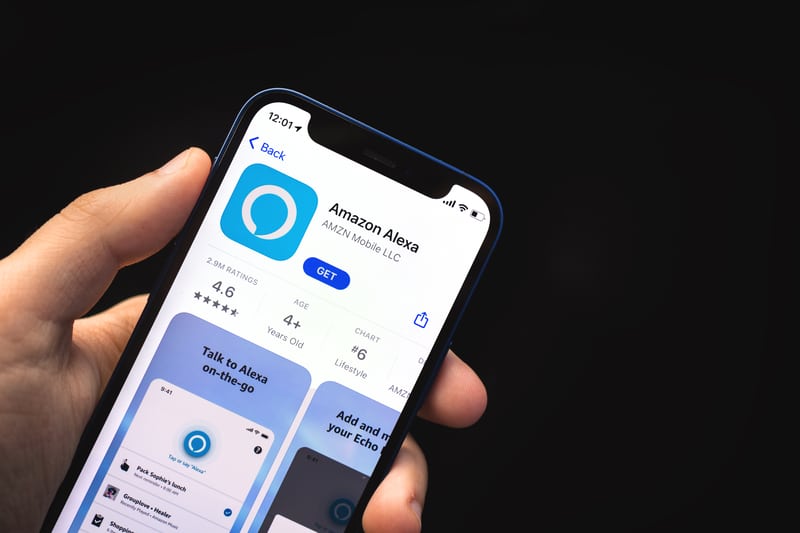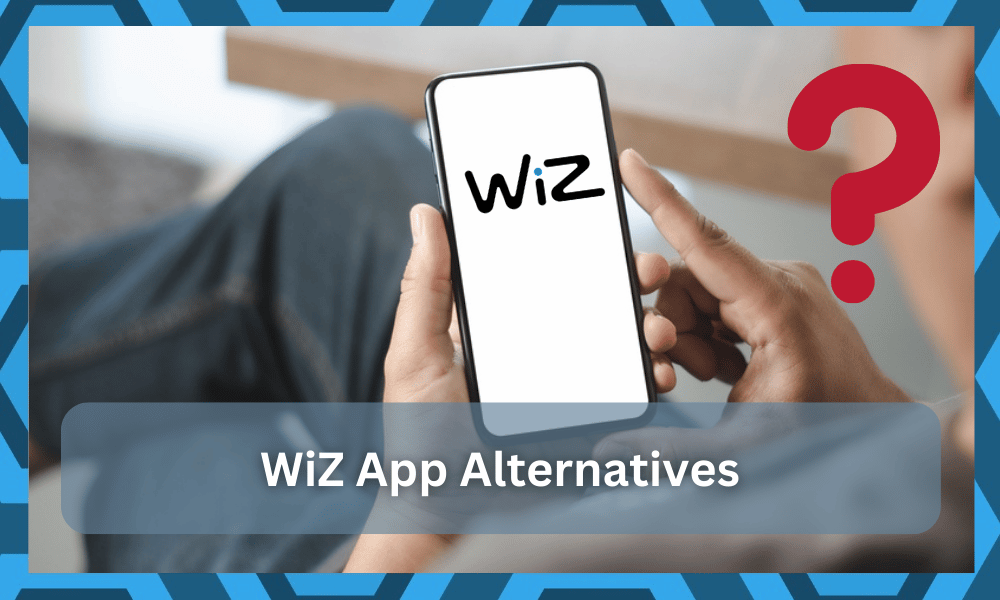
Figuring out the right controls for the smart system can be a bit complicated for first-time owners. There are just so many options on the market, each better than the other.
You’ll easily get overwhelmed by all of these options as you struggle to find the right fit.
The Wiz App primarily focuses on optimizing the light control in your household. It is effortless to group the lights with this app, and you can set up various routines to further optimize the smart system.
You will still need a strong Wi-Fi network to integrate these devices with your smart setup.
All the configurations are pretty simple, and there aren’t any extensive installation steps involved in the initial integration of this app with your lighting.
So, if you’re new to the market and don’t know much about how to handle smart lighting systems, going with the WiZ app might just be the right option.
However, when it comes to combability options, you’ll often find users complaining about integration issues.
So, instead of going with the Wiz App, these owners switch to Wiz App alternatives that cover a comprehensive list of brands and other lighting solutions. Here are some of these Wiz App Alternatives.
Wiz App Alternatives
When it comes to smart lighting control, the options from Philips will always be the first thing that you need to consider.
There aren’t any brands that can even come close to the value provided by this app.
So, go with the Philips app if you’re not a fan of the basic layout brought forward by the Wiz-connected app.
Even though most people believe that the Philips options only work with Philips lighting, you can use this app with a variety of third-party lighting solutions.
To get a better understanding of the compatibility options, just browse through the supported devices list provided on the Philips official page.
- Geeni
Next on the list of smart lighting solutions is the Geeni app. As far as the compatibility of this lighting app is concerned, you will be somewhat limited to only a handful of options.
However, the customization and the lighting effects available on Geeni are quite awesome.
You can easily select themes and optimization routines to get the best performance.
So, make sure to give the Geeni app a try if you’re unsure about its compatibility with your smart lighting.
Hopefully, it will connect to your system, and you won’t have to bother with manual controls anymore.
- Alexa Smart App
At this point, you should also consider using the Alexa application to use all of your lighting solutions. Relying on different applications is never a good idea.
This is especially true when you’ve not installed a hub. So, if you’re in the same boat, try using the Alexa app for all controls.
Aside from the robust utility brought forward by voice commands, you will be able to make use of features like lighting groups and engagement routines.
That will make your life much easier, and you will not have to deal with any complicated steps.
The only thing that you need to do is to first pair up the lights with the dedicated application and then install the smart skill onto the Alexa application.
From there, you can try to discover the smart lights, and they will appear in the application right away. At this point, you can proceed with the setup.
There are no complicated steps here, and you can even use the system with the Echo smart speakers to engage and disengage the application.
So, be sure to keep that in mind when you can’t seem to find the right fit. It all comes down to how you’re planning on addressing the situation.
Going with Alexa might just be the perfect solution if your existing system relies a bit on the Echo speakers.
So, there is no harm in pairing up the lights with the Alexa application, and you will be thanking yourself for this decision in the near future.
- Google Home App
Similar to the Alexa application, you can also test out the Google Home application to find the right fit.
It all comes down to the existing smart units in your house. Your main objective should be to centralize the controls and make it easier for the smart lights to change by engaging the assistant.
The configurations can be a bit harder to manage here, but you will get the same utility when it comes to the routine features and the grouping options.
So, there is no need to worry about anything, even if your smart system relies on Google Home for engagement.
A quick tweak to the pairing status and the lighting engagement will have you sorted.
Moreover, you will not have to worry about any compatibility issues. These options have been dominating the market for years and will continue to do so for many more.
If you do get stuck on any particular step during the setup, then seeking help from a certified expert is always the best move.
The Google support team is undoubtedly the best on the market and will go the extra mile to help you navigate these issues.
- IFTTT
IFTTT has always been the middle point for all smart home devices. While there are some premium features that are unlocked through the subscription, you can still enjoy a decent performance through the IFTTT integrations.
So, even if you’re not planning on spending any money on this device, it will fit right into your smart system.
The only complication here is that the IFTTT configurations are harder to manage for new users.
So, you will have to spend a few hours on the community forums to get the desired performance from your smart devices.
- LIFX
In terms of compatibility with third-party applications, LIFX closely matches the list maintained by Philips Hue.
It is the perfect alternative to the Wiz app because of the better interface and more straightforward setup.
For this reason, you’ll often notice customers discussing the features brought forward by LIFX and Philips Hue.
On top of the better compatibility options, you won’t have to spend any money on premium features.
All the basic integrations are available in the smart app without the need to extend accessibility through subscription.
- OnSwitch
When it comes to optimizing lighting effects and customizing new features into the existing lighting system, OnSwitch is the only real option.
You will have to go through extensive configuration options while using this option, but it is much easier than the IFTTT option.
So, keep that in mind if you’re not sold on IFTTT and need an easier setup that works with your existing lighting system.
- Home-Assistnat.io
Unlike other Wiz App alternatives mentioned here, Home-Assistant.io is a complete automation solution.
So, along with providing complete control over the smart lighting system in your home, you can use this app to configure other devices like the cooling units and the thermostat.
If you don’t have a smart hub in your home, then you should only go with this assistant.
It will provide massive value to the owners without the need for any subscription payment.
You will just have to struggle a bit with the configurations initially, but everything will become effortless when you integrate the whole smart system.
To make the process easier, you can further hire a general contractor, and he will have everything up and running for you.
The only thing that you will need to do is to spend the extra cash to hire an expert here. This minimal investment will have you sorted for years before you run into any complications.
On the other hand, if you’re short on budget, then going with a few video guides on YouTube is not a bad idea either.
All that you should focus on is making the setup easier, and that will be it.
Wrapping Up
There is no debate that the WiZ app brings one of the most robust controls to the smart system, and you will not find many options that can even come close to the value offered by this brand.
However, there is no harm in experimenting with more options to increase your control of smart lighting.
You need to find an option that will help you easily track the schedules, routines, colors, and groups without having to define new rules every week.
For this reason, we have listed a ton of options above for you to browse through.
Some of the options listed here offer a simpler setup with limited control, while others bring much better control and a complex setup routine.
You will have to spend a bit of time trying to get used to these features, and there are no quick routines here.
From there, you can move forward to optimizing the controls and personalizing the smart unit to complete the lighting system.
Once you’re through the initial setup, using these smart applications on a consistent basis is not that complicated. So, be sure to keep that in mind and try out these alternatives.