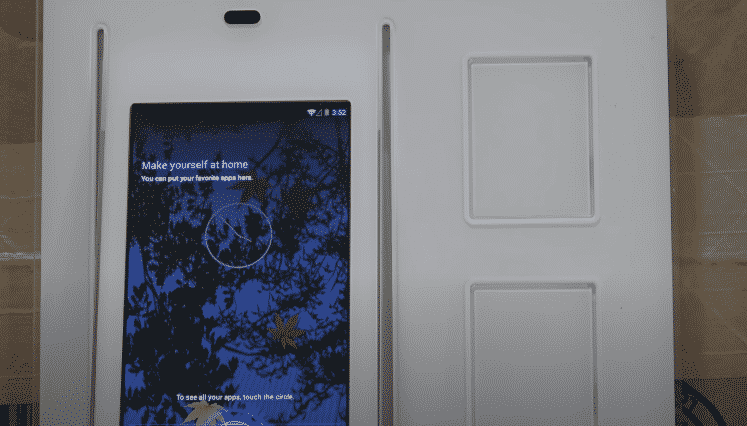
You can easily personalize all of your smart home devices using the Wink hub. The only thing that customers don’t like about this device is that they have to pay a monthly fee to access the full range of features offered by the Wink hub. Even though the fee is only 5 dollars it can still accumulate to a large sum if you’re planning on using the smart hub for several years.
Some users have also been complaining recently about the Wink Hub update loop. Here are a few troubleshooting methods that might help you if you’re in a similar situation.
How to Fix Wink Hub Update Loop?
- Move Your Router
One of the main reasons why users are running into this error is that the Wink Hub is not able to download the update properly due to interference. If you have a lot of network extenders that have saturated the area then it is likely the main reason why your hub is not able to work properly.
To fix this issue, you need to just unplug the wink hub and move it to another room further away from your router. After that just plug it back in and then try updating the Wink hub. Your issue will likely be fixed as long as the interference is minimized.
- Use Hotspot
Another fix that worked out for the majority of users was connecting the Wink hub to their mobile hotspot and then downloading the update using the hotspot.
The signal strength of your hotspot is weaker as compared to your Wi-Fi router and the Wink Hub is easily able to download and install updates without getting overwhelmed. So, just go into your mobile network settings and start broadcasting a hotspot channel. After that connect the smart hub to this channel and then try updating the firmware.
- Throttle Connection Speed
The issue with the Wink Hub getting stuck on the update loop is mainly related to the speed of your internet connection. After downloading the update, it takes a few minutes to install the update on the smart hub. But the downloading does not stop in the background and keeps working on adding additional updates to your system. If another update is downloaded before the previous one is installed then the hub gets stuck in the update loop.
So, if you’re in a similar situation then it is likely that your connection speed is too fast for the hub to keep up. The features are downloading faster than they’re being installed on the hub. To fix this issue all you have to do is put a cap on the speed that the Hub can use to download updates. Setting it to around 400kbps might just fix the issue for you.
If you don’t know how to do that then you can also start streaming or downloading movies while the hub is updating. This will ensure that more internet speed is drawn towards downloading movies and streaming shows, meaning that there will be fewer resources available for the Wink hub and it should install updates without any issues.