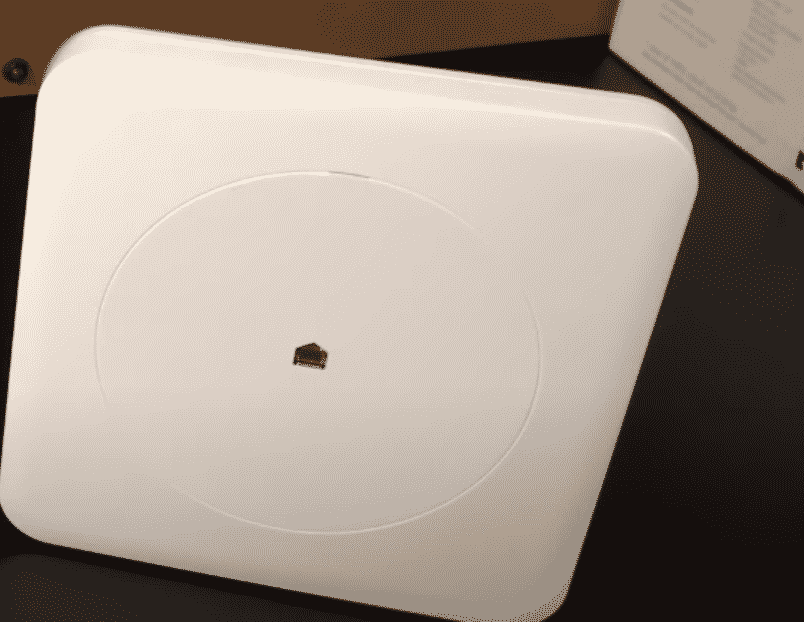
Wink hub is an automation hub that can help you manage your smart home devices quite easily. It is easy to use and there is a subscription program available that allows you to control your devices using voice commands. The hub is compatible with hundreds of brands so you don’t have to worry about Wink Hub not working with your existing smart home devices.
Overall, it is a reliable device that adds great convenience to your life. However, some users have recently mentioned issues with the device. Their wink hub goes offline with a blue indicator lit on the smart hub. Here are some possible fixes that can resolve this issue.
How to Fix Wink Hub Offline Blue Light?
- Check Router
The most common cause for this issue a bad internet connection. So, if you’re in a similar situation then it is likely that your internet is not working properly. This is why your Wink hub is not able to communicate with your mobile device and you keep getting the Wink hub offline error. It can be quite annoying as you won’t be able to use your smart devices anymore.
To fix this issue the first thing you should do is power cycle the router. This will refresh the network connection and also fix any minor issues with your connection. Doing this won’t take much time and has a high chance of fixing your problem. So, just unplug the power cable and wait for around 20 seconds before you plug it back in. Once the router boots up, connect it again with the Wink hub to check if your issue is fixed.
- Move the Hub
If you have recently moved the hub into some new location then it is likely that the hub can’t get proper signal strength to be able to connect to the network. Even if you can use the Wi-Fi on your phone does not mean that the hub can connect to the network without issues.
Make sure to either move the router or the hub closer to each other. This will improve the overall signal strength and it will be easier for the automation hub to connect to the server. Make sure also to give your hub a quick reboot to check if that fixes your issue.
- Reset Wink Hub
Another possible fix for this issue is resetting your device to factory settings. After the reset process, you will have to reconfigure all of your smart home devices again which can take quite a bit of your time.
To reset the hub all you have to do is get a pointy object and press the reset button on the back of your Wink hub. Once the device has reset, configure it with your mobile app again and link your other smart devices to make sure if it is working properly.
Lastly, if the issue is still not fixed then it is likely that your Hub is faulty and you need to contact Wink support to ask for their help. So, just send them an email and wait for their response.
Keep getting message “problem communicating with server”. going on for several weeks.
I have disconnected router and plugged back in, same with hub, several times. even pressed reset hub button and same for router several times still no success. Did see something in email from wink, problem with your software, is this still an issue?