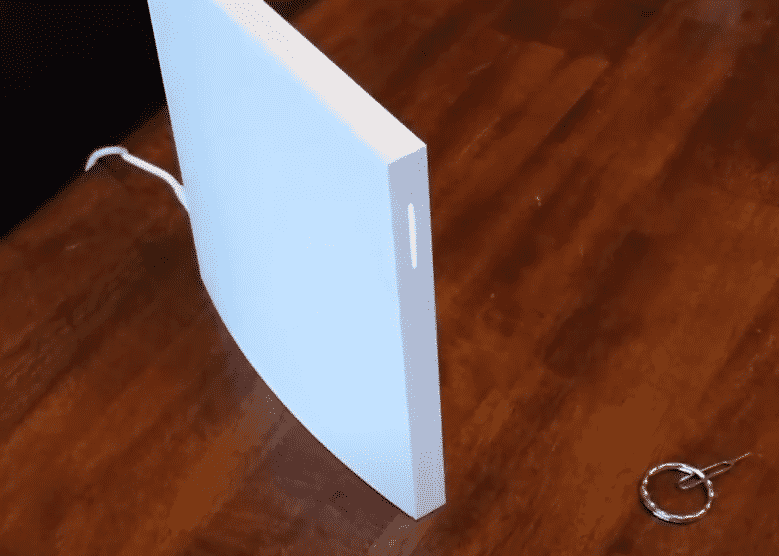
Wink is a popular brand known for providing users with different automation options. The main reason behind their popularity is their hub device, through which users get a centralized experience on controlling, customizing, and managing all of their smart devices.
How to Fix Wink Hub Blinking Purple?
A number of users have been found complaining about issues that they were facing with Wink Hub. On further inspection, we figured that their Wink hub is blinking purple and they are having a hard time connecting to Wi-Fi due to which the smart hub isn’t working properly.
In case you have been facing something similar as well, then this article should prove quite useful to you. Through the article, we will be going through some of the most effective ways on how you can troubleshoot and resolve the problem for good. So, let’s take a look!
- Change the Wi-Fi Band Name
Most users who were facing this issue explained how they were able to resolve the problem by simply changing the name of their Wi-Fi band. The reason why this managed to resolve their problem was due to the fact that most routers have the same Wi-Fi band (2.4 GHz and 5.0GHz) set.
What you need to do is simply make sure that both bands are not set to the same name. Similarly, you can also try changing your Wi-Fi band to see if that does anything for you.
- Avoid RF Interference
The RF interference present in many routers may cause your hub to stop working like it’s supposed to. However, not all routers have this feature present. Regardless of whether you have the option or not, it is recommended that you plug your Wink hub away from the router.
- Reset
Resetting is a great way of clearing out bugs from any smart device. What resetting basically does is that it wipes out all the stored settings and restores back factory settings to the device. Hence, we recommend you do the same thing and try resetting the Wink Hub.
- Contact Support
If you find nothing to be helping you so far, then what you can do is to try and contact support for additional help. They should be able to figure out the exact cause of what is causing the issue to surface and what you can do in order to eliminate it.
The Bottom Line:
Is Wink Hub blinking purple? If so, then all you need to do is to follow the set of instructions that we have mentioned in the article. Doing so should allow you to be able to fix the problem without having to deal with any further complications.
Blinking purple trying to connect. Wink has been down for a week and counting. Blinking Yellow orange and then solid yellow. Won’t let me sign into the Wink App. Wink is down.