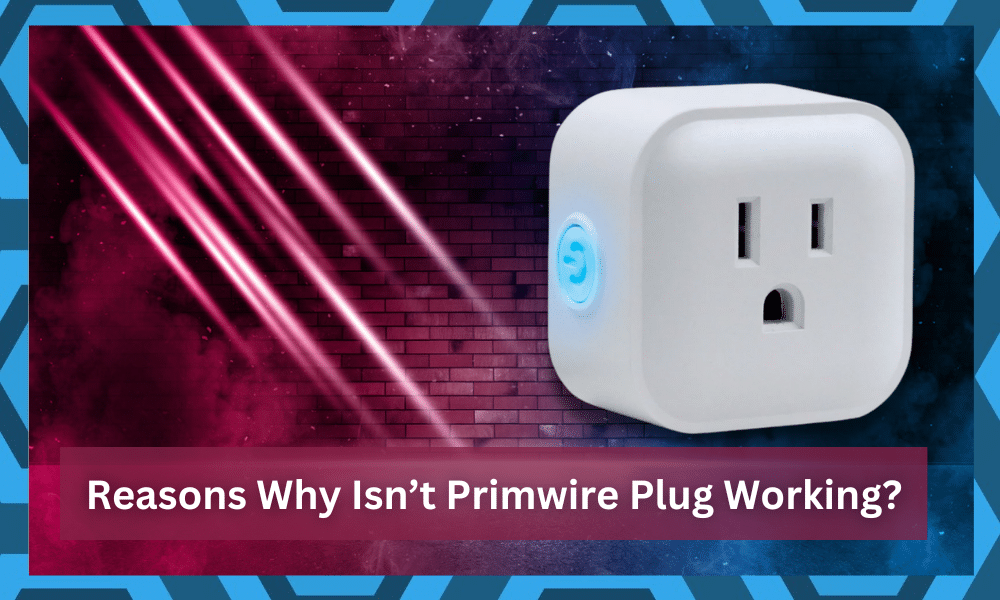
The Primewire plug can be linked with your Google Home as well as Amazon Alexa assistant. That will allow you to use voice commands to turn the devices connected to the Primewire plug.
So, if your existing system revolves around Alexa, it will be the perfect system for you.
There is no point in purchasing a smart plug that is not compatible with your existing system. You should always make sure that the new units that you’re purchasing are compatible with the smart system that you’re building around.
It should help you get better control over your devices.
Just like other smart plugs, all you need to do is pair it with the mobile application and connect it to Wi-Fi. The setup procedure is pretty easy, and you will be done in a few minutes.
So, there is no worry about any extensive routines or setup cycles when it comes to managing the Primewire plug.
Some users, however, stated that their Primewire plug is not working properly. There are a lot of factors that can influence your smart plug to behave like this. Here is what you should do if your Primewire plug won’t work.
Reasons Why Isn’t Primwire Plug Working?
- Faulty Outlet
One of the main reasons why users can’t get their Primewire plug to work is that they connect the smart plug with a faulty outlet.
So, if you can’t get your smart plug to power on, then chances are that the power outlet is causing issues for your device.
It would be best if you could connect any other appliance to the power outlet to see if it powers on. You can also use a watt meter to check the power output from the outlet to see if it is working properly.
If you can’t get any output from the outlet, then you can check the status of the breakers from the main panel to see if any breakers are tripped.
To fix the power outlet, you would have to check the wiring, and you can do it yourself by turning off power from the main panel and then removing the faceplate to see the damage.
You can also get an electrician to take a look at your wiring if you don’t know how to do that yourself. The LED indicator on the Primewire should be solid red when you connect it to a power outlet.
- Voice Assistant Not Linked Properly
Some users also mentioned that they were unable to control their smart plug using Google Assistant or Amazon Alexa.
The reason why you can’t get your voice commands to work is that your Primewire plug is not linked properly with these voice assistants.
To troubleshoot this problem, you will need to remove the Primewire plug from your voice assistant and then add it again.
For Alexa’s users, you just need to remove the Primewire skill and then power cycle your plug. Then add the skill again, and your plug should start working.
A few users were able to get the Google Home working by reinstalling the Primewire application and then creating a second account to link with the Google Home app.
You can also try to ask Google to sync devices, as that can help troubleshoot minor issues and allow you to use voice commands to control your device.
You also need to ensure that the Google Home application, as well as your Primewire application, are up to date. That will get your Primewire plug working again, and hopefully, you won’t run into similar issues in the future.
- Connection Issues
Another major reason why your Primewire plug won’t work is that it is not connected to the Wi-Fi network properly.
If you have the plug placed somewhere outside your house, then it is likely that the Wi-Fi signal strength is not enough to allow you to remotely access the Primewire plug.
It is recommended that the Primewire plug should be placed somewhere that has at least 2 bars of Wi-Fi signals. So, if your smart plug is not working as it should, then you need to bring it closer to the Wi-Fi router and then try again.
If you’re sure that the plug is within range, then chances are that it is the router that is causing issues for your smart plug. Try power cycling the router to reset the network connection, and then try using the application again.
It should start working properly at this point.
- Programming Bugs
Issues with the programming can also lead to this situation, and you need to be mindful of the basic troubleshooting routine when it comes to fixing these errors.
Most of the time, programming bugs present themselves with firmware updates. So, you might experience these issues in the future.
The best thing that you can do about these bugs is to reset the plug. This will wipe away all of the configurations, and you will have to set up the system from scratch.
However, there aren’t any other options left, and you will have to go about setting up the unit one more time.
Some owners also mention that you will be able to have a reasonable response after power cycling the unit. This includes removing all the power from the system and then powering it back up.
So, be sure to keep track of these pointers and go about power cycling the device.
It will have you sorted out in no time, and you might just be able to save yourself from a reset. Hopefully, that will be it when the Primewire plug is not working properly.
- Overheating Issue
While there is no debate that the Primewire plug is one of the more robust options on the market, you will still run into some issues with the system overheating from time to time.
This will halt the performance of the system, and you will have to set up the unit from scratch.
So, if you’re stuck in these issues, and the plug is hot to the touch, you need to check up on the connected device. Make sure that the power requirements of the connected device are not that demanding.
Similarly, you need to also check the installation of the plug and make sure that it is not exposed to direct sunlight for hours on end. You just have to make sure that the load on the unit is optimal and that there are no issues with extensive exposure to sunlight.
That way, you will be able to limit the overheating issues, and you can go about setting up the unit one more time. Hopefully, you will be sorted out right here and won’t have to deal with more complications down the road.
- Hardware Issues
However, if, for some reason, you still can’t get the Primewire plug to work in your house, then your plug may be damaged. Luckily, you get a one-year warranty with the smart plug that you can claim to get a replacement order.
Try reaching out to Primewire customer support for help regarding their smart plugs.
You’ll surely be able to secure a new unit after explaining your situation. If you believe that the unit that you’re using is damaged or defective, you can simply demand a fresh piece by asking the dealer.
He will make sure that you don’t have to deal with more errors with a defective system.
Spending more time trying to fix a damaged unit on your own will only be a waste. This is especially true if you believe that the unit got damaged during delivery.
So, if the system is in poor shape or you can’t seem to get a response out of the plug, just ask the dealer for a replacement.
If your claim is valid, it will not be a hassle to get a fresh piece. So, be sure to reach out, explain your end, and you will be sorted out in no time.
Wrapping Up
The situations with the Primewire plug not working can be annoying, to say the least, but the reasons listed above should improve your understanding of the situation.
We’ve also listed relevant troubleshooting steps to help you get ahead of these errors.
It might take a bit of your time to address these errors, but you’ll have complete control of the situation. So, all that you have to do is to keep track of these pointers, and you’ll be sorted in no time.
This is especially true when the hardware is in good shape.
On the other hand, if you’re struggling with the hardware and can’t seem to navigate your way through these issues, then be sure to reach out to the experts.
You will have to reach out to the dealer and have him provide you with a fresh piece.
The warranty status on these units is pretty decent. You will not have to worry about wasting your cash when working with these systems.
You will get complete purchase security, and using this system is relatively easy. So, be sure to reach out when you’re struggling with these issues.


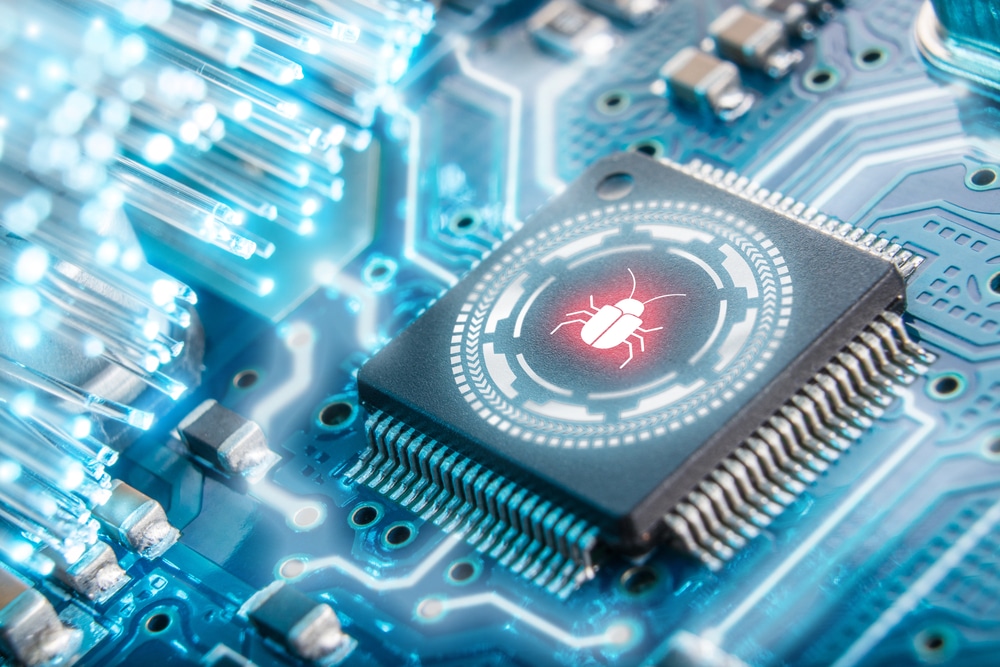


suddenly my prime wire outdoor plugs are off line. does the cold effect these plugs and what can i do to get them back online
I’m experiencing the same issue. temperatures at home are -30 degrees Celsius…
I’d appreciate feedback if you receive answers from Prime Wire. Meanwhile, I’ll try to reboot the router.
I bought 2 pack of smart plugs
One of the outlet prongs behaves erratically (ie. not following the timer).
The second plug, both outlet prong are not following the timer. They are in -20deg celsius operating condition. I am no sure if the temperature has anything to do with the problem.
One of my smart plugs is not working