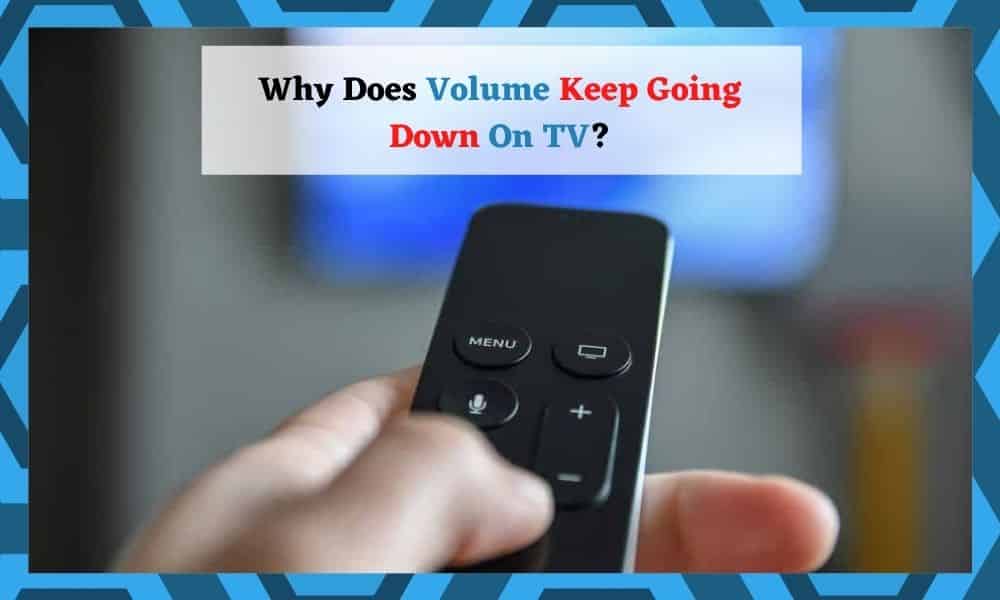
For well over half a century TVs have been an essential home entertainment device. Even though they have been around for so long, and new technology is always arising, most of us still like to relax and unwind in front of a TV after a long day.
There are plenty of famous brands that are prominent for making TVs. We’re sure you’ve heard of Sony, Samsung, LG, TCL, etc.
Televisions today are a lot different than they used to be 50 years ago. They adapted to technological developments over the years.
Similar to smart phones and smart gadgets, nowadays you smart TVs. They come with built-in apps, such as Netflix and YouTube, and are capable of doing plenty of features since they have their own processing units.
For a smart TV to work properly, the first thing it needs is to be connected to the internet. A subscription to a service isn’t necessarily required but it’s preferable since it’s the easiest way to access your favourite channels or shows.
A smart TV is essential for every smart home. Many would argue that it’s the most important piece of technology you can enjoy at your household.
Unfortunately, many users have experienced issues with their smart TVs in recent times. After all, with the more components that can go wrong, the more often that can happen.
One of the most common issues smart TV users report is that their volume automatically goes down. If you are also wondering “Why does my volume keep going down on my TV?”, we suggest you keep reading this article.
There might be a way to fix it without having to spend a lot of money or having to buy a new one.
1. Changing The Bitstream

If your volume automatically lowers, then maybe the problem lies within your TV’s settings. You can check if this is the case very easily and quickly.
What you want to do is go to settings and from there navigate to sound, then expert settings. Find HDMI Input Audio Format and change your Bitstream to PCM.

This method will hopefully work for you as it did for a lot of smart TV users. If you’ve tried this out and you’re still having the same issues with your volume, don’t worry, there is still one more thing you can do to fix the problem.
2. Unplugging Board Volume Control

The reason behind your TV acting up could have something to do with its board volume control not working properly.
In order to fix this, you will have to remove the back of your TV and find where the volume controls are on the board.
Since most of us don’t know how to identify the volume controls we suggest reading the manual or looking it up on the internet.
Unfortunately, it varies from manufacturer to manufacturer, so we can’t say exactly what to look for in your case.
Once you’ve located where it is, the next step is to unplug it. After you’ve done that, you can reassemble the back of your TV and check if the problem is resolved.
Use the TV’s remote to increase or decrease the volume on your TV. If the problem is gone, then your manual control board/button is malfunctioning.
It’s worth mentioning that your TV remote can be at fault for this complication also, so try taking the batteries out before you try these steps and check if there is any difference in the way your TV is behaving.
Batteries with very little charge left can cause devices to malfunction in a whole host of different ways. It’s always worth investing in new ones of a high quality before assuming the problem is much worse than it is.
The Last Word

These methods have worked wonders for other users with similar concerns and, with luck, they will work for you too.
This particular issue is very common among older Samsung models and is usually very easily fixed by following the steps mentioned above.
Hopefully, by the end of this article your smart TV will be fixed and your worries gone.


My philips 32 inch smart tv keeps losing volume on and off, can you help. Thanks.