
iHome takes a unique approach to offer smart solutions for your home. Thanks to their wide range of unique products, they have products for all kinds of lifestyles.
Each of their products is aimed at achieving a simple goal, giving you an easier and more comforting smart house.
So, if you’re looking for an upgrade while still sticking to a reasonable budget, we suggest that you try out the iHome unit.
This unit will perfectly match your budget as well as the feature requirements. Moreover, the performance of this device is far better than any other option if you keep it maintained.
Why Does My iHome Keep Turning Off?

You get to have remote control over each and every device. That does not mean that you will only be able to turn the devices on/off whenever you want to, but you can do a lot more.
Simply put, you will have an intelligent way of controlling your smart home. Users have been complaining about their iHome devices randomly turning off.
More specifically, whenever they try to play a song on their iHome device, certain parts of a song will just turn off. This issue has caused outrage in the community.
However, this issue is more common than you think and can be easily fixed. All you need to do is to follow a few troubleshooting techniques.
Using this article, we will be listing ways on how you can easily fix iHome devices that keep turning off.
- Check Your Power Source
One of the first things you need to check is the power source. If you have it connected to an outlet, or even if it is running, check if everything is properly in place.
The power source may be disconnecting, which is causing the device to turn off randomly.
You can also check up on the power by using a multimeter. That will help you get a better grasp of the situation, and you will not have to struggle with more problems down the road.
So, be sure to check up on the power source when you can’t seem to get a stable response from the iHome unit.
If you are sure there is nothing wrong with the power source, then move on to the next step.
- Weak Battery
The most common reason for this issue is a weak battery. This basically means that you have a weak battery that is turning off the devices randomly, especially when the song gets too loud.
There are two things that you can do about this. The first one is to buy a completely new battery. Then, replace the new battery with the older one.
The other thing you can do is to directly connect the device with a wall outlet i.e. direct power source. Both of them should help you fix your issue.
- Leave The Unit Out To Charge For A Few More Hours
Sometimes, all it takes to address these errors is to let the unit out to charge for a few more hours.
Now, that might sound like a long process, but you can’t expect to get any performance when the iHome is not charged properly. All you need to do is to leave the unit out for a few more hours.
From there, you can check up on the performance one more time, and if you’re lucky, the situation will be addressed right here.
As long as the battery is in good shape, you will be able to address these minor complications by charging up the unit properly.
Ideally, all errors will be addressed right here, and you will not have to deal with more complications down the road.
On the other hand, issues with the temperature side of things can also play a role here. So, you will have to keep those in mind as well to further eliminate minor performance errors.
- Check For Temperature Issues
It is also possible that the issue is more related to the temperature and not the battery status itself. This is especially true if you live in a hot region and have a habit of placing the unit in direct sunlight.
Extensive use in such conditions can cause the unit to turn off at random intervals.
The best thing that you can do here is to move the unit into a shaded region and then check up on the response one more time. If you’re lucky, it will be fairly easy to address these errors.
You will not have to deal with any extensive steps, and simply being mindful of the placement will be enough. From there, you can also limit the use to a few hours at a time.
Having the unit on and plugged into the power source for hours will only complicate the situation. So, be sure to keep that in mind when you can’t get any response out of the iHome unit.
- Power Cycle iHome
Some owners have also pointed out that they were able to address this issue by power cycling the unit. So, it is not that bad of an idea to follow through with that either.
All that you need to do is to remove power from the unit along with the batteries and then leave it for about 20 minutes.
From there, you can power it up one more time. Wait for a few seconds to allow this unit to turn on, and then you can go about streaming audio accordingly.
More often than not, your situation will be addressed right here, and you will not have to deal with more issues when it comes to the iHome unit.
- Check The Connections
The situation with the contact points can also get bad at times, and you need to take a peek at the wiring connections to isolate some of these issues.
You will not be able to fix anything when the power flowing into the unit through the adapter is not optimal. So, keep that in mind and fix it accordingly.
All that you’re trying to do is to fix up the power properly and make sure that there are no problems with the wiring connections.
From there, you can proceed with adjusting the charger, and that will hopefully address minor errors with your device.
- Broken Device
If none of the above steps work for you, then chances are that your device is broken. In this case, all you can do is get it replaced.
You can also try contacting the dealer. If you really did get a broken unit, the support team should help you get it replaced. Otherwise, you may have to buy a new one.
- Ask the Official Support Team
Lastly, you can also reach out to the official support team for help on this issue. They will be more than happy to help you get a better hang on the situation.
All that you need to do on your end is to list the errors with the device, and these experts will be on top of your case.
There are no extensive steps here, and you will need to get help from the professionals when you can’t seem to figure out the errors yourself.
So, be sure to call the company number or send them a support ticket. From there, you just need to follow along with the pointers listed by the support members.
If the unit is found to be defective, then you can also claim the warranty to get a new one. As long as your claim is valid, it won’t be that hard to get a fresh piece.
All that you need to do is to engage the professionals and they will make your life much easier. Hopefully, you will not have to go through extra hassle from this point forward.
The Bottom Line
These are the ways how you can fix “Why does my iHome keep turning off?”. Ensure that you follow each and every step mentioned above.
Once you have made sure to do that, you should be able to fix your issue for good. Ideally, all errors will be addressed as soon as you’re a bit mindful of the battery.
However, if you’re not that lucky, then you will need to look at the power source, the adapter itself, and the temperature side of things to limit these issues.
It can be pretty difficult to address these problems at times, but you’re not left with many choices. If everything goes well, you will be able to address these power issues on your own.
However, if you’re stuck in the same problem even after trying everything on your end, then you need to get help from the dealer. There might be some hardware problems or genuine issues with the device.
You can’t fix these hardware issues on your own and having an expert help you through each step of the way is not a bad option.
All that you need to do is to list these problems and then go about following the pointers listed by these experts. Lastly, you can also demand a replacement if the unit is defective.


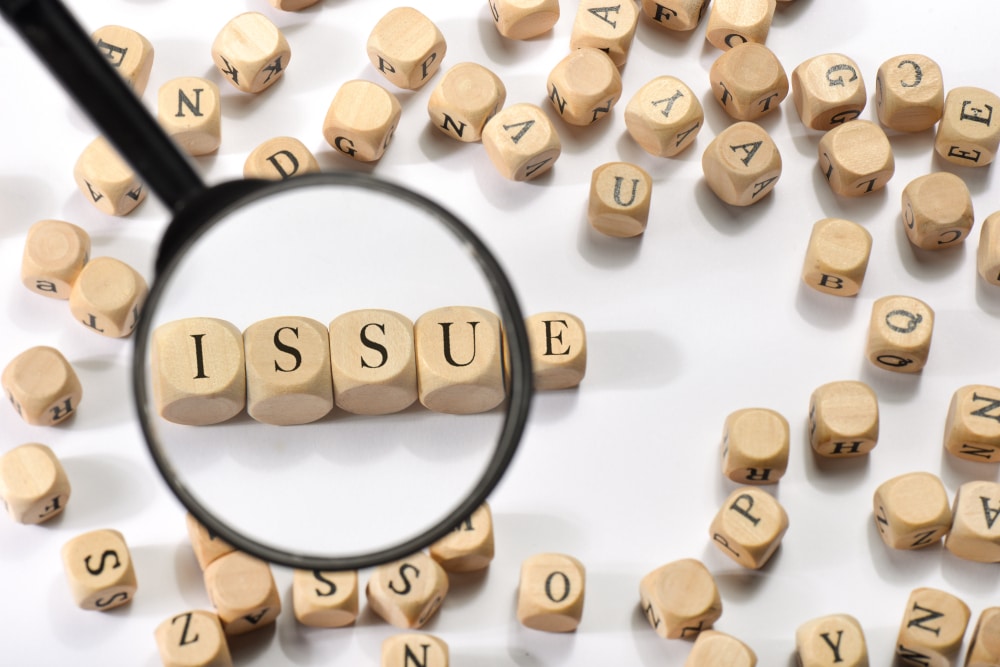






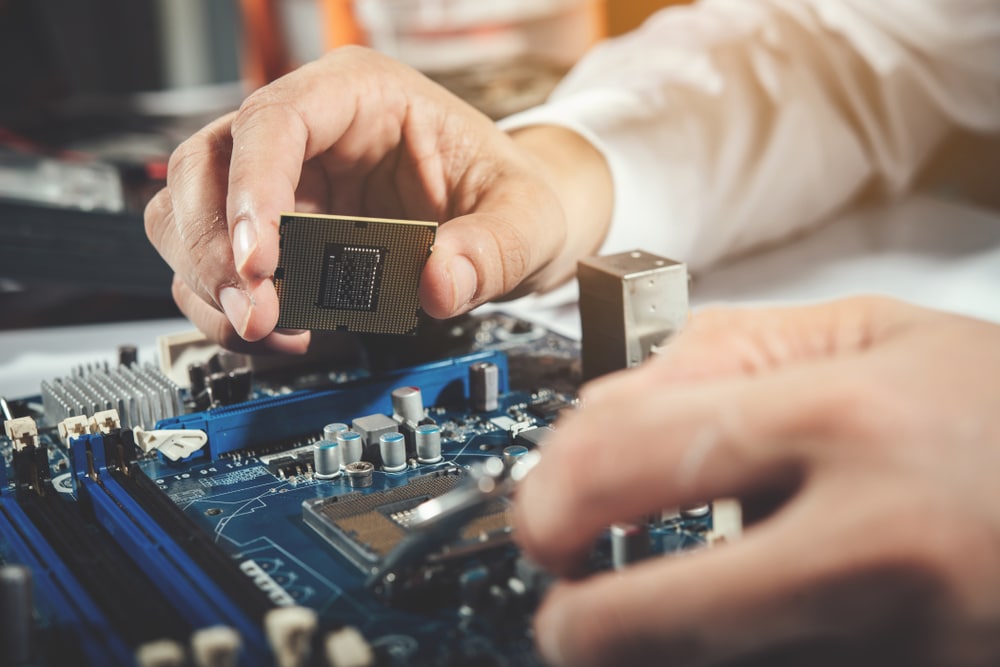
worked good for about 2 months. Now it doesn’t.
Check the screw out open it up all the way, it should open like a book , the filter is in there ,clean the filter. Mine is working as we speak. I thought it was the battery but it’s not.
did everything it said. It goes about 24 inches and stops. Doesn’t pick up anything anymore. What is wrong?
Clean the filter take it apart and clean the filter, this site doesn’t mention that. That’s what was wrong with mine
Still keeps shutting off and no suction