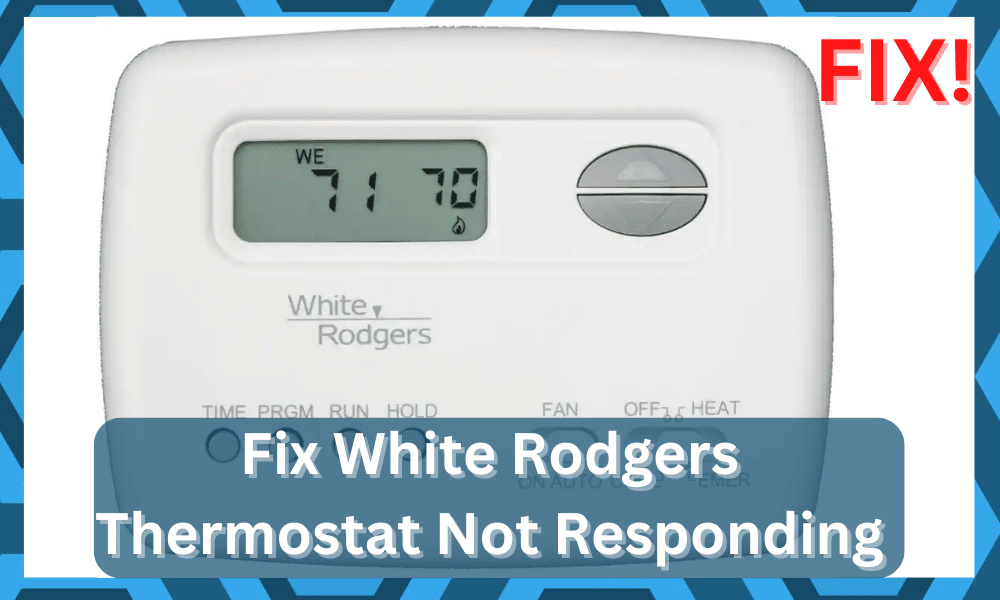
White Rodgers is a popular brand that is commonly known for providing solutions for your comfort. They offer system protection for your heating and air conditioning.
Their thermostats are known to be very effective and also cost little to no energy. With only a few taps away, you can change your room’s temperature to your liking.
This can be done all thanks to the White Rodgers thermostat. They are also pretty easy to set up and use.
Also, you won’t have to be worrying about your energy bills at all while using their thermostat.
How to Fix White Rodgers Thermostat Not Responding?

Quite a few users have encountered a problem with their thermostats. According to them, the thermostat is not responding at all.
This means that whenever they try to change the temperature of their room, the thermostat gives no response at all.
Furthermore, these users have no idea how they can troubleshoot the device.
This is why today; we will be mentioning a few ways how you can troubleshoot and fix this error.
We will be giving you troubleshooting steps in a list. So, be sure to stay with us!
- Broken Fuses or Tripped Breakers
One of the first reasons for your thermostat to stop responding is because either you have broken fuses or tripped breakers.
You will have to ensure that power is going to your thermostat. Hence check your circuit breakers and also take a look at the power supply to your house.
- Check the Unit
Another thing you can do is check your indoor unit. First, unplug your indoor unit. Now, remove the red, green, and yellow thermostat wires.
Tape all the other wires by themselves so they don’t touch other wires. Plug the unit back in to check whether it works or not.
- Check the Wires
There could be a problem with your wires, i.e., loose wire or a short in the wire.
Before you remove the batteries from your thermostat, you have to make sure you disconnect the wires from both terminals R and C.
Afterward, check each wire to see if there is a short or whether a wire is exposed or not. After you have ensured the connection, reconnect everything.
In case you don’t know much about this, we suggest you call in an HVAC professional or contact the White Rodgers team.
- The Unit Might Be Heating Up
Sometimes, the issue is as simple as the thermostat heating up excessively and then not responding to any input.

When installing the unit, it is always best to keep the unit in a space that is away from furnaces or any direct vents. That way, the unit won’t get extremely cold or hot.
However, if you’ve made the mistake of installing the unit close to the furnace or in direct sunlight, then your issue can be a bit serious.
It all comes down to the working conditions, and if the temperature is too much, you need to find a better spot or erect a shade.
While relocating the thermostat might not seem like that much of a hassle, you will still have to isolate this issue by insulting the system.

It won’t require that much of your error, and you will have to use a solid piece of wood to shield your thermostat.
You can also get creative here and try thousands of different designs with wood. From there, it is not that hard to fix the issue with the unit heating up beyond excessive ranges.
So, be sure to check the temperature as you try to fix this issue.
- Issues With The Network Connection
Issues with the network connections can be incredibly annoying but never that hard to fix.
The frustration will come from all of the different fixes that you’ll have to try to adjust this system.
So, be prepared to go through a few fixes that can take a hot minute to implement.
First, you need to fix the connection by power cycling the router. All you have to do is to remove power from the unit and then power it up one more time.
That will be more than enough to help you get through the minor issue.
From there, you need to also check the issues with the router range, the bandwidth, the credentials, and much more.
You need to make sure that both devices are within a 20 ft. range of each other. There shouldn’t be any issues with the thick walls, and you can move the unit in a direct line of sight.
Lastly, you need to also update the credentials for the 5.0 GHz channel and remove any and all special characters from the name and the password for both channels.
That will make it much easier for the users to get through these minor issues.
Ideally, the issue will be fixed at this point, but you can always try out a different network to further isolate these issues with the thermostat.
- No Harm In Power Cycling The Device
You don’t necessarily have to go through a ton of extensive methods to get everything in order.
Instead, you need to focus more on adjusting the unit by power cycling it once. That will fix the majority of programming-related errors that might annoy you in the future.
Now, we know that it sounds like a basic fix, but it has helped too many customers get through these minor complications.
So, if you’re also not getting any response from the unit, be sure to remove the power from the main source and keep it isolated for a few minutes.
From there, you can power the unit back up and then let it go through the boot routine.
It will take a few minutes at max, and then you can get through the commands one more time. Hopefully, this time around, your thermostat will respond to your unit.
- A Quick Reset Is in Order
If you’ve not been that lucky up to this stage, then we suggest that you reset the system.
While there are a few more things that can be done to fix the programming issues, the basic procedure can vary depending on the condition of the unit.
Instead of trying to waste more time on the unit, you should just proceed with the reset. It won’t take up much of your time, and you will be able to set up the unit from scratch.
While that might not sound that appealing to some customers, there aren’t that many options left.
So, if you’re sure that the hardware is in good shape and there are no issues with the configurations, then go through the reset.
Most of the time, that will be all, and the thermostat will start working.
You need to further check all the smart controls one by one to narrow down the error.
There are no quick fixes here, and the reset will get rid of all of your preferences.
You will have to go through the waiting period again before the thermostat starts responding.
- Check For Hardware Damage
If you’ve yet to isolate the issue, then we think that your unit is damaged. Even if you’ve purchased it recently, it can get damaged during delivery.
We all know that delivery can be a bit harsh on smart devices.
So, if you find any rough patches or marks on the unit, then you’ll know for sure that you’re in the same situation.
Sadly, there is not much that can be done here, and you need to claim the warranty.
There is no point in trying to make use of a damaged piece, and getting a new one is always better.
All you have to do is to show proof of purchase, like a receipt, and the dealer will take care of the rest.
From there, you can set up the new unit and then make sure that all the wiring connections are in good shape.
Ideally, that will be it for the majority of errors with your smart system, and you will notice an optimal response from the HVAC system.
- Contact Support
There is a chance that you could be using a faulty device or having a technical issue.
In either case, you can try contacting White Rodger’s support team. Let them know about the issue that you are facing.
If you have a faulty device, they should help you get it replaced. Even if it isn’t, they will help you throughout.
The Bottom Line
Is your White Rodgers thermostat not responding? We highly suggest you follow the steps mentioned above. Following them will result in you finally getting rid of the issue.
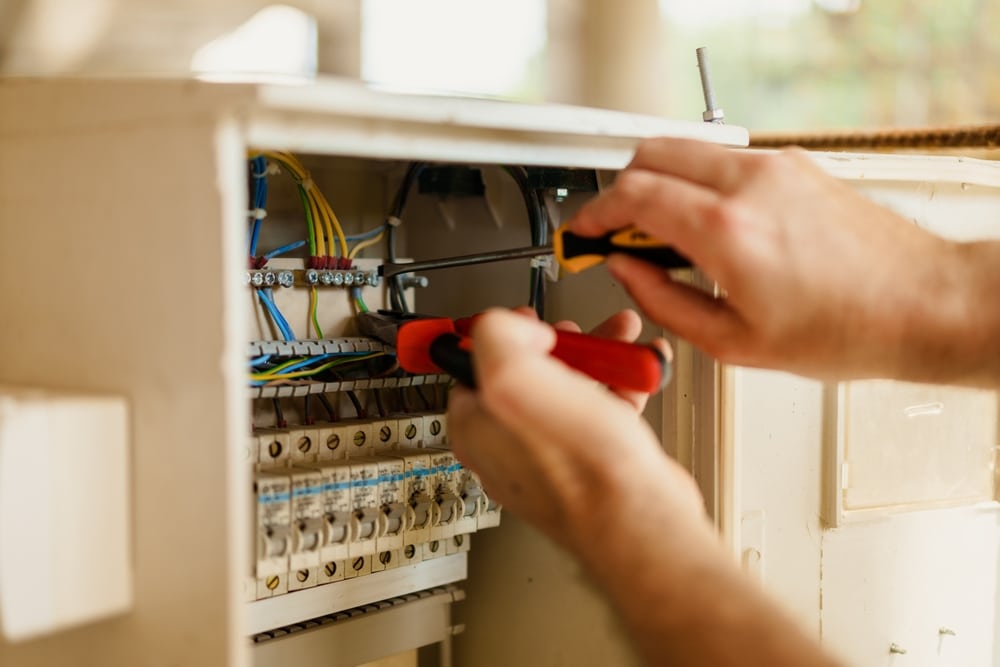
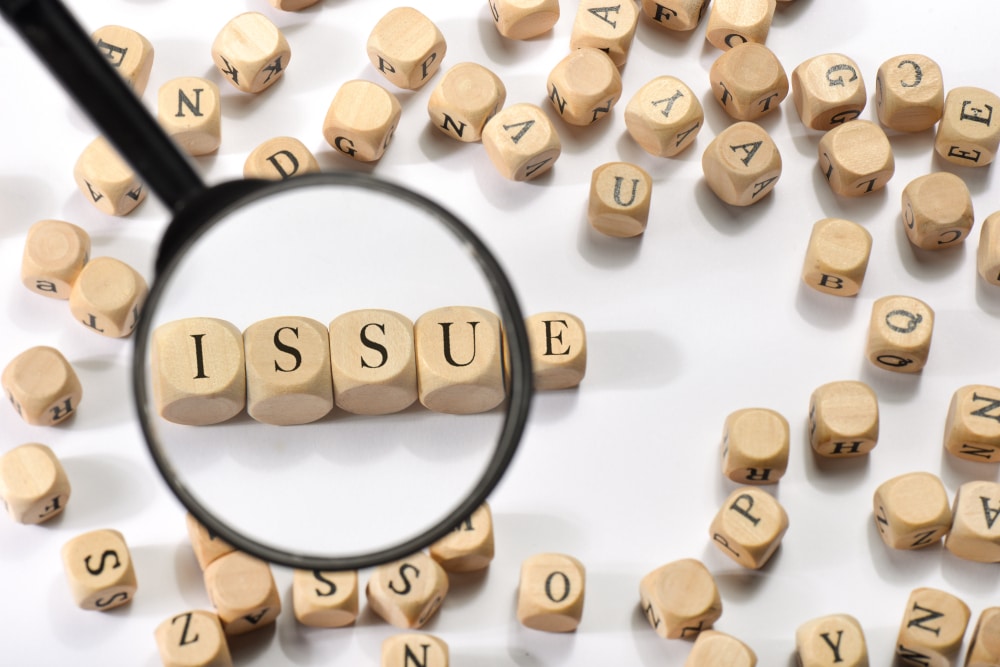
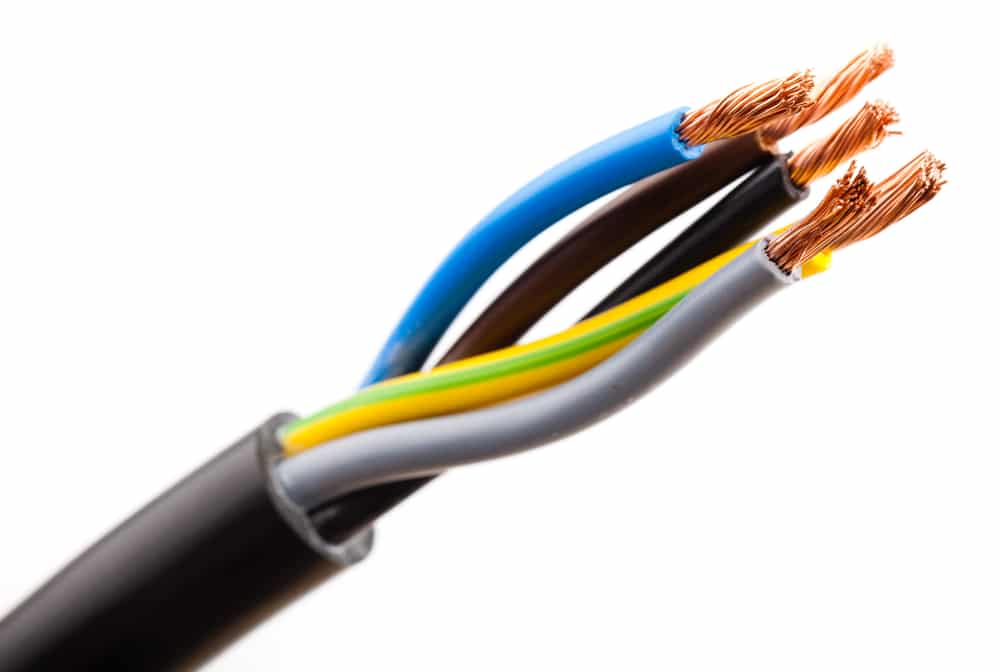







My White Rogers thermostat is probably 30 years old. It works, but doesn’t maintain the temperature I set. It gets quite hot, so I shut it off, then turn it on again when the house gets cold. I have tried pushing both the Run and Hold buttons but neither controls the temp. What is the solution.
Mine has been doing that too. Its gets so cold. I have set the heat to 76 and my house is cold at 64