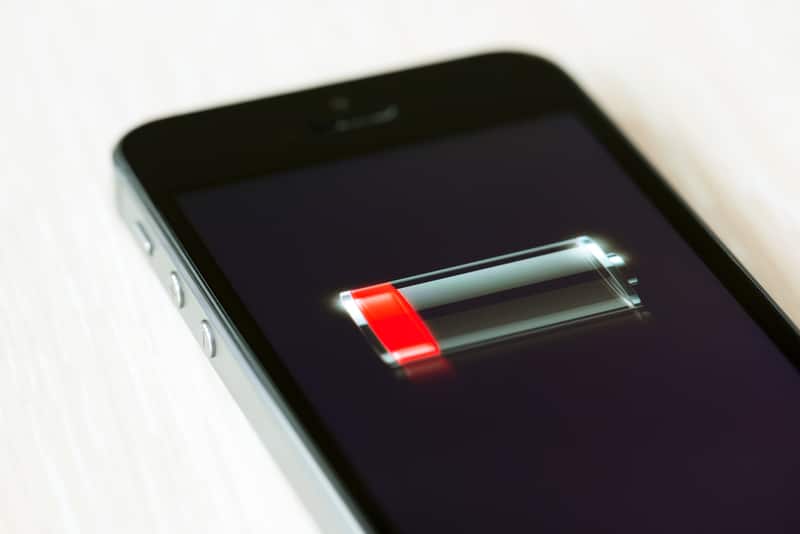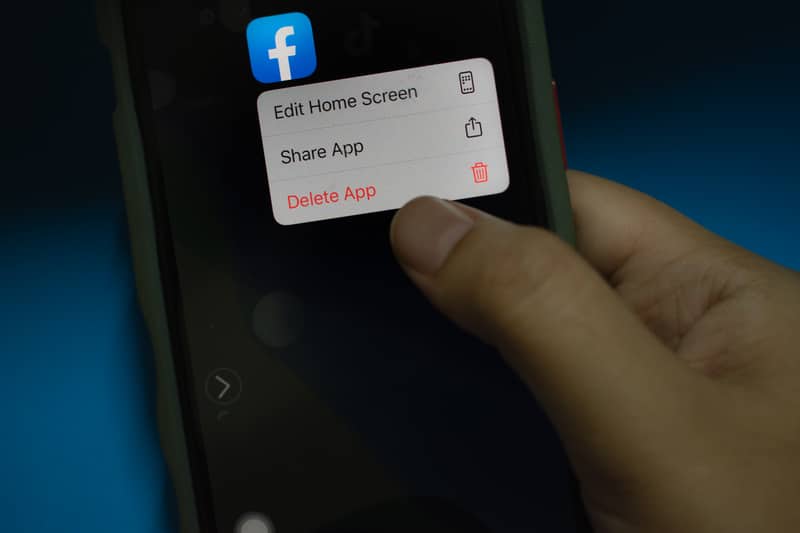Life360 is a great app that helps you be closer to your family and friends. Through the smart app, users are allowed to keep track of their family member’s locations and connect with them whenever they want to.
On top of that, using the application is as simple as it can get. However, there are still users who end up getting confused about certain things.
Talking about this, we have seen many users ask the question, “What does it mean when it says the phone is out of battery?” on their Life360 app. So, in case you have been wondering the same thing, then let’s have a look!
What Does It Mean When It Says Phone Is Out of Battery on Life360?
While it can be concluded that the app telling you the phone is out of battery might as well be the case why it’s giving you the notification, it isn’t completely true.
The app should always give you an indication of what percentage the other phone’s battery is at. So, if the battery was really dead, you should have received a low battery notification before the phone died.
But if the phone isn’t out of charge, then why is Life360 giving you this notification in the first place? Usually, when a device loses a connection to the app, it will think that the phone has turned off. This can happen due to a number of reasons.
For instance, if the app isn’t able to run as a background process or getting poor data service can lead to loss of connection. Apart from that, it is also possible that the user may have turned off their location.
However, we recommend that you always try refreshing such devices on your app. This should help give you updated information on the device. To refresh the app, simply sign out and sign in again.
Turning Off Battery Alerts:
If for some reason, you want to stop receiving such alerts in the future, then you can do this by following these steps:
- From the bottom of the window, choose “Settings.”
- Navigate to “Smart Notifications.”
- Make your way to “Low Battery Notifications,” where you should be able to find a slider right next to it. Setting this slider to OFF for a particular device would mean not receiving this notification.
How To Improve Tracking Performance on Life360?
To avoid further issues with the “out of battery” status notification on Life360, you will have to improve the network connection to your device.
Keeping this notification on is usually a better idea as you’ll have a comprehensive idea of tracking issues related to your circle members.
While this notification is indeed a bit annoying, the main issue here is with the mobile configurations and not the app itself.
So, try to isolate the problem with the network connection, location configurations, power mode, background activity permissions, and general mobile data usage.
If you’re on an Android device, try to improve the tracking performance by allowing unrestricted data usage for the background applications.
From there, remove all battery saver configurations, and you should also uninstall all apps that might claim to improve the battery timing on your Android device.
Once that is done, just give your device a quick reboot and make sure all mobile notifications are allowed to the Life360 application.
Similarly, if you’re using an iPhone, the configurations can be a bit complicated. From precise location features to background app refresh, you will need to make sure all of the tracking features are enabled.
Furthermore, the low power mode should be disabled for this app, especially since you’ll want the Life360 app to work in the background.
Otherwise, you might run into the same issues with the “phone is out of battery” notification while using the Life360 application.
Troubleshooting Connectivity Errors
If you’re sure that your mobile configurations are optimized, and there are no issues with the phone settings, then you need to isolate the issue to the network connection.
The problem is mostly with your service provider, app permissions, or interference from a VPN.
So, if you’re using any apps that might create problems with the server connection, then that should help you isolate the issue.
You can either turn off the VPN or remove it entirely from your mobile device before accessing the Wi-Fi network or mobile data one more time.
However, that is not always the solution, and the issue might just be with your service provider. Even the most reliable services like AT&T can bring connectivity issues in certain regions.
So, if you’re not living in a well-populated patch, it might be a better idea to switch to a network that better matches your location. You will have to go a bit over the budget, but there aren’t many other options left at this point when it comes to issues from the service provider.
Lastly, you need to recheck the app permissions one more time. Even if the data saver mode is turned off, some devices limit the background access to Wi-Fi for certain applications.
You can use the notification shade to access the phone settings and browse the app settings from the settings menu.
From there, just find the Life360 app and then turn on the slider for the background activity. That should be enough to help you address all issues with the “out of battery” notification appearing even when your phone is fully charged.
Is Life360 Really Reliable?
While these issues with the app showing the wrong notification might seem like Life360 is unreliable, this tracking app is one of the most reliable options on the market.
Even when you compare this application with physical trackers, it can outperform the majority of options while charging you only a minimal monthly subscription.
Furthermore, you can make use of the free features as well if you don’t want to pay the subscription fees.
These fake notifications don’t necessarily mean that your application is faulty. Instead, the issue is with your configurations and the network connection. Just like every tracker on the market, this application is as good as the service you pair it up with.
So, if you’re not using a stable network and often deal with network compilations, it might just be better to switch over to a different service. Other than that, there are absolutely no serious issues with Life360, and you’ll have an amazing tracking experience.
Are There Any Alternatives for Life360?
There is no debate that Life360 is the best option on the market.
However, if you’re still not sold on this app and need some alternatives to connect with your family, then there are a few other options, like FamiSafe and Glympse, to help you keep track of your family and friends.
Furthermore, if you have kids, going with KidsGuard Pro will serve you perfectly. So, make sure to test these apps out if you want to expand your perspective on tracking apps.
Keep in mind that no one of these applications can be compared with Life360 when it comes to smart features. Moreover, it will take you hours to go through the setup routine.
So, you will have to free up your time accordingly to avoid these issues. Some of these apps, like KidsGuard, will further monitor calls and text on the device to help keep you updated on every activity of your child.
Some users did say that this application can be a bit intrusive, but it all comes down to the level of security you’re aiming for.
If you just need a tracking application, then FamiSafe is the perfect choice for you. However, if you’re looking for more than just location tracking, going with KidsGuard will serve you perfectly.
With that said, you should still consider sticking with Life360, as this app is the most reliable option on the market.
Thousands of critics have tried to find issues with this application, but it still matins a decent reputation on the market. So, you’ll at least know what you’re getting when sticking with options like Life360 on your mobile device.
On the other hand, we can’t say the same thing about these other apps. You might be putting your private data at risk when going with untested apparitions.
So, your primary focus should be on finding a reputable option that has been tested and retested several times by industry experts. That way, your mind will be at ease when allowing these apps access to your mobile devices and your private data.
The Bottom Line:
What does it mean when it says the phone is out of battery on Life360? This is a very common question asked by the community, and it usually means that the device has lost connection if the phone isn’t really turned off.
So, try to troubleshoot network issues before reinstalling the app on your phone. Similarly, if you wish to learn more about this in detail, then all you have to do is to give this article a good read!