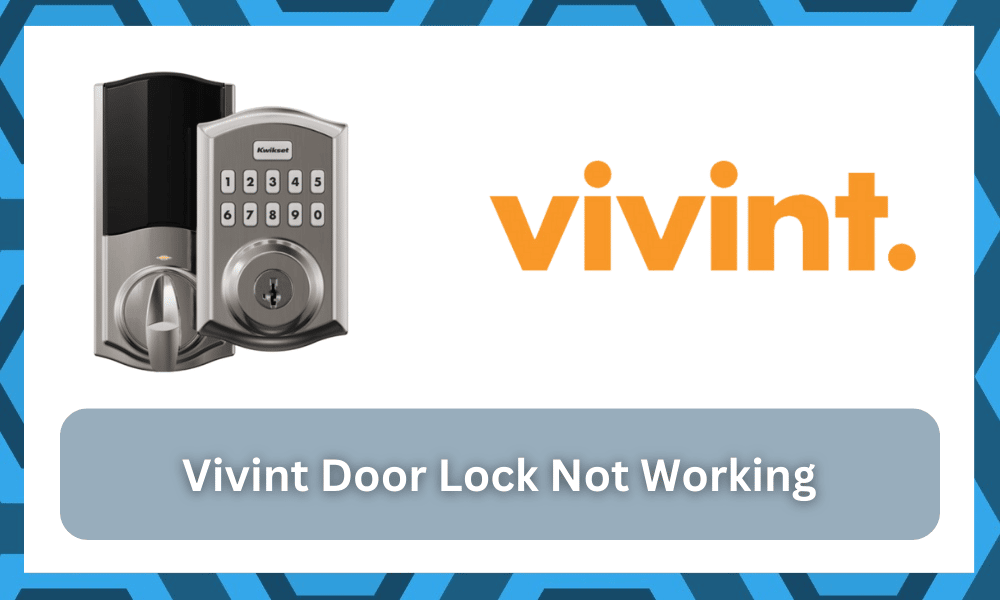
Vivint is one of the popular companies that provides a wide range of smart locks for your home.
These products are designed to deliver great security performance right out of the box, helping you feel safer inside the house.
So, if you’re planning on upgrading your security system, going with Vivint will serve you well.
It might not be as established as some of the other brands on the market, but that doesn’t mean that the Vivint units are subpar.
There have been many decent responses from customers when it comes to the Vivint door lock. Owners have said good things about the features as well as the build quality.
With that said, the configurations can be a bit challenging when it comes to setting up the camera for the first time.
There is no debate that it can be quite alarming to have your locks suddenly act up. One such case that we have heard users talk about is the Vivint door lock not working at all.

To learn how you can fix this issue, here are some of the most effective ways to fix this problem:
How to Fix Vivint Door Lock Not Working?
- Checking the Batteries
If you notice the door lock to not give any response at all, then the first thing that you can do is check the batteries on your device. The batteries might have run out of juice which they are now acting up.
To fix this, you will have to replace the batteries of your lock, which can be done through the following means:
- First, attempt to slide the cover located on the inner part of the door and get it off the door lock. Now, try gripping the battery from the upper side and pulling it out.
- Simply remove the older batteries and ensure that you replace them with working four AA alkaline batteries.
- Once you are done replacing it, simply get the cover back on the smart lock.
Try checking the door lock and see if it starts working now.
Ideally, you will be sorted at this point and won’t have to worry about the same complications when it comes to the battery not working.
The new batteries will not be that expensive on your budget, and simply installing four AA batteries will have you sorted out here.
With that said, you will also have to check on the condition of the hardware as well.
There might be issues with the connection point, and you need to make sure that the power from the batteries are going into the system.
It will take a bit of a while, but you’re not left with many options. So, be sure to get new batteries, fix the connection points, and ensure that the power is able to flow into the system.
Helpfully, you will not have to worry about dealing with minor programming bugs again.
- Setting Up the Lock Again
Oftentimes your battery can die out completely, after which it will require you to go through a complete setup process before you can start using them again.

For this purpose, you will first have to delete the door lock from your panel. Start with the following steps:
- Try unlocking the installer Toolbox from your site manager.
- Inside your home screen, tap on the menu and go to Software Version.
- After you are done entering the code, which should appear on the site manager, ensure that you choose Smart Home Devices.
- Go to Z-Wave, followed by Remove Node.
- Now, you should be able to get the option of removing your smart lock.
Right when you have fully removed your smart lock, you will then have to try, and factory reset, for which you have to follow these steps:
- Start with removing your battery pack.
- Hold down the Program
- While you have the button held down, attempt to reinsert the batteries, after which the lock should give a short beet, and an LED will flash.
- Release the button, followed by pressing it again.
Once you have finished the reset process, the only thing left is to add your device.
Doing so will require you to follow the same steps as removing the lock, but instead of navigating to “Remove Node,” simply choose “Add Node.”
Just be sure not to rush the process and go about setting up all the configurations correctly.
If you’re confused about any particular step, seeking help from the dealer is not a bad idea. You can also browse through some online guides on how to set up the unit from scratch.
In most cases, you will not have to go through much hassle.
However, if you have no clue about how to set up a new lock, try hiring a local contractor. These experts bring years of knowledge to the table and will help you with the setup.
With that said, this method should help you get rid of the majority of programming-related errors with the unit. Keep in mind that setting up everything from the beginning can be a hassle.
However, you’re not left with many options when it comes to fixing programming bugs.
Some owners do point out that power cycling the lock will be more than enough.
However, the surefire method is to always proceed with the setup one more time, and that will address the majority of errors. So, be sure to follow along with the pointers listed above.
- Checking for Faults
If these instructions didn’t help do anything to fix your smart lock, then there’s a good chance that you are dealing with some hardware fault. If that is so, then you shouldn’t be able to do much about it on your own.
Still, you can get in touch with any local repair person and ask him to fix the issue for you.
He will charge you a bit, but you’re not left with many options when it comes to fixing a damaged lock. This is especially true if you’re out of warranty.
All that you have to do here is to hire a local expert and have him take a look at your system.
He will not take up too much of your time and will be able to narrow down the problem quickly. From there, you can go about addressing the situation accordingly.
From there, you can either choose to upgrade the lock or spend money on a replacement.
The reliability factor is greatly reduced when you’re relying on repaired devices, and we suggest that you also consider spending money on some of the more robust options from Schlage or Kwikset.
- Contacting Support
The last thing that you can do is to contact the support team and make them aware of the issue that you are facing.
After hearing about your query, they should be able to get it resolved in no time! All you have to do is to make sure that you stay as cooperative as possible.
Just be sure to explain your end effectively, and that will make it easier for the experts to understand the issue.
From there, they can guide you accordingly on how to address minor programming bugs or configuration errors.
Even if you’re struggling with hardware damage, asking the experts for pointers is not a bad idea. If the issue is genuine, you still have a shot at getting a replacement.
This is especially true if you think that the unit got damaged during delivery.
So, if you’re in this situation, we suggest that you reach out to the dealer. He will take a peek at your case and then guide you accordingly.
Hopefully, you won’t have to go out of budget when trying to get a replacement, and the dealer will have you sorted out here.
The Bottom Line:
Is Vivint’s door lock not working for some reason? This usually happens whenever there is an issue with your batteries.
Especially at times when your battery has completely dried out, you will notice that you will have to go through deleting, resetting, and re-adding your locks before you can get them to work.
Hopefully, you will not have to worry about replacing the lock. As long as the hardware is in good shape, you’re in control of the situation.
So, there is no need to get concerned about spending your cash on a fresh piece, and following basic fixes will be more than enough.
On the other hand, if you’re out of luck and there are hardware issues with the system, then you will have to get a fresh piece.
You will not be able to get any performance out of the system when it is damaged and will have to spend money to get a replacement.
However, if the purchase was recent, then the warranty should also be valid on these units.
So it will not be that hard for you to get a fresh piece. Hopefully, that will be it when it comes to fixing the hardware side of things, and the dealer will give you a new unit to set up.




