
Somfy offers smart motors to automate your garage doors, blinds, entrance doors, and so much more. They introduce a lot of convenience into the lives of customers.
They offer increased security as you can check the status of your doors from anywhere. Somfy products can be a bit pricey sometimes. But they seem to be worth every penny when you consider all the utility they provide.
Some users have, however, reported some issues with the Somfy remote not working. Here are some possible fixes that you can try to potentially sort out this problem.
How to Fix Somfy Remote Not Working?
- Replace Batteries
If you have been using a Somfy remote for a long time and are starting to experience issues with the remote not turning on sometimes, then it is likely that the battery cell has dried out.
Over time, the batteries get weaker and weaker, so it is very common for the batteries to dry out after continuous use. Luckily the battery replacement is cheap, and you can order one right now from Amazon. The battery type you’re looking for is a 3V lithium battery cell.
Once you have received the replacement, just open up the back cover and replace the old battery cell with the new one. For some remote models, you have to first unscrew a screw on the backplate of the remote to be able to access the battery compartment.
- Reset Motor
If you’re sure that the remote is receiving power, but you still can’t control your blinds, then it is likely that the remote is out of sync with the motor, and you need to reset it.
To do this, you will have to simply start and stop the power flow for a few seconds and then pair the motor with the remote.
To be specific, start by having power flow through the remote. Then remove power for around 2 seconds and plug in the motor again for 10 seconds.
After 10 seconds, you need to repeat this process one more time, and you’ll notice your blinds will start moving. Once they stop, you have to press and hold the button which is on the backside of the remote until the blinds move twice.
Now just put the remote in the user mode and configure the max and min limits after pairing the remote with the Somfy motor. After you’re satisfied with the configurations, just save the settings, and your remote should now work properly with the Somfy motor.
- Power Cycle The Unit
Now, power cycling the unit might seem like a basic fix, but it does help with minor programming issues. So, if you’ve yet to address this situation with the device, just remove the power for around 30 seconds and then power it back up.
From there, you can test out the controls from the remote one more time. If there are no hardware issues with the device, you should be able to secure a consistent response.
At this stage, you should also consider checking the compatibility of the battery. Getting a new battery is not always the solution, and you need to make sure that the battery is compatible with your unit.
- Check For Hardware Issues
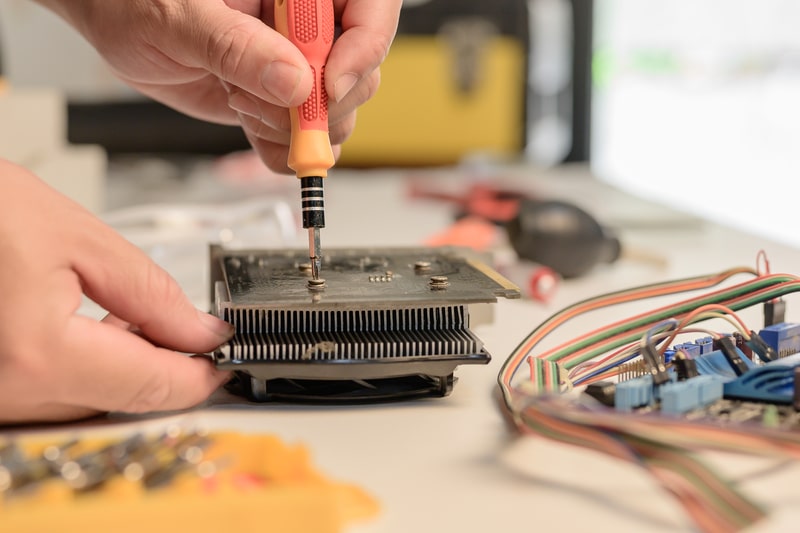
The warranty should be valid for the first 12 months. So, if it has not been that long since the purchase, just go with the claim. It shouldn’t be too difficult to get a replacement if the claim is indeed valid.
So, make sure to reach out to the dealer, and he will help you with a fresh piece.
- Make Sure There Are No Interferences

Make sure you’re within the 10 ft range, and there are no thick walls between you and the system. Ideally, this should be enough to help you improve the connection with the device. From there, it is not that hard to consistently secure a response from the Somfy motor.
- Let The Device Cooldown

It is not always the best option to install the unit in direct sunlight. So, keep that in mind when installing the unit in your house. You should always focus on finding a better spot for your motor.
Otherwise, you won’t get any movement while forwarding commands from the remote.
- Somfy Support

Go to the Somfy website and click support, from there, open up a support ticket or send them a mail explaining all the relevant details about your issue.
After that, all you have to do is wait for them to respond. Just follow their step-by-step instructions to fix the problem, and you’ll be all set.
How Does Somfy Compare To Lutron?
When compared with Lutron, you will find an immediate difference in the price point. The Lutron system is too expensive for most owners. However, this expensive price tag does bring more consistent features and better scheduling options.
Moreover, owners can set up automated routines to help along the daily cycles. So, if you’re only looking for quality, going with the Lutron system is always the better option. However, if you’re short on cash, going with Somfy is not a bad option.
It is a pretty popular brand in the market because of its affordable pricing. However, it doesn’t come closer to Lutron. So, it all comes down to the money you’re willing to spend on the new motor for your blinds.
If your budget is generous, then Lutron is the way. Otherwise, you’ll have to make use of the basic features brought forward by the Somfy system.
Are There Any Other Options?
When browsing through all of these brands, you’ll find an upcoming brand, “Elero,” in the market. This brand is not popular, but the motors are pretty decent. You will get more features when compared with some of the older Somfy units.
However, the reviews on the dealer support are not that great. So, if you do run into issues with this motor, you’re on your own. The dealer won’t help you secure a new unit, and the warranty claim procedure is pretty annoying.
Wrapping Up
Somfy might not be the best unit on the market, but you can still fix the remote by going through some basic fixes. All you have to focus on is limiting interferences and optimizing the power supply to the unit.
Furthermore, it is a good idea to reset the unit back to factory settings. The reset will take a bit of your time, but you’re not left with many options. However, if there are hardware issues with the unit, you will have to get a new one.
A damaged unit won’t serve you at all, and you’ll be wasting your time.

So far, owners have been amazed by the performance of the Lutron units. So, if you’ve yet to decide on a unit, going with Lutron is not a bad choice. It all comes down to the budget you’re willing to spend on the motor.
With that said, Brands like Elero have also come forward with some efficient machines at affordable prices. So, make sure to browse through their portfolio to find the best fit for your smart home. You can also ask the dealer to help you through this purchase decision.
Hopefully, you won’t have to worry about a thing when dealing with these errors!


My remotes (all 3) is dead, no lights), replaced batteries. All happens at the same time.
Any explanation
Thanks
Hi can you help my sompy remote will only let my awning out but wont retract.can you suggest a remedy.
Kathy Groves
My Somfy wireless blinds are not working. The light on the blinds is blinking green but I can’t get them to go up or down with remote. I’ve tried everything got them to work and they quit again. Batteries are new also.
Did you resolve this. I programme my blinds and then they just stop responding.
We have the shade all down and want to replace the motor that puts it up and down. The numbers on the motor are
1002423A Cord Lift 32 RTS SWF
68rpm 0.34 Nm 12V 0.7A 6mn
Please reply to Gloria Gerrits THANK YOU !!!