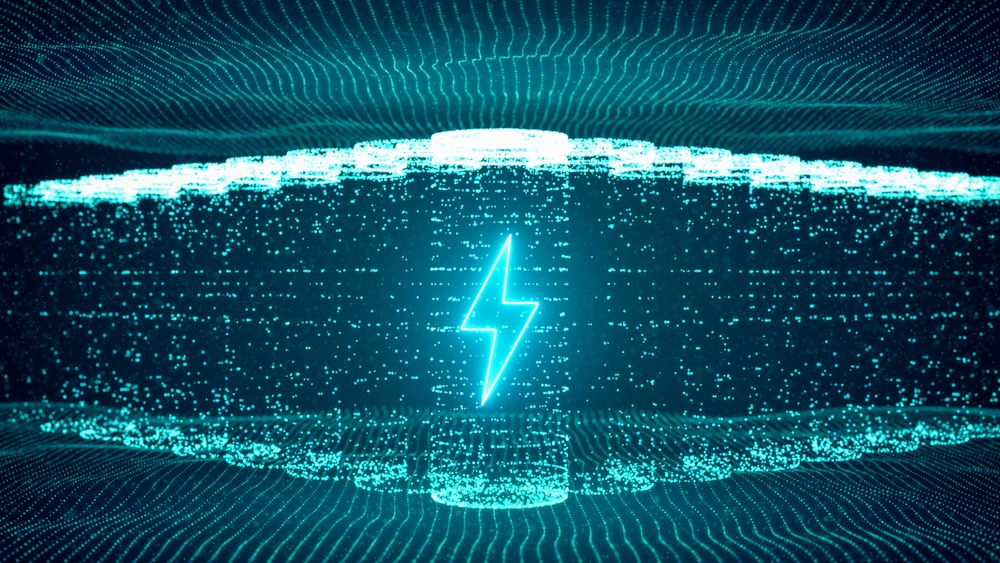If you like to have sparkling drinks often, then SodaStream Source might be the perfect product for you. Using this device, you can make your favorite beverage at home.
You can choose from tons of different flavors that you can add after the carbonation process.
This brand has dominated the market for years and will continue to do so for decades.
You will not find a better deal when it comes to smart features as well as reasonable pricing. So, if you were thinking of purchasing a new soda maker, SodaStream has got you covered.
The maintenance needs are just as important when you’re using these devices.
There is no point in purchasing a unit that you can’t service. Similarly, ignoring the care requirements will eventually lead to issues with the SodaStream not working properly.

With that said, the carbonation process is quick and will take a few minutes at max.
The LED indicator allows the users to adjust the carbonation levels in the water. However, some users are having trouble getting the LED light to work. This is why we will be going over different solutions that can help.
How to Fix SodaStream Source LED Light Not Working?
- Replace Batteries
For the majority of users, the main issue was that their batteries had dried out, due to which they were not able to get their LED lights to work.
Of course, how can you expect the LED indicators to work if the circuit is not able to draw power from the source?
So, to fix this issue, all you have to do is replace the batteries, and your SodaStream Source should start working properly. To replace the batteries, you have to first take out the screws at the bottom of the valve.
Once they’re out, you just need to gently pull out the top cover. After that, you can simply take out the old battery and put in the new one. Put the cover back on and tighten the screws back into place.
Make sure to get a compatible replacement and rely on an official dealer. There are no other methods that can help you until you supply proper power to the unit. So, be sure to check up on the power supply before going through any methods.
Nine out of ten times, the issue will be fixed right here. So, be sure to keep that in mind and replace the batteries if you have been using the system for a while. From there, you can go about enjoying your drinks for a couple more months.
- Try Power Cycling The Unit
Even if you’re sure that there are no issues with the battery status, minor programming bugs can present themselves from time to time.
All that you need to do here is to remove power from the system and then power it back up after a few minutes. That will mostly be it, and the source LED will come on.
This is especially true when you’re sure that there are no hardware problems with the unit.
This means that the container is in good shape, and you’ve adjusted the carbonation levels accordingly. Otherwise, you will end up running into the same errors.
It all comes down to how you’re adjusting the container and engaging the carbonation process. There is no point in blaming the unit, and you should go through some guides on how to adjust the container instead.
This problem is more common than you might think, and a quick peek at the manual will have you sorted.
From there, you won’t have to deal with a single error, and the system will respond accordingly when you try to carbonate sparkling water.
- Adjust Container
At this point, you need to look more at the container as well as the liquid levels to isolate the issue.
The issue might not be with the unit, and a quick adjustment will be all that you need to figure out this error. Just make sure that the bottle is fully locked into place and that there are no gaps in between.
Similarly, the cracks on the bottle can eventually lead to the same error in some units.
You will struggle to get any performance when the carbonation can’t be completed because of a damaged container. So, when the source LED doesn’t respond, be sure to check on the bottle.

Even minor cracks in this system can lead to countless errors. Sadly, there is no quick method that can help you get an optimal response from the bottle. So, all that you need to do here is to get a new bottle.
You can’t rely on any quick fixes or easier methods to patch up the bottle. If you wish to avoid this error in the long run, getting a new bottle is the only logical fix.
From there, you will not have to struggle with the same complications with the bottle not engaging.
Lastly, you should also check the trigger to make sure that the input goes through as you’re trying to start the carbonation process. You can’t get any performance out of the unit when the trigger won’t engage properly.
This issue is mostly related to the ignored maintenance of the system, and you need to be a bit more mindful of the system maintenance when running into these errors.
Hopefully, that will be it when you can’t seem to get a response from the source LED.
- Reduce Water Level
Another common mistake that is made by too many owners is that they will overfill the container past the indicator line.
This is never a good idea as you will not get any performance out of the unit. So, be sure to keep that in mind the next time you go about adjusting the container.
All that you need to do here is to remove the bottle and then drain out a bit of water. The recommended water level should be just below the indicator line.
From there, you can engage the bottle properly in the soda maker, and it will start working.
Adding more water to the bottle won’t only deteriorate the performance of the system, and you will also struggle to get the source LED working.
This indicator will only come on when the carbonation is optimal in the bottle. So, instead of blaming the hardware, you need to fix the carbonation levels.
- Check Valve
The LED indicators are there to indicate the carbonation levels in the water bottle. So, if you’re sure that the batteries are not dried up, then there is a good chance that you’re not pressing down the valve properly.
So, you need to make sure that you’re pressing down the valve properly and that the water is getting carbonated.
Otherwise, the LED indicators won’t light up even if you keep trying. You can also unscrew the top cover to check if something is stuck in the valve, which is not letting it come down properly.
- Contact SodaStream
If you’re still not able to get the device to work even after replacing the batteries and making sure that the valve is working properly, then you should ask SodaStream to help you fix this error.
Send them an email with all the relevant details of your issue.
The more information you provide, the easier it will be for them to help you out. You can also post on community forums and ask other users to help you fix the given error.
- Faulty Device
If you’re still not able to get the LED lights to work even after trying all the troubleshooting methods recommended by the support team, then it is likely that your device is faulty.
In this scenario, the only thing you should do is ask your supplier for a replacement order.
If you’ve recently bought the device, then you can forward a warranty claim, and you should be able to secure a replacement order quite easily.
Wrapping Up
Struggling to get a response from the source LED on your SodaStream unit? We’ve listed some of the best methods that you can use to get the system in order.
As long as you’re a bit sure about the system hardware, fixing the LED will come easily to you.
However, if you’re not that lucky and the usage was a bit rough with the system, then you will have to call for a replacement.
There are no quick fixes here, and seeking help from the dealer might just be your only option.
The only upside here is that the SodaStream units are accompanied by a robust warranty.
Even when you do run into issues with the unit, it is not that hard to claim the warranty and get a fresh piece from the dealer. So, if you believe that the unit got damaged during delivery, just reach out to the dealer.
Lastly, you can also contact the official support team directly. Sometimes, the dealer is late to respond, and you can get a better customer care experience from the dealer.
So, all that you need to do is to reach out through the official channels, and they will guide you accordingly.