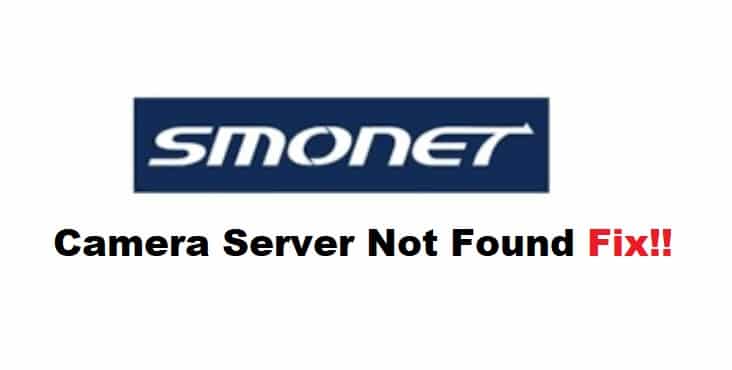
The reputation for Smonet cameras is directly related to their reliability, and you won’t find more consistent units after the whole system is set up. However, when it comes to the initial installation and the setup, it can be pretty annoying to manage the Smonet system. So, you’ll find many customers relying on general contractors to install their security units.
That way, owners don’t have to deal with bugs like the Smonet Camera server not being found. However, if you’re not really sold on the idea of hiring a general contractor, and can’t seem to get ahead of these connection issues, then here are a few fixes to help you along the way.
Smonet Camera Server Not Found Fix:
- Power Cycle Your Camera
Usually, the most simple fix to this situation is to power cycle the camera. You can just remove power from the camera that is not responding and then supply power to this unit one more time. That should be enough to address these connectivity issues, and you won’t have to worry as much about handling the unit. So, if the Smonet camera server is not working, just cycle power through the unit one time and check the response again.
- Check Server Ports
Sometimes, the issue is with the server ports, and you need to try a different port to address this problem. So, change the port that you’re using to connect with the camera, and then check for a response. If there is nothing wrong with the cable and the camera is in good shape, you should be able to secure a connection with the Smonet server. However, you might have to clean up the port sometimes to avoid these connectivity errors.
- Change Cable
There is always the possibility that your cables are damaged, and you need to get fresh cables to work with the Smonet unit. There isn’t much else that you can do when it comes to faulty cables, so make sure to source immediate replacement for the cameras and then try connecting the camera with your Smonet server. Hopefully, the issue will be fixed at this point when it comes to the server connection with the Smonet camera.
- Reconnect Cameras
Some users also pointed out that they had to reconnect everything from scratch to get ahead of this issue. So, if you’re not getting anywhere with the troubleshooting methods so far, just remove everything from the server and power it down. Wait for a few minutes to power up the unit again and then reconnect the camera.
Be patient with the connection and allow all the cameras to power up and link with the server before checking the response from your main device. Ideally, the problem will be fixed at this stage, and you won’t have to factory reset the Smonet system.
- Reset Your Smonet System
If you’re not that lucky and the issue persists with the Smonet Server not responding to any input, then you might have to proceed with the factory reset. This will wipe away all the configurations from your system, and you’ll have to go through all the settings from the start. It will take quite a bit of your time, but you’re not left with that many choices when it comes to the Smonet system. So, just reset the unit and connect your cameras with the dedicated ports one by one.
- Call Smonet Service
Lastly, you can reach out to the customer support members regarding this issue if the unit is defective. They will take a look at your case and try to limit the issue to basic programming bugs. However, if your claim is genuine and the unit is indeed defective, you can ask for a replacement. The warranty should cover these issues, and you won’t have to go over budget to get a new unit for your smart home.
Overall, the majority of times, these issues with the Smonet server are not found and can be fixed by power cycling the server. However, if the server is not responding even after all of these methods and you’re sure that the power supply is optimal, then you need to get a replacement. There is no point in using a defective unit, and you can get a fresh piece through the official dealer.