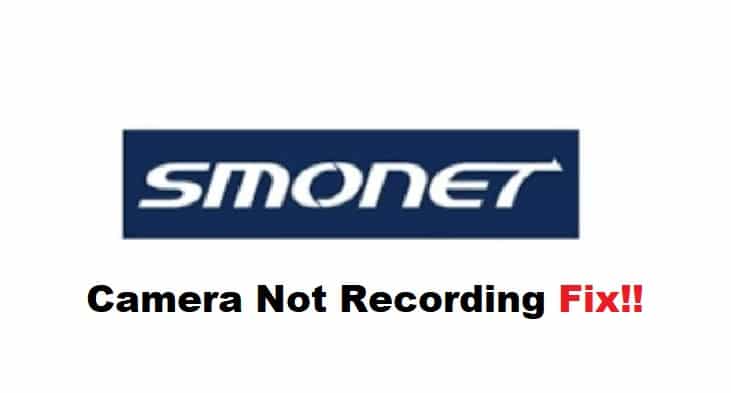
When you look at the top-tier security products, SMONET will maintain one of the top spots on the market. You won’t come across many brands that can even compete with Smonet when it comes to the number of features and the quality of motion sensors. However, you’ll need to make sure that the network is stable throughout the day to get these results from the Smonet camera.
Otherwise, you’ll come across many issues with the Smonet camera not recording. Almost all of the issues related to the Smonet camera not recording properly can be linked with network issues. So, here is a list of troubleshooting methods that can help you get the desired response from the Smonet Camera.
Smonet Camera Not Recording
- Refresh Your Network
Refreshing the network connection is a good move when the Smonet camera is not recording, as that will get rid of any connectivity bugs that might be interfering with this feature. So, you need to just remove power from the router and then turn the router back on after waiting for a few minutes. After that, just wait for the Smonet camera to connect to the network, and that should be enough to get everything in order.
- Try Rebooting Smonet Camera
Rebooting the Smonet camera is not a bad choice when it comes to isolating connection issues. If there are no serious hardware issues with the camera and the software is updated, then you just have to turn off the camera for a few minutes by removing the power. Hopefully, the camera will respond accordingly when you power it back up, and you won’t have to bother with further solutions when it comes to issues with the Smonet camera not recording.
- Limit Interference From Wireless Accessories
At this point, you just have to take care of interference from other smart devices that are connected to the same network. If you’re sure that the camera is within the range of your Wi-Fi router, just remove all the wireless accessories from your smart device and then connect the Smonet unit to the Wi-Fi one more time.
However, if the camera is more than 40 feet away from the router, you need to focus instead on limiting the range between your two devices. So, just grab the camera or the router and bring it closer to the other device. Ideally, the distance between both devices should be under 30 feet, but it all comes down to the variant of your router.
- Check For Water Damage
You need to also check the camera for water damage, and any discolored sections will indicate that water has seeped into the unit. So, if you’ve installed the camera without any protective covering, then there is a chance that you’re dealing with these complications because of water damage.
The only thing that you need to do here is to claim the warranty and get a replacement from the official Smonet dealer. He will help you source a fresh piece that won’t cause the same complications.
- Use A Different Router
Using a different router will help you get ahead of these recording issues as well. Sometimes, proxy settings and channel configurations can restrict the camera from recording any events. However, resetting the router is not always the move, as you’ll have to pair up all the devices from scratch.
For this reason, your best option is to get a different router and then pair it up with the Smonet camera. Hopefully, you won’t have to bother with more issues, and the camera will start working without further complications.
- Try Resetting Smonet Camera
Lastly, there is no harm in resetting the unit if the issue is purely related to the software of the camera. You’ll have to set up the unit again, but at least you won’t have to bother with the same recording issues again. So, just go through the factory reset routine and then pair up the camera with your smart system.
If the issue is not resolved even after going through all of the fixe, then you might just have a defective camera. Sadly, you can’t do much about fixing a defective camera yourself, and the only logical thing to do is to get a replacement.