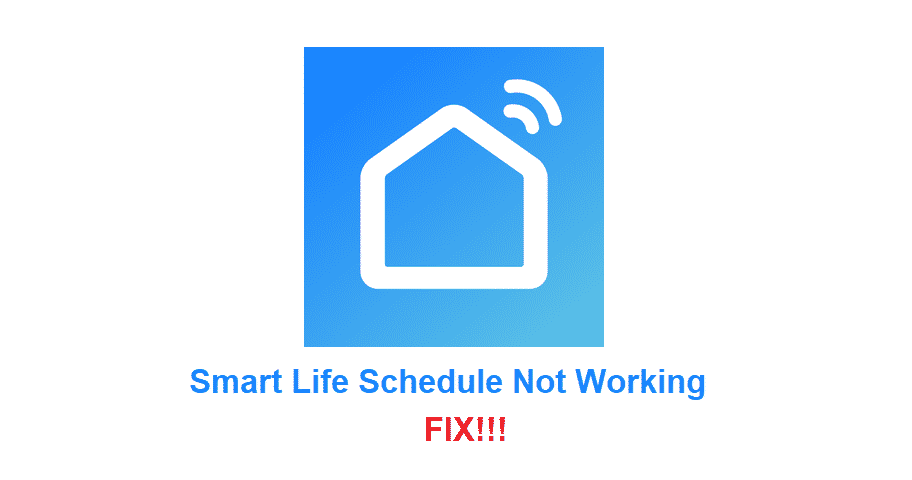
Smartlife is a mobile app that centralizes almost all of your smart home devices. You can access your smart devices remotely through this app once you have successfully paired the device with your phone. You can also schedule your smart devices to turn on\off at specified intervals.
However, there are still some bugs that you can run into while using this app. One of those can be “Smartlife Schedule not working”. Here are some potential fixes that you can try to sort out this issue.
Smart Life Schedule Not Working
- Check Battery Optimization
The scheduled timer won’t work unless you give the smart life app permission to run in the background. Usually due to the battery optimization features almost all your background apps are forced closed.
So, if you have this feature on in your phone you can either disable it or give the smart life app permission to run in the background even when the battery optimization is on.
- Check Your Connection
Most often than not it is the Wi-Fi connection that is causing this error and not the smart life app itself. You need to make sure that your internet is working properly and a smart life app can easily access your smart device. You can also try to power cycle your router and check if that fixes the problem for you.
- Reset the Smart Device
Sometimes it is the smart device that is the reason for this error. In which case resetting the device might be your best option. To do this simply remove the device from the smart life app first. After that follow the user manual on how you can reset your smart device. Once it is done resetting. Go to the smart life app and pair it again. Finally, try using the scheduler to check whether or not your problem is fixed.
- Clear App Data
First, remove the device from the app and then Go into your phone settings by swiping down and clicking the settings button. After that browse to app settings and find the smart life app. Click on it and go to storage options. From there just taps clear all data.
Once the data is cleared open the app again. Log into your smart life account and then click the + icon to add a device. Configure your smart device again and that should probably take care of any minor bugs which were causing your app to malfunction.
- Customer Support
If your issue persists then your best bet would be to contact customer support. You can do so by either mailing them or opening up a support ticket on their official website. Doing this will ensure that your issue does not go un-noticed and the developers can help you sort out this problem the best way possible.
Just open up a ticket and with for a response from the support team. Explain your issue in great detail and follow their instructions step by step to sort out your problem.
So if you set up with 2.4Mhz and name it, it will only pick up that name. So I used P…… 2.4 to set up as its multi band and had to split 5MHz and 2.4MHZ seperately. Then the name was changed back to P……. to allow both 5Mhz and 2.4Mhz. I didint work because it only recognsises the name P….. 2.4.
To resolve this you name the 5MHz band as P……. 2.4Mhz, then keep P……. for the 2.4Mhz, connect your wifi to P…… then set up your device and then change your name back to P……. and hey presto the device will recognise P……. and all the devices in house remain on the same name too. Long winded but worked for me.
This application cannot run on a scheduled timer. The app always says the device cannot be triggered. I’ve reset it over a dozen times to fix the problem. But so far I haven’t been able to solve this problem. I am very disappointed with this app.
My lights were working according to the schedule I set. Now the app will tell me the timer isnt working and my lights wont turn on so I have to turn them on using the app. They turn off using the app but not at the time I set. I have uninstalled twice and rebooted my phone several times
My smart life schedule only shows countdown. How can I get back to the normal scheduling? I can’t change any of my timers unless I get back to time scheduling.
Thx
I am having the same problem. Does anyone have solution?
Same here! Old outlets still show a schedule on the app; new ones do NOT. They show “countdown” as you have said. Aggravating.
An electrician has just installed a Smartlife Timer to support a towel rail – Product #BND-50/ID5(g). I have installed the app as shown below.
The device is powering the towel rail on and off manually. However we are unable to instal the timer.
As instructed, we have attempted to tap the + icon and chosen “Switch(WiFi)”. However it then asks whether the indicator light is flashing fast or slow. However, both the main switch light and the indicator are ON, but not flashing at all.
We are therefore unable to use the timer device. Any ideas?
You have to power the device off and on 3 times for the lights to start flashing.
To sing up for smart life app
Pool heath pomp connected with smartlife but device allways offline, alternative or solution?
Is there an alternative to this app? It keeps loosing the feed schedule for my cat feeder. I have entered it 7 times and only last a few hours till it disappears. Left my cat on a weekend trip. Im sure she didn’t eat at all. I am not trusting this app anymore. Garbage!!
My app is not longer working, even tho it connects to the plug the app still shows no connection, seems like a lot of people are having this issues
App has logged out and all.plugs are not responsive. Please help
Did you get a response to this mine did the same new years eve and I still can’t reconnect
3 light bulbs on smart life – none of them are working, says network connection error
I am having trouble since I changed my modem with the wi fi I can’t get my smart life working my lights,can you help
Lost all my smart lights on Alexa.
Smart Life app is totally unresponsive. Deleted it then reinstalled it now it wont let me log in saying ‘check network connection’ my internet speed is running at 55-60 mbs, so no problem there! Are there issues on the Smart Life app?
Keep saying network request failed
I can’t log in to app as it just says ‘unable to use current network’, this is after i re-installed it due to the same issue. Have tried pretty much all the soloutions it offers on the help section and running diagnostics however the problem persists
My smart life app was working fine and now won’t connect and I keep getting network connection failed.
I’ve reset my router twice and nothing.
I can not set start or stop times of a light to either sunset or sunrise. I don’t have the option in the Smart Life app.
All my lightbulbs no longer work with Alexa, keeps saying server unresponsive
I’m having the same problem. Have you managed to fix this ?
can’t check logfiles anymore (program goes in a loop)
running latest version on Android
all a sudden i don’t get notifications on my app it snaps a picture when motion is detected but it used to send me notifications:?could you please help fix this
Smart life gateway module won’t update firmware and does not work. Connections are all good and update starts but won’t finish before error message.
Also remote BLE control won’t update firmware either. Update doesn’t start at all when clicking “update”.
My data has disappeared from my smart life apps. Only half my programmed outlets function. The apps keeps asking for a password which have never applied. I have 12 smart plugs.
I can’t add my new wifi to my app I can’t find where to go to do it on the app