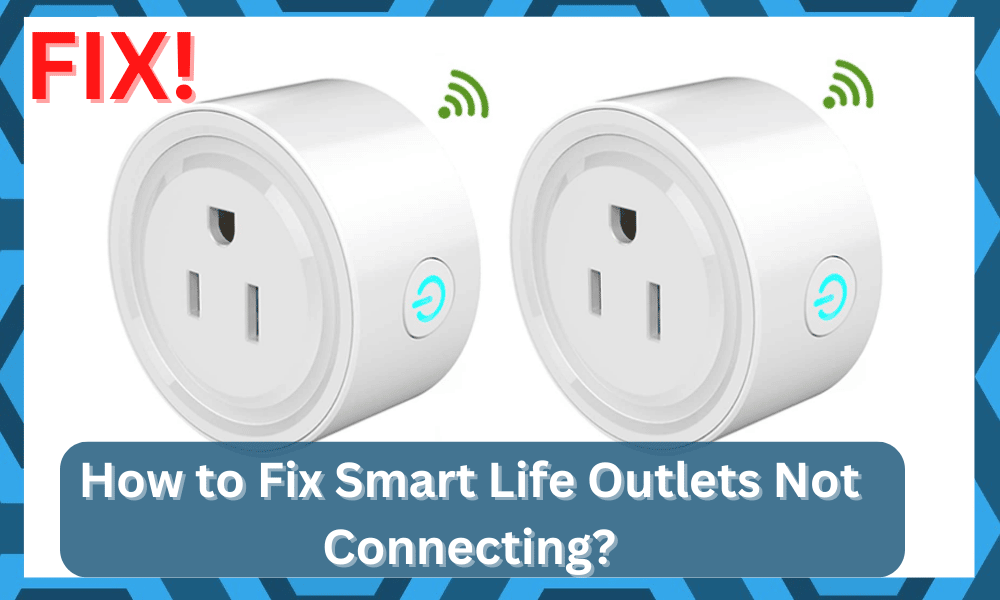
A smart outlet is a great device through which users are allowed to have more control over their appliances.
The job of a smart outlet is usually to help the person be able to save up more energy and remotely control how the state of the appliance, i.e., turn it on or off through your phone.
Moreover, these devices will give you a better perspective on the basic power usage from different devices.
At the end of the month, you can go over a complete summary of this usage and then adjust the usage accordingly to save on the power bill.
That way, smart outlets will cost you less in the long run, as you’ll be able to make better use of your appliances without having to pay any extra money.
On top of that, the convenience aspect is always there with the remote control.
How to Fix Smart Life Outlets Not Connecting?
There are plenty of users who have been facing connectivity issues with their smart plugs.
According to them, their Smart Life outlet is not connecting. If you are also facing a similar issue, then there is nothing to worry about.
Nine times out of ten, the issue is more related to the router and not the smart outlet itself.
So, if you have just brought the unit, there is no need to get alarmed. A few fixes here and there will be more than enough for you to isolate the errors.
Through this article, we will be explaining all the different ways you can fix this issue. All of the troubleshooting steps and solutions are mentioned right below:
- Check the Channel Mode That You Are Using
In case you are facing connectivity issues, one of the first things that you need to check is the channel mods that you are using.
It is possible that the reason why your smart outlet is not working could be due to the fact that you are using either 2.4GHz or 5GHz channel mode.
Either way, you will have to try switching them both in order to see which one of them works.
Another thing that you might have to check is the SSIDs that you have assigned to both of them. You need to make sure that both of them have different SSIDs.
- Reduce The Distance Between Your Devices
At this stage, you need to focus more on improving the signal strength by limiting the distance between the outlet and the router.
Most often than not, you will have to move the router and bring it within a minimum of 20 ft. range. Any more than that, and you won’t get a secure connection.
Similarly, you need to make sure that the router is in direct line of sight from the outlet.
Having too many thick walls between the smart unit and the router will only create more issues down the road.
So, if you run into these issues, try reducing the distance between your devices.
It is not always the easiest to establish a decent connection. However, you’re not left with many options here, and finding a better spot for the router will do the trick.
So, be sure to keep that in mind and limit the distance.
- Try Power Cycling The Outlet
Power cycling the outlet is another great method that can help you get through minor issues with the outlet itself.
These issues are not that rare and can occasionally present themselves in smart devices. If you run into these issues as well, just remove the power from the unit and power it up again.
That will mostly be it as you’re trying to adjust the smart system. However, if you keep running into the same errors, then the problem is a bit more serious.
Before you proceed with the reset routine to fix the programming errors, you need to double-check the router and the device hardware.
First, you need to make sure that there are no cracks or damaged sections on the router. Once that is done, you can proceed with the reset.
- Go Through Reset Routine
Resetting the outlet might not seem like the best option, as it will wipe all of the configurations from the system.
However, you’re not left with a ton of choices here. So, you will have to go through the setup again after fixing the unit.
So, depending upon the model of outlet installed in your house, be sure to follow up on the rest routine mentioned in the manual.
That should be more than enough to help you through these situations, and you can proceed with the router connection one more time.
- Limit The Clutter Of Wireless Devices
The clutter of smart devices in your room can also lead to the same situations where the outlet won’t be able to connect to the system.
If you’re stuck in the same errors and can’t seem to isolate the issues yourself, then be sure to remove all the wireless accessories.
This will give you a better understanding of the situation as you try to adjust to the new setup.
If the connection does work this time around, then you’ll know for sure that the interference from other devices is to blame here.
So, you need to pair up all of these devices after installing a router extension in a different room.
It is never good to have a cluster of smart devices in the same room, and you will keep struggling with these errors down the road.
- Check Your Device
Checking your device is a really important step in troubleshooting connectivity issues.
Simply put, you will have to check whether your device has Bluetooth, Wi-Fi, and location turned on.
If any one of them is not turned on, it could cause your smart plug to not connect with your device.
Similarly, you will also have to check whether there isn’t a fault with your device. Ensure that all these services work on your phone.
Although quite rare, there are cases when certain services like Bluetooth don’t work on a phone due to a fault.
- Keep the App Up to Date
Having an outdated app could lead to you facing all kinds of issues. There is a possibility that you might have to keep your device up to date.
Hence, you will have to check the version of the app that is currently installed on your device.
If you are indeed running an older version of the app, you will have to update it. You can either do this through the application itself or through your phone’s store.
- Internet Issues
For the smart outlet to successfully connect to your device, it needs to be connected to a reliable internet connection.
It could be that your internet is currently facing some kind of issues, due to which you are also facing connectivity issues.
You can easily check your internet’s state by running a speed test. Through the internet speed test, you should be able to determine the bandwidth that you are getting.
If it is not what you usually get, then you will have to contact your ISP for further help on the matter.
- Faulty Device
If you are still unable to connect your smart outlet to your device, then chances are that you have a faulty smart outlet.
We have seen cases where users have received a faulty device from the get-go.
However, before you think about throwing or replacing them, we still recommend that you try contacting customer support.
They should help you learn exactly what’s wrong with your device and what you can do in order to fix it.
The Bottom Line
Is your Smart Life Outlet not working? If so, then all you have to do is to follow the different steps that we have mentioned in the article.
Each one of them contains instructions that should help you troubleshoot the issue.
If you’re not sure about the issue, be sure to go through the basic troubleshooting routine and refresh the connection from the router.
As long as you’re sure that the device is not faulty, the specifics here should be enough to help you through the connection.
However, if you’re not too sure about the hardware status, then you need a new device. You won’t be able to connect this device to your router if it is damaged.
So, be sure to keep that in mind as you forward a warranty claim to get a new unit from the dealer.
Hopefully, you won’t have to wait more than a week to get the new unit from the professional working in the customer care team.





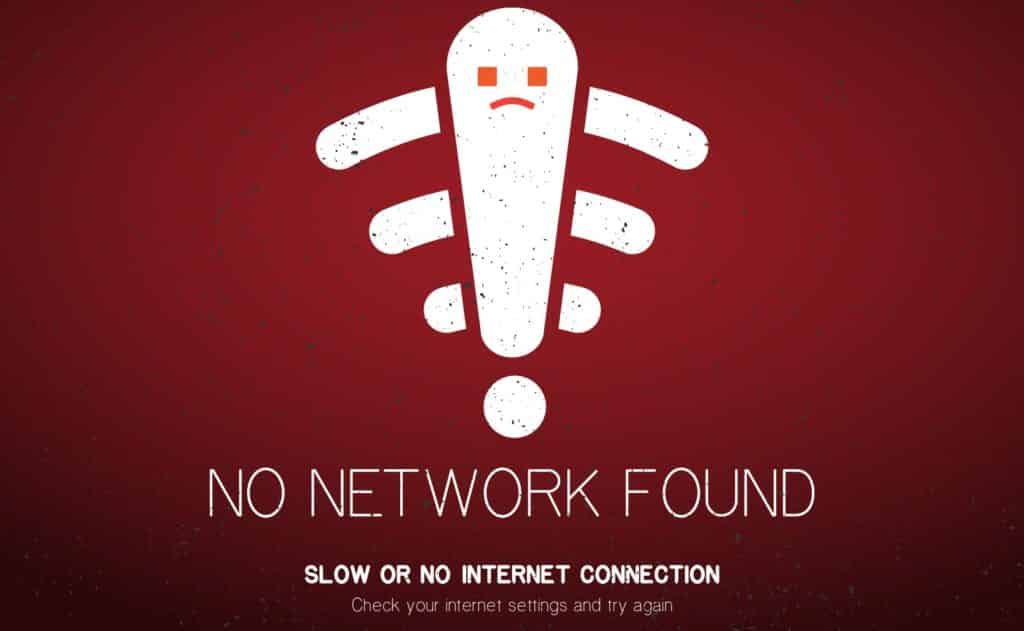



OMG, I have the exact same issue!
Hello Ive got 10 pluga now that don’t connect. They find during set up and i connect using 2.4gz then the blinking stops and says failed
I can’t connect to the smart life hotspot, or rather, I do connect then a split second later, below it says no internet connection! Any ideas?