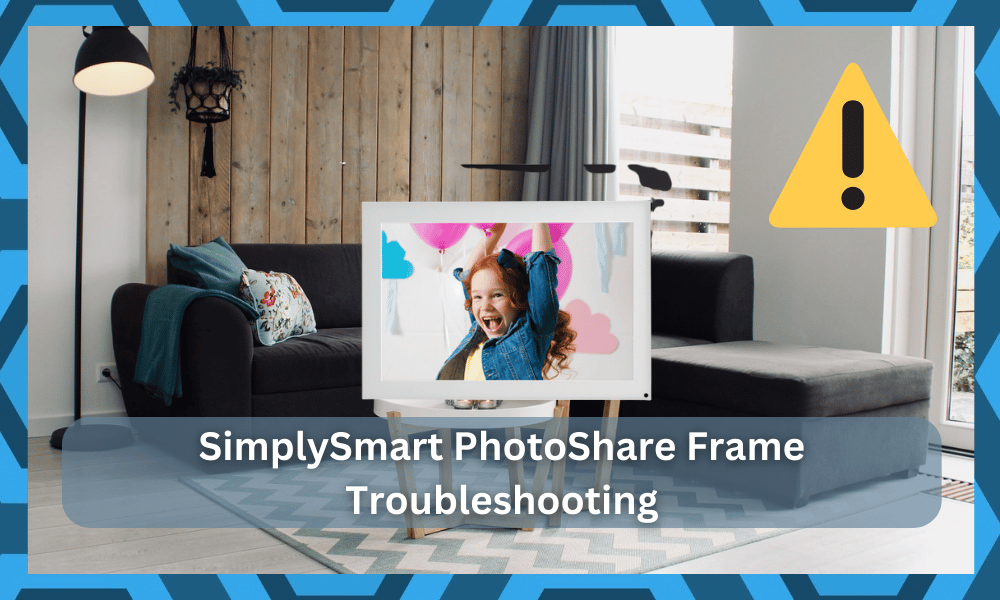
The reviews on the SimplySmart Home PhotoShare Frame are pretty mixed when you’re browsing the community forums.
On the one hand, owners are pretty happy with the performance of this photo frame and recommend it to other users.
But on the other hand, people absolutely discouraged the purchase of this photo frame and had a terrible experience with this unit.
There are many complaints about functionality-related issues with this device.
Even though this unit is pretty easy to set up, you will occasionally run into performance issues with the SimplySmart Home PhotoShare Frame.
The following list of troubleshooting tips for the SimplySmart Home PhotoShare frame will help you deal with any of these problems.
SimplySmart Home PhotoShare Frame Troubleshooting
- Pictures Not Updating
While the main reason behind the purchase of a smart frame is getting updated pictures, you will find many complaints about the SimplySmart Home PhotoShare Frame pictures not updating.
This problem is usually easy to fix but can be annoying to deal with. So, if you’re stuck in the same situation, try to check the Wi-Fi and the album configurations.
It is also possible that you’re sending the photos to the wrong Frame ID. So, it is not a bad idea to double-check the Frame ID before sending pictures to the unit.
- PhotoShare Frame Not Turning On
Sometimes, you’ll run into situations where the frame won’t respond to your commands. This issue is usually related to a defective adapter, and you will have to get a replacement if the adapter is indeed damaged.
However, some users have said that they were able to fix this issue by switching to a different outlet. So, you should follow the same method and try a different outlet when the PhotoShare Frame is not turning on.
- The Frame Turns Off Randomly
Just like every other smart device, your frame will turn off after a specified period to save energy.
However, you can change this feature through the frame configurations. All you need to do is to access the Frame settings and then turn off the auto on/off feature.
This will be enough to increase the standby time, and you won’t have to bother with the same problem again.
So, make sure to check the frame configurations before isolating the issue to defective wiring and insufficient voltage.
- Connectivity Problems with the Router
Router connectivity has always been one of the leading issues with this system, where the frame won’t update or receive more pictures because of a poor connection.
The only fix in this situation is to improve the signal strength or try a different router.
If you’re sure that the router worked perfectly a few days ago, then you might just be dealing with a network bug. In this situation, power cycling the router and your Frame should be enough to fix the issue.
You will be able to get ahead of the connectivity problems after refreshing the network connection between both devices. Moreover, you won’t lose any configurations in either device.
- Loading Issues
A few owners have also pointed out that the Frame ID will not load when they try to access it through the app. This issue with the Frame is purely related to the app, and you need to update the app to the latest version to eliminate this problem.
Bugs like these are pretty common on outdated versions, and your best bet is to install the latest app and then check the Frame ID.
On the other hand, if the application is already updated, then you need to clear the app data and start the app again.
This would be enough to help you get ahead of the loading issues, and the Frame ID will be accessible again.
- Screen Flickering
The situation with the screen flickering has also been brought up by many owners.
While this issue can seem a bit serious, it will almost always be fixed by adjusting the power flow to the unit. Sometimes, it can be hard to manage this system, and you need to make sure that the power flow is optimal.
Either the voltage is too low, or the adapter you’re using is defective. In both cases, you will have to reach out to an expert for a better understanding of the situation.
There is no point in trying to fix the issue yourself when the customer care department helps you figure out the errors quickly.

All you have to do is to reach out and explain the situation. Similarly, if the issue is with the outlet you need to call a local technician to help with the power connections.
You should not try to fix the power connections yourself as you can electrocute yourself in the process.
So, be sure to reach out and pay a minimal fee to seek support from these experts. It will not take you a long period to get ahead of the flickering issues.
You can get a new adapter and try your luck with a new outlet to isolate the errors.
A multimeter will also provide you more perspective on the situation as you try to get ahead of these minor issues.
It all comes down to securing a proper power flow from the unit into the system. So, be sure to go through all of the connections to isolate and fix the errors.
Lastly, if you do find the unit to be damaged, then there is no point in trying to fix the unit yourself.
The warranty will cover all of the damages, and some dealers won’t even ask you for proof of purchase. Messing with the unit might void the warranty in some cases as well.
So, if you’re stuck in the same errors, be sure to leave the job to the professionals.
They will make sure that you won’t have to deal with the same situation ever again by providing you with a fresh replacement.
- Account Issues
There is not much that can be done about the account issues at your end.
You will have to leave this job to the official customer care team as they figure out exactly what is wrong with your account. So, be sure to send them a support ticket.
The best thing you can do on your end is to turn on a VPN and then try to engage the account one more time.
If you’re lucky, the issue will be fixed right here. However, if you’re still stuck in the same errors, you will have to struggle a bit more with the issue.
Sometimes, on the weekends, it can take more than just a few days to get a response from the customer care team.
Sadly, you don’t have many options left here and will have to reach out to the experts. They will take a bit of time to analyze your case and will guide you accordingly on how you can get ahead.
From there, you just have to wait on these experts as they try to isolate and fix the issues with your account.
There are no quick methods here, and you will have to ensure the involvement of the experts. Hopefully, that will be it as you’re trying to adjust the system.
- Slideshow Doesn’t Work
The Slideshow features on the Frame can only support a limited file size, and users ignore the upper limit of the resolution on their files.
This creates problems with the slideshow not working, and you will need to compress the file and limit the resolution of the pictures to get the slideshow working again.
Make sure to also reach out to the customer support department if the issue is not fixed at this stage and you’re stuck in the same situation
Wrapping Up
If you’re planning on putting your money in the SimplySmart Home PhotoShare Frame, going through the list of troubleshooting methods mentioned above will give you a better grasp of its performance.
Managing this unit is not always the easiest, and you’ll have to keep track of quite a few things.
There are a lot of issues, from the pictures not updating to the frame turning off at random times.
All of these issues are pretty annoying to deal with, but you still have a decent shot at fixing the issue by going through the fixes mentioned here.
The connectivity of the router can also play a huge role in the performance of your digital frame. So, if you don’t have a decent router, you’re bound to run into issues down the road.
Just keep that in mind and try to also improve the signal strength as well as the position of the frame itself.
As long as you’re positive that the frame is not damaged, fixing it should come easy to you.
However, if you’re not too sure about the damage, then it can be a bit challenging to tackle this situation. We suggest that you involve the dealer if that is the case, as you might void the warranty in the process.





I do like the frame a lot, while it works. I’ve had it for a few years now. I did have it replaced by the company once due to flickering screen. I have not had that problem with the newer one. However, I have had to unplug the unit about once a week and let it sit overnight. The photos show up upside down, zoomed in, fuzzy… there are times that I can’t even try to fix the photos as the touchscreen won’t work. Very disappointed. I have purchased a completely different brand of frame.
my frame is the big Disney frame. One day I looked and first it was a black screen, then it was the android robot on his back and now its blue circle going around the words photoshare. I emailed Photoshare company and nobody has responded. This was a very expensive purchase I was reluctant to make. I bought it through Kohls and they won’t except it as a return but I didn’t even have it for a month. Ugh. All my smaller ones work just fine. Help. I can’t even get access to the settings to reset it to factory setting
Have you figured out what was wrong? Mine is doing the same thing and I can’t figure out how to reset it
My frame will not let me change the slideshow settings. I change and when I open the app again, it is back to “last 50 photos “. Can’t get it to shuffle or go back to older photos. Any ideas???
had all the set up problems above, took 4 wipes and resets, now it takes pictures from me. but I invited my wife and it goes crazy cyclical send her a join, it tells her she will be accepted if i approve but nowhere doe an approval pop up for me. Anyway looking at the display it flutters and flickers annoyingly. I think its the ambient light sensor not the power source. Thanks for the heads up, I won’t hold my breath waiting for an answer.
I finally got it to work by downloading the PhotoShare Frame v2 app.
The box didn’t specify V2 in the name of the app and that app had worse reviews so I didn’t try that one first….but I. Desperation I did and had to even create a new account…crazy Because the alert of the app is the same for both… anyway, when I entered the Frame ID on the V2 app, it didn’t have funky predetermined spaces between the numbers…so it looked exactly the way that the frame shows it. The only other big I found was with entering my email address. It I used a copied email that happened to have a space at the end, it wouldn’t recognize it till I removed the space. Just happy I got it to work!!! Upload of pics was pretty quick. Only 50 at a time.
OMG That worked. Thank you so much for that !!!
I am also getting a message on the app saying the Frame ID is incorrect. I have it entered correctly. This is super frustrating. I did get the latest firmware and so the frame is fully updated. And there is not an email address listed so I can’t even try sending pictures by email. 🤔. Disappointed to see so many other people having the same issue and no remedy.
I am having the same issue. Please let me know if you figure it out. It seems like everyone is having this problem. Thanks!
Received as a Christmas present. “Frame ID not valid”. I have called support every single day…nobody ever answers. On hold right now going on 30 minutes. Have been on hold other times for more than an hour.
I am having a lot of trouble setting this up. It says I don’t have a registered user but I can’t get anywhere because it says my Frame ID is incorrect. I have sent emails for help and all numbers for support have no one answering the phone. 😡
I am trying to set up my PhotoShare Frame but I am getting a message that says the Frame # is incorrect. I have rebooted by phone and the Frame. I am still getting the message. Any suggestions?
I am having the same problem
I am having the same problem and after contacting support via email and waiting several days there is no response. Called support and waited on hold for over an hour and also no response. Sadly it looks like time to return the frame. It looks great but if I can’t get past the setup there isn’t much point in owning it.
Same…the photo ID i entered is clearly correct, but keeps saying its invalid…so disappointing…😥
How do you reset the city for the weather?
that’s my question…. unbeknownst to me, my frame was already set by previous owner, and just wondering how to reset it without losing the pics that I already have on it from other family members. If anyone can help, I’d appreciate it.