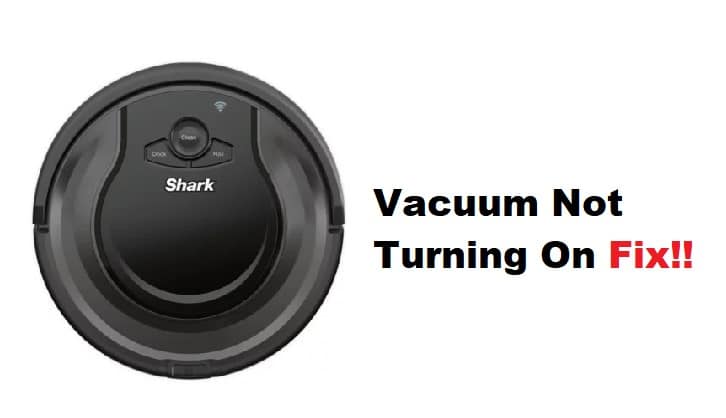
The reliability of a cleaning robot is the first thing that you need to look into when upgrading your smart system. There is no point in purchasing an expensive cleaning robot with a ton of smart features if you will keep running into performance issues. So, going with options like Roomba is not a bad choice, and you should stay away from brands like Shark cleaning because their vacuums are notorious for not turning on.
Shark Robot Vacuum Not Turning On
If you’re also in possession of a Shark robot vacuum and it is not turning on, then all hope is not lost, and you can still try some basic fixes. Hopefully, you’ll save yourself the hassle of getting a replacement, and trying out these solutions will have everything in order.
- Check Charging Status
Shark Robot vacuum won’t turn on when the charging of the unit is too low, and the unit is not docking properly. So, even if it seems like the unit is on the docking station, you need to remove the Shark robot and then manually place it again on the station.
Make sure that there are no obstructions blocking the connection of the contact points, and then leave the robot for a few hours until it is fully charged. If you’re sure that the battery of the robot is in good shape, then you won’t have to worry about the Shark Robot Vacuum not turning on again.
- Clean Up Connection Points
Cleaning up the connection points should be your next move when the Shark Robot vacuum is not turning on even after you’ve placed the robot perfectly on the docking station. There is a chance that some debris is blocking the connection points from drawing power through the station.
So, you need to clean up these connection points and then try to get the Shark robot vacuum to work again. You can make use of a diluted vinegar solution or rely on any industry cleaner to get rid of rust from these connection points.
- Inspect Docking Station
At this point, you need to inspect the docking station for possible issues. Hardware problems and any damaged sections will hinder the charging performance of the station. So, if the wiring is in rough shape, your best bet is to get this dock replaced. The Shark Robot Vacuum won’t be able to charge properly until the power supply is managed appropriately.
- Try Using A Different Outlet
The issue can also be related to a faulty outlet that is not supplying enough power to the dock. However, you should avoid checking the electrical connections yourself, and hiring a local professional to take a look at your connections will be a better choice.
It is mandatory to have your electrical units checked at least once every year by a professional, and there is no point in saving money on the hiring fee, as these experts will help prevent electronic damage and fire hazards.
While you get help from a professional, the only thing you can do is to make use of a different outlet. You won’t have to worry about the same insufficient voltage issue if the outlet is working perfectly and there are no power supply issues.
- Get New Battery
If the issue is not fixed at this stage, then you might just be dealing with a defective battery that won’t hold any charge. So, you need to get a replacement quickly and then install that replacement on your robot.
Once the replacement has been installed, charge up the new battery on the docking station and then try turning it on after a few hours. You won’t have to bother with the same issue for months depending upon your usage.
- Contact Shark Support
You should also check the Shark robot itself for damages. If the power button is damaged and there is no response from the unit even after going through all of the fixes mentioned here, then you have to contact Shark support for help. They will help you narrow down on hardware issues, and if the warranty is still valid, you can ask for a replacement. After some confirmation, you’ll be able to secure a replacement within a few working days.