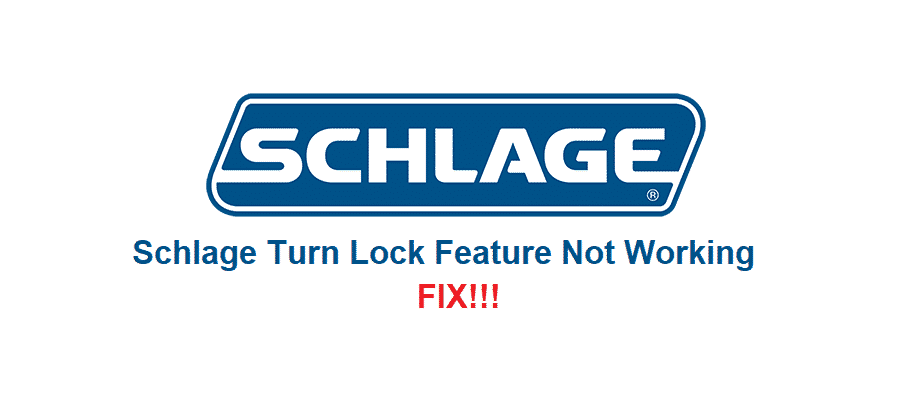
Schlage locks are pretty great and they are one of the most reliable brands out there that can help you get the perfect smart locks. Their locks are durable and are good for years-long usage without any sorts of issues on them and you will have just the perfect experience with all the Schlage locks. There are some great deadbolt locks being offered by Schlage, but if the turn-lock feature is not working for you, here is how you can fix it.
Schlage Turn Lock Feature Not Working
A turn lock feature allows you to lock the door from outside by pressing the Schlage button and rotating the thumb turn. If you have not enabled the feature, you will have to enter the code on the outside while leaving the place to have it locked. So, if you are having some problems after you have it enabled and it is still not working, here is how you can fix it.
1) Update the Application
If you are using some Schlage lock that can be connected with the application and you are unable to make the feature work, the first thing for you to do would be updating the application on your smartphone device. This will be making sure that there are no bugs and errors on the Schlage application and you will be able to use the feature without having any issues.
2) Reset the Lock
If you are unable to make it work and there is no app connected either, you will need to reset the lock. Resetting Schlage lock might not be an easy task, especially if you are doing it for the first time, or if you don’t have the right idea about the technology.
You will need to ensure that you are following the process religiously as there might be some other things that you can mess up and end up doing more damage than the good. So, it is only advised if you are confident that you can handle it.
To start the reset, you will need to take off the front cover on the back side of your lock using the screwdriver. Once the cover is off, you will see the battery underneath. Remove the battery from its connectors and now press the Schlage button once. Make sure that you are pressing the button when your battery is well removed from both connectors. Then, you will need to place in the battery again and keep the Schlage button pressed for 5 seconds. This will reset the lock to its factory settings, and you can set it up again as you want it. The reset will make the feature work for you again, and you will be able to lock the door without any problems.
3) Get the lock checked
If you are unable to make it work after you have tried all of the troubleshooting steps above, there is not much that you can do at your end. It would be better to have the lock checked with Schlage for any sort of errors or faults inside the lock.
It should not turn blue when locking and unlocking – blue is for program mode only. You want it to turn green instead. I would run thru the programing mode and make sure you did all steps.
I have also called Schlage and they have helped me resolve all issues free of charge.
i have put in the program code everything fine I have put in a new user code (4digits)everything fine . I now close my door if i push the schlage button my keypad turns blye ….so I put in my code turn the key nob and door lock , I thought door was secure but all anyone has to do to open the door is push in the schlage button and door unlocks , what good is the code door will open for anyone that pushed the schlage button.. HELP