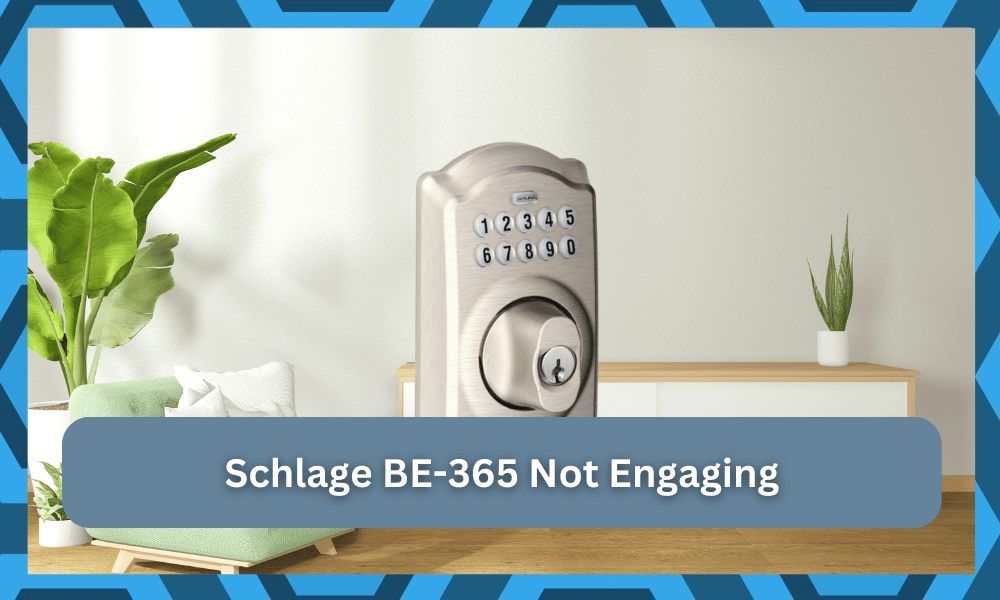
In terms of security and reliability, you won’t be able to find a better than Schlage. Its wide portfolio of smart locks and deadbolts helps users keep their homes secure. On top of that, you can purchase Schlage locks within a reasonable budget.
So, make sure to browse through the models offered by this brand if you’re looking for a new smart lock for your house.
You will surely find a product that will perfectly match your requirements. Be sure to keep that in mind and test out this brand.
One thing that you will have to keep in mind is that the installation is not the easiest when you’re upgrading the whole security system in your house.
So, if you’re dealing with this brand, it is a good idea to try and hire an expert to get through the installation and configurations.
With that said, there have been a few questions on Schlage BE365 not engaging. Most of the time, this issue is not that severe, and you8 can fix it by following a few basic troubleshooting methods.
So, if you’re in a similar situation, then the following methods will help.
Fixing Schlage BE365 Not Engaging Problem
- Check Batteries
One of the primary reasons why you might be running into this issue with the Schlage BE365 is low batteries. So, if the lock is not engaging, your first step should be replacing the batteries.
Most often than not, this issue will be fixed once you install fresh batteries in your unit. Just make sure to buy compatible batteries. Otherwise, you’ll be running into the issue within no time.
Sometimes, the battery terminals can also get damaged and impact the functioning of your unit. So, even if you replaced the batteries a few weeks ago, there is a chance that you’ll be running into this problem because of these terminals.
To verify, you need to open up the panel and access the battery housing. After that, you can check the stability of the battery terminals and make sure the plates are in the perfect location.
All in all, you should always start by inspecting the power in your unit if your lock is not engaging. If you’re lucky, then the issue will be fixed after installing a new battery pack and fixing the terminals in the battery housing.
However, if the issue is more serious and you’re not sure about the hardware status of the unit, then you shouldn’t wait to claim the warranty.
You’re not liable for any hardware issues and should demand a new unit from the dealer.
This is assuming that the warranty is still valid and the unit got damaged during delivery.
So, if you’re in the same boat, try to adjust the system by asking the dealer for help. He will guide you on how you can get through the verification. From there, you will have the new unit within the same week.
- Check Configurations
In the Schlage Locks, you can turn the “Turnlock” feature on and off within the programming configurations. This feature is responsible for maintaining the engagement of the deadbolt and locking your door.
So, if you’re sure that there is power in your lock, then it is possible that you’ve accidentally turned off the “Turnlock” feature in your unit. The Schlage BE365 won’t work until this feature is enabled.
All you need to do to fix this issue is enable the “Turnlock” feature, and the deadbolt will start working perfectly.
To enable this feature, you can use the personal code to switch to the programming mode and then use key 7 to toggle between these features.
Once the feature has been toggled on, you can try to switch out of the programming mode and operate the lock.
The unit will start working as long as the cylinders in your lock are in perfect condition. So, if your purchase was recent and the lock is not damaged, this issue should be fixed at this stage.
With that said, if you’re struggling with toggling on the “Turnlock” feature, going through the owner’s manual will help you with complete instructions.
- Fix Cam Arm
Many users have pointed out that the cam arm on your Schlage lock can create this problem if you’ve not installed the lock properly. You can easily verify this error in the installation of the lock by pressing the Schlage button on the keypad.
Pressing the Schlage button should turn the keypad blue if there are no issues with the installation. However, if you see a bright green light on the Schlage button, then you’re likely dealing with installation problems.
You will have to disassemble the lock and then fix the cam arm in the vertical position. This will take a while, and you have to remove the battery along with the internal base plate to access the cam arm.
Once the cam arm is in perfect orientation, make sure to tighten it up properly. After that, put everything back in its place and try using the lock again.
In some situations, this cam arm can also fall into the housing and create issues with the locking mechanism. So, even if you’re sure that the orientation of the cam arm is perfect, tightening up the system should improve your situation.
- Reset Lock
If the lock is still not working after fixing the cam arm, then there is a possibility of defects in the programming of the lock.
Luckily, a quick reset should be enough to get ahead of these problems, and your lock will start working perfectly. So, make sure to reset the device to factory settings if you’re still stuck with the same problem.
To reset the lock, you just have to remove the battery and then press the Schlage button for a few seconds and release it.
At this point, you need to put the battery back into the lock and then operate the unit. Make sure to immediately put the battery into the lock after releasing the Schlage button.
Otherwise, the system won’t reset, and you will have to reset it again.
You can further reach out to an expert working on the customer care team about the issue. He will be more than happy to guide you on the intricate details of the different troubleshooting processes.
All that you’re trying to do is to adjust the system by going through a few basic fixes.
Hopefully, you won’t have to wait long to secure a response, and calling the official support team might just be the better solution. So, be sure to keep that in mind as you try to reset the lock back to factory settings.
- Call Support
If none of these problems help you get ahead of this problem, then you’re likely dealing with a defective cylinder in your lock. There is not much you can do about this issue except to replace the defective cylinder.
Unfortunately, it is quite a complicated process, and it is just better to call an expert at this point. If your unit is under warranty, there is no point in fixing the cylinder yourself.
Just forward a warranty claim and have your dealer fix this issue for you. Even if your warranty is expired, seeking help from experts should help you troubleshoot most of the problems with the Schlage lock.
So, involve experts in the troubleshooting process immediately if you wish to save some time.
Otherwise, you will be spending hours trying to narrow down the issue with your unit. With that said, the majority of users were able to fix their issues after resetting the lock and changing the batteries.
Hopefully, you will be able to fix your lock as well without putting in any extra time.
Wrapping Up
These pointers will be more than enough to help you through the majority of issues with the lock not engaging. If you’re only dealing with minor errors, a quick reset will be all that you need to fix the lock.
However, if the issue is more serious, then you will have to set up the unit from scratch.
There might be issues with the battery and the hardware itself. You will have to first install a battery replacement and fix the terminals before engaging the dealer about a replacement.
Now, that might seem like an extensive task, but you’re not left with many options at this stage.
All that you’re trying to do is make sure that the hardware is not at fault here.
However, if you fail to verify that and the hardware is defective, you will have to grab a fresh piece from the dealer. The good thing is that the warranty policy on this brand is pretty great, and you will have the new unit soon.
Moreover, the dealer will verify the claim on his end mostly, and you will be provided with a fresh piece in due time.
After the verification is complete, it will take less than three working days to get the new device. From there, you can hire an expert to help you get through the installation of this unit.



