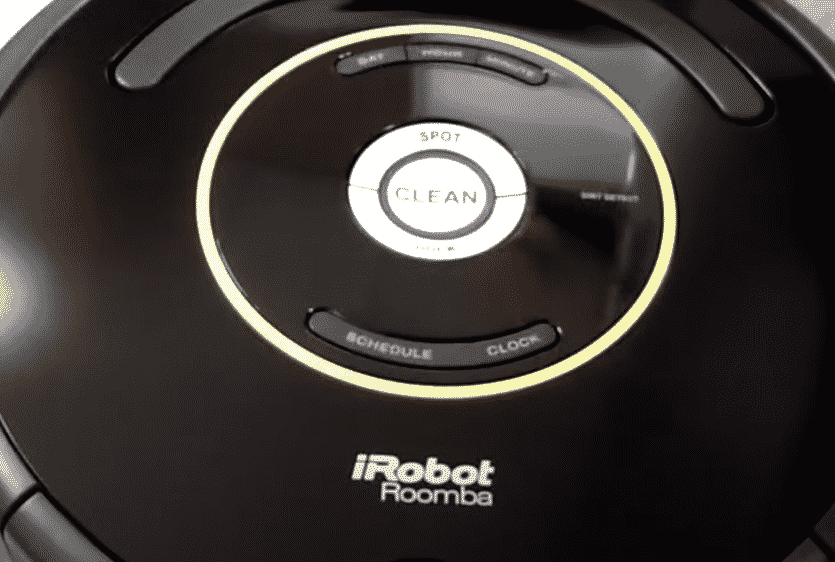
Once the Roomba is done cleaning the house, it will go to the docking station to charge itself. You won’t have to worry about much after you’ve mapped out the house.
The only thing that you will need to remember is to clean the vacuuming robot once every two days so that it keeps working efficiently.
However, if your Roomba 650 is not charging and causing you a headache then read through the steps mentioned below, as we go through some troubleshooting methods that can help you fix your Roomba 650.
How to Fix Roomba 650 Not Charging?
- Check Docking Station
In most cases, the charging issues with Roomba devices can be traced back to dirty contact points on the docking station as well as the Roomba.
So, if you have not ever cleaned either of them before then that is why you can’t get your Roomba to charge. You can use a magic eraser or a damp cloth to wipe down the contact points on both devices. First, you need to ensure that the docking station is not plugged into a power source.
Then you can take your magic eraser and then use it to clean the contact points on the docking station. Then you need to flip over your Roomba 650 and clean the contact points on the bottom.
Then take a dry cloth and remove the moisture from both the docking station and the contact points on your Roomba 650. After that, you can try charging again and the Roomba should start charging.
- Replace Batteries
But if you still can’t get the Roomba to charge after cleaning the contact points then we suggest that you try replacing the batteries on your Roomba. Especially if you had the cleaning robot for several years then the batteries might have dried out which is why you can’t get the robot to charge even though the device is drawing power from the circuit.
You can check the manual for compatible battery replacement or ask an expert on online forums to help you out. Get the replacement from Amazon and open up the bottom cover to replace the battery.
The procedure is very easy and you only need to take out a few screws to access the battery compartment. But everything back into its place after replacing the batteries and then try charging you Roomba 650. Hopefully, it will start working without issues.
- Customer Support
The best option is to get help from customer support, especially for users that can’t get their Roomba to turn on even after replacing the batteries. If your warranty status is still valid then you can demand a replacement robot as your current device is defective.
After going through the verification process, the support team members will walk you through some troubleshooting steps to get the issue fixed. If that doesn’t work and the Roomba 650 won’t charge at all then you can claim the warranty and get yourself a new robot without having to pay a dollar.
My roomba 650 will not charge. I have cleaned contacts. It ‘s in on charger the orange light blinks 3 times and makes a sound of 3 or 4 ascending notes please help