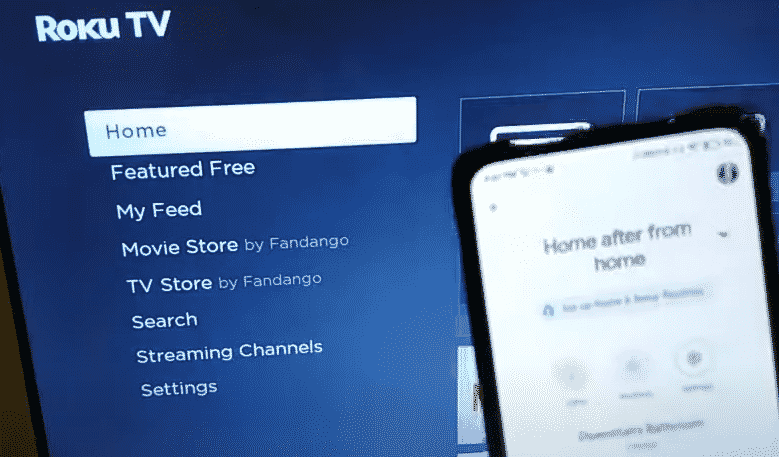
Roku is a widely known brand that provides different hardware streaming options. They offer a simple, yet efficient approach to streaming in your house. Through their devices, users are allowed to easily be able to stream their favorite TV channels and TV shows.
How to Fix Roku Not Working with Google Home?
A number of users have been facing a number of issues while trying to use Google Home with Roku. These users mentioned how their Roku TV is not working with Google Home for some reason.
If you also own a Roku TV but don’t seem to get the TV to work with Google Home, then this article should be of great help to you. Using this article, we will be giving you a couple of troubleshooting steps that should all help in resolving the issue. So, let’s get started!
- Try Turning on Fast TV
Most users who were previously facing the same issue and somehow managed to fix it stated how there is a setting in your Roku TV labeled “Fast TV”. Simply turn this option on seems to be able to allow Google Home to start working with Roku TV.
Hence, we recommend that you also check your TV settings, and ensure the option is turned on. The option can be found under Settings > System > Power. If turning it on does not seem to do anything at all, then move on to the next step.
- Reset your TV
Another possible fix to the problem is to try and reset your TV which should allow your device to restore all of the factory settings. However, the main reason why we are suggesting you reset your TV is that there is a chance that you might have set up the wrong account while going through the setup phase.
Resetting your TV will make you go through the setup again. This time, you will have to make sure that you set up the correct account along with making sure that you set up Roku using Google Home and not Google Assistant.
- Contacting Support
If there seems to be no progress even after applying every troubleshooting step that you possibly can, then there could really be nothing that you can do about it. In this case, we highly suggest that you seek professional help and try contacting customer support.
The support team should ask you a bunch of questions after which they will take a look at your case and let you know the exact reason why this is happening.
The Bottom Line:
This article contains instructions on how you can effectively fix Roku not working with Google Home. Ensure that you follow the instructions carefully and don’t miss out on anything important!
Why has goggle stopped on my Roku tv?