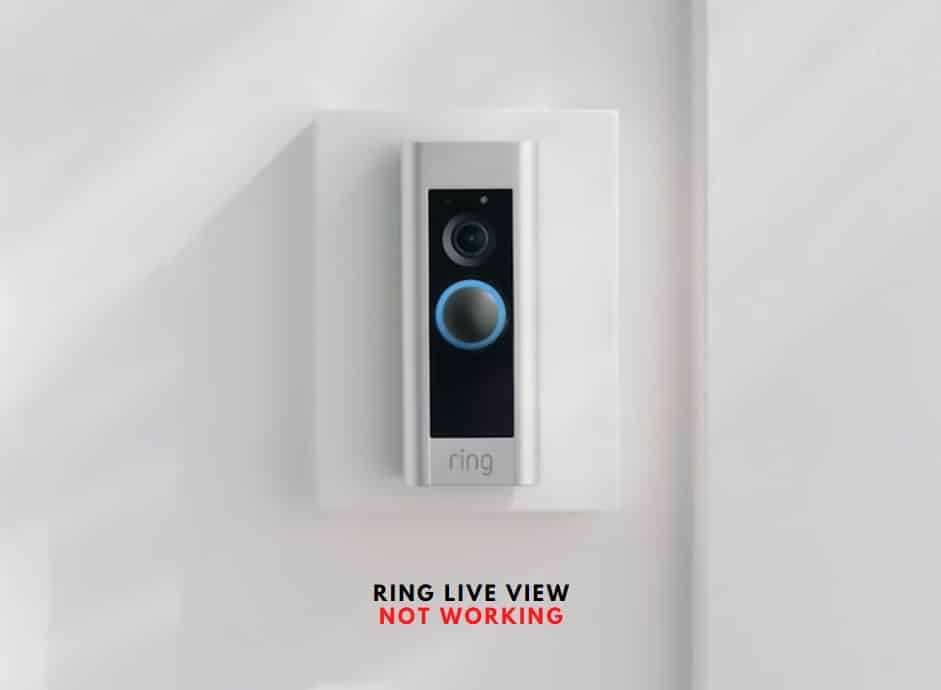
Smart innovations have become a necessary part of our everyday lives and there are no second opinions about the fact that we have got pretty dependent on them. Nevertheless, the convenience, comfort, security, and utility they add to our lives is unmatchable and that is why it would be the right time for you to dive into the world of smart home innovations if you have not considered it yet. Speaking of all that,
Ring is one such solution that has revolutionized the way you used to look at doorbells. Not that we don’t love an old-school doorbell that does the job and informs you of anyone at the door, but Ring here is a whole another thing.
Ring is a smart doorbell that will not just ring a bell inside your house whenever someone is at your door but you can also receive the notification on your phone, laptop, or any other device. The ring is essentially a doorbell that you can mount by the side of your door. It connects over your Wi-fi connection and offers you a smart solution to monitor your visitors.
The best thing is that it is equipped with a camera, mic, and speaker so you can also communicate with the person on the other side through your smartphone and laptop. It can record people who visit your place and ring a bell as well when you are not around the house.
Ring Live
Ring Live is a smart feature that allows you to monitor the surroundings outside your door via the camera in real-time. You can watch the events that are happening out there, keep an eye on different times of the day, and more. This is a greatly useful feature even when you are inside the home or not present there.
Figure out the problem
However, there might be some reasons that can make Ring live stop working, and here are a few things that you need to do to have the issue fixed. If you are having difficulties using your Ring Live feature, you need to make sure that your Ring has the right power and all other features are working fine. If not, there can be different issues that might be causing the Ring to not work at all and you need to focus on them such as power issues, Internet connectivity, and more to have it fixed properly.
But, if the rest of the features are working fine, and you are just having the issue with Ring Live, here are a few things that you will need to do to make it work all over again.
Ring Live View Not Working
1. Check Wi-Fi Connectivity
Ring follows multiple connectivity protocols. It might be connected to the rest of your smart home devices and work flawlessly when you are there, but the Live feature requires Wi-Fi connectivity to broadcast the video data to the device. Hence, you will need to have Wi-Fi connectivity at all times. If your Live feature is not working out for some reasons, there are chances that you might be facing an internet outage, or your Ring might have disconnected from the Wi-Fi network.
This is the first thing that you will need to check. First of all, you will need to check if your internet connection is working fine on some other device. If it is not, you will need to troubleshoot your Internet connection first. However, if your internet connection is alright, you will need to check if your Ring is connected to the Wi-Fi by logging in to the admin panel. You can also try reconnecting to the Wi-Fi even if your device is connected with the network and that should optimally solve all the problems for you.
2. Check Internet Speed
The ring has a mechanism that would cease working instead of working with poor performance. This is a feature that has its own pros and cons. You might not be able to turn the Live feature on if Ring is getting poor internet speed. Instead of showing you some low-quality video, the feature will cease to work at all and that can cause you to have the issue. So, if you are facing the issue with your Live feature not working, you might need to check on your internet speed and make sure that you are having the right speed for your Ring to work properly.
Also, the distance from the router matters a lot in this case. Your router should not be more than 30 feet away from the doorbell as that is the optimal distance recommended by Ring. So, if your router is away from the doorbell more than 30 feet, you will be facing some issues with the Live feature stopping to work and you will need to bring it closer to the Ring doorbell to not have this issue again.
3. Wiring Problems
A wiring problem is one of the main causes that can cause your doorbell to stop working at all or some features like the Live feature will not work. It is optimally recommended that you have the doorbell installed with ring officials as they will be using the best quality of the wiring and will not cause you to have any issues in the future.
You might need to give your wiring a closer look if you are good with that stuff, but it would be better if you get a technician at your place who will be able to look into the wiring for you and will be able to assist you with the right solution.
4. Contact Support
The best thing is that Ring doorbell has its own support department that can help you with any sort of issues like this in no time at all. So, if you are facing any sort of issues with the doorbell such as Live not working and you want an effective solution for the problem, you can simply give them a call and they will be able to assist you with the perfect solution for your problem.
Related Video:
Liveview works fine with the Alexa app or the desktop app. Just not with the ring app on my phone. It’s not a phantom network problem. It’s an app problem. Hire somebody competent to fix it!
The ring software is broken right now. The doorbell will live you but the other cameras won’t.
Need to extend our ring warranty?