
Although there are some options that you can choose from, Ring is one of the leading brands that you can opt for.
This particular brand gives a wide range of lighting options that are all great for your smart home.
Even if you’re new to the market, this brand has got you covered with optimal performance and convenient features.
However, this brand can be a bit demanding when it comes to the budget.
So, you’ll have to manage the device accordingly. There is no deficiency of features and models available on this brand.
The majority of customers have been pretty happy with this device. So, you won’t have to worry about any performance errors if you install them correctly.
How to Fix Ring Light Not Working?
But if you are not too sure about the installation, you may run into problems with them now and then. Regarding this, a lot of users have mentioned their Ring light not working.
So, if you are also facing the same issue, then here is how you can get rid of it:
- Checking the Power Source
If you are not getting any kind of response from your lights, then you should start by checking the power source.
Chances are that you might not be giving these lights the power they require to function.
Most Ring lights use a USB port that can successfully give them 5V/2A power. However, depending on the model of your lights, the power supply requirement may vary.
This is why we recommend that you make sure to fully inspect the power supply that you have these lights connected to and try changing it.
Hardware issues are more common when you’re using the lights in a rough environment. So, make sure to check for cracks and frayed sections.
If you do find the cable to be damaged, a new one will do the trick. However, if you find issues with the lights, then the only solution is to get new ones.
You can’t expect any performance from the current lights and will have to forward a claim. The warranty deal here is very good, and it will be pretty easy for you to get new lights.
- Motion Sensitivity
You could have motion sensitivity turned on for your smart lights. It gives your smart lights the ability to turn on/off whenever they detect any kind of motion.

Normally, this shouldn’t cause your lights to stop working. However, you might have the sensitivity set to too high or too low.
As a result, the lights might be having a hard time detecting the motion, because of which they aren’t turning on.
Just make sure to adjust the motion sensitivity by a slight margin. Getting it too high will result in false triggers where the light will come on even when there are only bugs moving.
On the other hand, keeping it too low won’t help you with any response. So, it all comes down to finding the sweet spot.
You need to find the perfect balance between high and low sensitivity. Most of the time, that will be it when you’re dealing with minor responsiveness issues.
- Setting Up Your Lights Again
A problem with the light’s configuration on the smart app could also be one of the main reasons why you may be experiencing this particular problem.
If that is so, then you will need to try and set up your lights all over again. Just in case, we also recommend that you reinstall your smart app in the process.
As soon as you are done, remove all your lights from the Ring app, and try adding them back. Similarly, make sure that you properly set up your Ring lights.
Most of the owners like to hire local contractors when installing the lighting system. Even if your project is not that massive, seeking help from a professional would be better.
All you need to do is to spare some cash for the hiring fees. From there, it is not that hard to eliminate these errors.
On the other hand, if you’re not that sold on hiring an expert, try reaching out to the dealer. He will guide you accordingly, and you can also use the Ring customer care team here.
Your main focus should be on securing official support to help navigate through these errors.
- Power Cycle
You can also make the lights go through a complete power cycle. If you don’t know how you can do this, you will simply have to unplug the lights from any kind of power source.
Ensure that these devices remain switched off for more than 30 seconds, after which you can plug back the power source.
Now, try turning on the lights again to see if they start working again. This fix might sound simple, but it is your best shot at eliminating minor programming errors.
So, if you’re sure that the hardware is in good shape, make sure to power cycle the device.
Some experts also recommend that you need completely remove the power from the lights and not only turn off the switch.
So, you should remove the connectors from the main source and then try making use of the lights one more time. Ideally, the issue will be fixed right here.
- Contacting Support
If none of the above-mentioned steps seem to work for you, then you can try referring to the support team for additional help. You might be facing a technical problem.
As the support team should have a better idea of what might be causing the problem, make sure to let them know all about the issue that you have been experiencing.
You can either reach out to the dealer or contact the customer care team directly through email. They will usually take one to two business days to respond.
In the meanwhile, there is no harm in referring to experts available on online forums. You might be able to find someone who was in a similar situation with the lights.
From there, you can ask the said person to help you through these errors. Once the problem is identified, it is not that hard to eliminate minor errors with the lights.
- Getting the Lights Replaced
As a last resort, if nothing seems to be working, you can try getting your lights replaced. Unfortunately, doing so should cost you quite a few bucks.
But then again, getting a complete replacement should make sure that you don’t face any such problems.
It is also possible that you might have received faulty products, which is why they aren’t working.
The possibilities are endless, but you can always rely on the warranty to come through in this situation. This is especially true if the device gets damaged on delivery.
There is no debate that the delivery procedure can be quite hard on electronics. So, if you’re not that sure about the damage, try claiming the warranty.
If your claim is valid and you have proof of payment, it won’t take more than a week to get a replacement.
Even if the dealer is giving you trouble, you can involve the experts from the official Ring support. They will surely know how to guide you through these errors.
From there, you just have to wait for the new unit and set it up.
The Bottom Line:
Is your Ring light not working? there can be many reasons why you may experience this issue, we advise that you keep on following the instructions that have been mentioned in the article.
In case of any confusion with the article, all you have to do is to leave down a comment below!

The majority of errors with the lights can be traced back to faulty power connections and hardware damage.
In either one of these situations, you just have to make sure that the power supply to the unit is optimal and that there are no cracks on the device.
If you’re sure about these two things, then troubleshooting becomes much easier. You just have to find issues with the light configurations and adjust the motion detection.
Most owners had to bump up their motion detection features by a small margin. So, if you’re in the same boat, turn it up a bit.

Going too hard on this feature will only result in false triggers, and you won’t be too happy with the light flashing on and off every second.
You can also seek help from the dealer or a local contractor to find the balance between high and low-sensitivity options.
Lastly, if the device is defective, then you are not left with many options. You will have to forward a warranty claim to get a replacement.
There is no point in sticking with a defective unit, and reaching out to the dealer is a wise move.

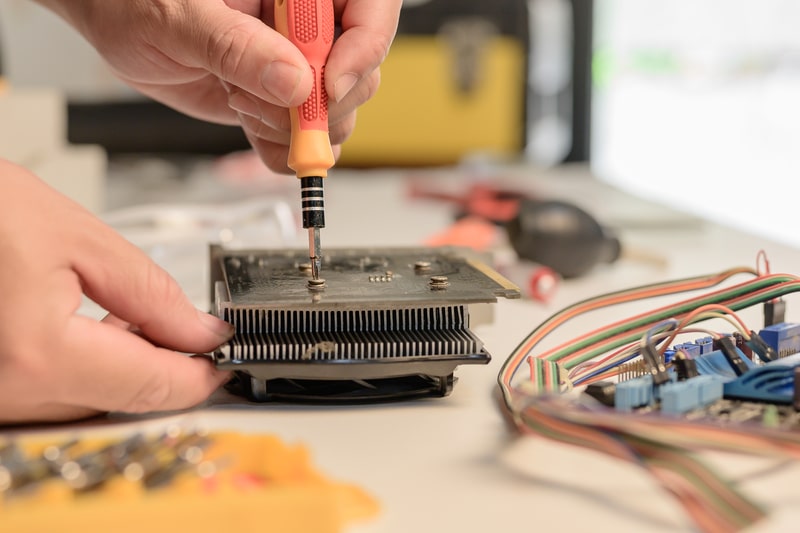

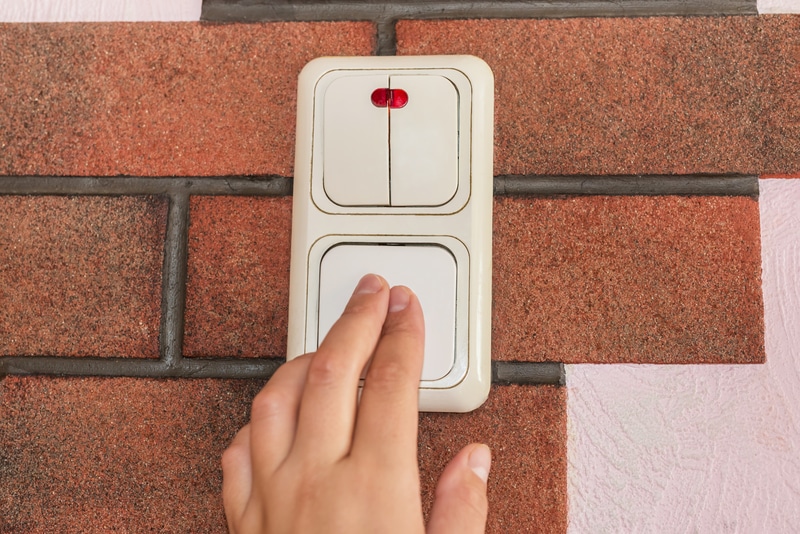


Ring light tripod works great at home when I take it to my place of business power does not come on
I have a Ring out door Motion detector light , battery operated .. batteries have been changed .. I get notifications that motion is detected but light does not come on .. any suggestions would be appreciated