
Even though the Ring floodlight camera is great for security, users often bring up issues with the floodlights. Sometimes, these flood lights will turn on randomly even if there is no one in the vicinity.
You can still troubleshoot these issues by tweaking the motion detection range or turning off some motion zones to avoid false alerts.
Fixing Ring Floodlight Won’t Turn Off:
Recently, users have mentioned another problem with Ring floodlights where the floodlights won’t turn off. Let’s cover some troubleshooting methods that can be helpful in this situation.
- Reduce Sensitivity
Most of the time, issues like these are related to the motion sensitivity of your smart device. It is very common for users to increase the motion sensitivity to the maximum, and that is probably why your lights behave like this.
To fix this, you need to first access the light settings in your Ring application to make sure that everything is in order. Then you can proceed to reduce the motion sensitivity on your lights and then monitor the behavior of the lights.
Along with the motion detection setting, you need to also change the time it takes for the lights to turn off. You can set the lights to turn off for a few seconds or after a few minutes.
To fix this issue with your floodlights, you need to bring the timer lower and lower until your problem is fixed.
Hopefully, you’ll be able to find a balance between the sensitivity of the motion sensors as well as the time it takes for the lights to turn off. That will likely fix the floodlight issue if there is nothing wrong with your device.
- Hard Reset

Ideally, you won’t have to bother with any other solutions after managing the configurations on your applications. As mentioned before, most of the issues with floodlights can be resolved by changing the in-app configuration settings.
But if you’re sure that the application settings are correct and everything is already on the minimum settings, including the timer and sensitivity, then you should reset your Ring Floodlight camera to factory default.
Your device is probably bugged, which is why the lights won’t turn off even after changing the configurations in the mobile application.
Luckily, the reset procedure is straightforward, and you can just use the reset button on the right of your Ring device to reset the device.
Use the owner’s manual for guidance if you’re confused, and then monitor the behavior of your floodlights after resetting.
- Faulty Unit
Lastly, if your floodlights are still not behaving as they should, then you need to ask Ring for assistance. Inform them of the issue, and they will give you a few steps to verify whether your device is faulty or not.
If nothing seems to work, then you can claim a replacement depending upon the warranty status of your device.
So, if you’ve recently bought the Ring floodlight camera, then your first step should be to contact Ring whenever you believe that the smart security device is malfunctioning.
- Clean Sensors
Over time, the performance of the sensors can also decline if you ignore the maintenance of your unit. So, if you’ve not cleaned the lights in a while, there is a good chance that the sensors are covered with debris and can’t work properly.
The only fix here is to grab a microfiber cloth and start cleaning the sensors. You need to be gentle with these sensors, as too much pressure can also damage the unit. So, gently wipe away the debris and the gunk, and that will address this situation.
- Check For Obstructions
Sometimes, the issue is not with the sensors but obstructions like branches moving in front of the camera to keep the lights engaged.
If you’ve installed the camera in a similar location where the unit might confuse the movement of squirrels on the tree, then you should trim these branches.
Similarly, you need to make sure that the camera has a complete view of the target region and that no area is obstructed by mirrored surfaces. Hopefully, that will be it when it comes to Ring flood lights not turning off.
- Change Target Region
At this point, there is no harm in changing the target region to isolate the problem. If the issue is fixed by changing the target region, you’ll know for sure that your lights are working perfectly and the problem is related to the configurations.
However, if the lights remain on even after changing the target region, then the problem is likely with your device and not only the configurations. So, follow basic troubleshooting methods to address these programming complications.
- Power Cycle Your Lights
Power cycling the lights might seem like a basic fix, but it has proven to be effective for thousands of owners. All you have to do is to remove the power from the lights for around 20 seconds and then power them up again.
You can either rely on the main breaker or the wiring cluster to remove power from the device. Once the unit boots back up, the majority of programming issues will be addressed. Hopefully, you won’t have to go through the hassle of factory resetting.
- Find A New Spot For Ring Floodlights
Some customers mentioned that they had to reinstall the floodlights on a different spot to address this issue. If your unit is installed too close to a busy street, then the target region will include the activity on the street.
So, even if you turn down the sensitivity on your device, the floodlights will keep engaging after detecting the activity on the street. All you can do here is to reinstall the lights farther from the street, and that would limit this engagement.
Similarly, windy situations can also interfere with the sensors. If you’re going through a rough weather patch and this issue didn’t present itself before the windy weather, then you need to take your unit from the open to a more covered region.
- Inspect For Hardware Issues
If the issue is not fixed at this stage, you might just be dealing with hardware issues. Make sure to thoroughly inspect the unit for hardware issues. If there are any cracks on the lights or the sensors are damaged, you should claim the warranty immediately.
The dealer support is pretty decent when it comes to Ring units, and it will only take a few days to grab a replacement. So, call the dealer and forward your warranty claim for verification. He will help you with this error.
- Reduce Targeting Range

The targeting range is the next thing that you need to consider. A massive targeting region will only complicate the situation with there being too many detections from wild animals. So, you need to limit the region to a smaller spot.
You can do that by opening up the application and altering the dimensions for the target region. There is no point in keeping a massive targeting region if the lights won’t ever turn off when you’re using the Ring sensors.
- Make Sure Power Connections Are Optimal
One of the main points that many users ignore is that they have to optimize the power connections. You won’t get any response from the lights if the power is not sufficient. So, there is a good chance that your sensors are malfunctioning because of low power.
Just to be safe, you should call an expert and have him use a multimeter to check the voltage output. If it is below the recommended amount, the only reasonable thing is to get the electrical connections fixed.
You can further choose a different power source to power up these lights. That way, it will be much easier to put your finger on the exact issue without worrying about managing all the electrical connections from scratch.
- Get Help From Ring Support
Ring support is one of the best customer care services on the planet. These experts are always ready to hear your inquiries and will guide you through every step of the troubleshooting process.
Moreover, you can demand a replacement if the lights are indeed defective. They will connect you to the dealer, and you will be able to secure a fresh piece within the same week.
So, you should immediately involve the experts if the issue with Ring is not addressed at this point.
Overall, the problem is usually with the motion sensitivity and the target region.
However, if the problem is not fixed even after all of these fixes, then there is no point in wasting more time on the same device. You should instead purchase a replacement for your smart home.
The Ring devices might be expensive, but there aren’t any better options on the market when it comes to a security product. So, make sure to stick with this brand if you don’t want to compromise on quality.


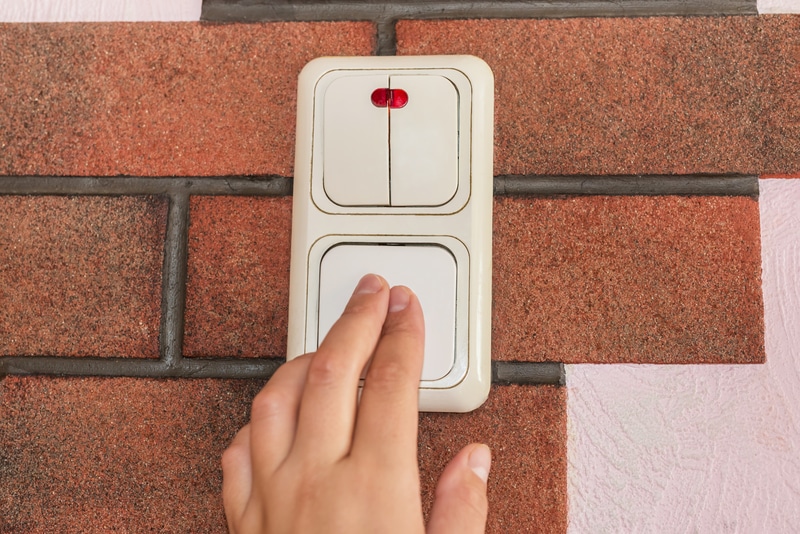

I’m having the same issue. The light schedule doesn’t work, or the motion light. The light turning on manually but then turns off randomly.
Same issue here with both of my Ring floodlight cameras. I have no control of my lights; they come on and go off at completely random times. Seems to be a problem with light schedules; if I turn the schedules off then I’m able to turn the lights off and on.
Curious which phones everyone is using; I have a Galaxy S21 5G.
I was having the same problem. I adjusted sensitivity and that didn’t fix the problem. Finally, I uninstalled the Ring App, which I had installed a few years ago when I got the doorbell. Then reinstalled it. Now all seems to be working well.
I am having the same problem 😕; ring floodlight is continously on and does not turn off. Tried solutions 1 and 2 above but have not succeeded in resolving the issue. other solutions/ suggestions?
Did you find a solution to this? Mine are doing the same thing.
Initial installation on a Ring Pro with lights. The camera worked for only a few minutes after I hit the reset button on camera. Then the flood lights came on and stayed on. Resetting camera button and switching power on and off six timed did nothing. What’s going on?
Ken, same here. I have done a factory reset, uninstalled and reinstalled APP, reconfigured motion setting, light zones & distance. Still doing same issue. From other forums have read that it is a bug and to call Ring to get the camera replaced. Argh!!
Same problem – tried everything.
Do you know if the bug will be fixed via software update or do we need to replace the unit?