
The Ring floodlight camera might be a bit expensive but it is one of the best security cameras that you can buy for your home.
The motion detection and notifications are more accurate, which means that you won’t be bothered by false alarms that much.
For more security, you can configure the floodlights to turn on from the application as soon as they detect motion.
However, a common issue with these Ring floodlight cameras is that sometimes the light will keep turning on and off at random intervals. If you’re stuck in the same problem then follow the steps mentioned here.
How to Fix Ring Floodlight Keeps Turning On and Off?
1. Check Motion Zones
To fix the floodlight issues, you should start by changing some settings on your Ring application. You can open the mobile app to access the device settings.
From there you need to just head over to the light settings and check the motion zones. It may be that the floodlights keep turning on because of the high sensitivity of motion zones.
Start by turning one zone off and then check if you behave like that again.
If the issue doesn’t get fixed after turning off 1 motion zone, then you should just turn off all the zones and that will fix the floodlights on your smart camera.
Even though the motion detection is quite accurate, it can still create issues like these for some users. But turning the motion zones off for your floodlights should fix the issue.
2. Reset Device
If turning off the motion zones does not fix the floodlight issue does not fix the issue and you’re still stuck on the same issue then you can try resetting your device to factory settings.
Depending upon the type of version of the camera you’ve bought, there will be a reset button on the side of the camera.
After connecting the camera to a power source, you can just hold this button for a few moments to reset the camera.
Resetting should fix any minor issues that you are experiencing with your security device. Then you can configure the camera again and hopefully, the floodlights on your camera won’t behave like that again.
3. Check Firmware
You should also take a look at your current firmware to see if it is up to date. To check the firmware status, you need to open up the ring application and then go to device details.
If you’re on the latest firmware then the application will show you that the firmware is updated.
However, if there is an update available then make sure to install that on your device. Some users reported floodlight bugs with a particular firmware.
So, if your lights keep turning on after regular intervals then you should also check the firmware.
If you’re not sure about the device configurations then you can contact ring support, and they can guide you.
You can manage the motion zones according to their instructions and that should fix the floodlight issue if there is nothing else wrong with your smart device.

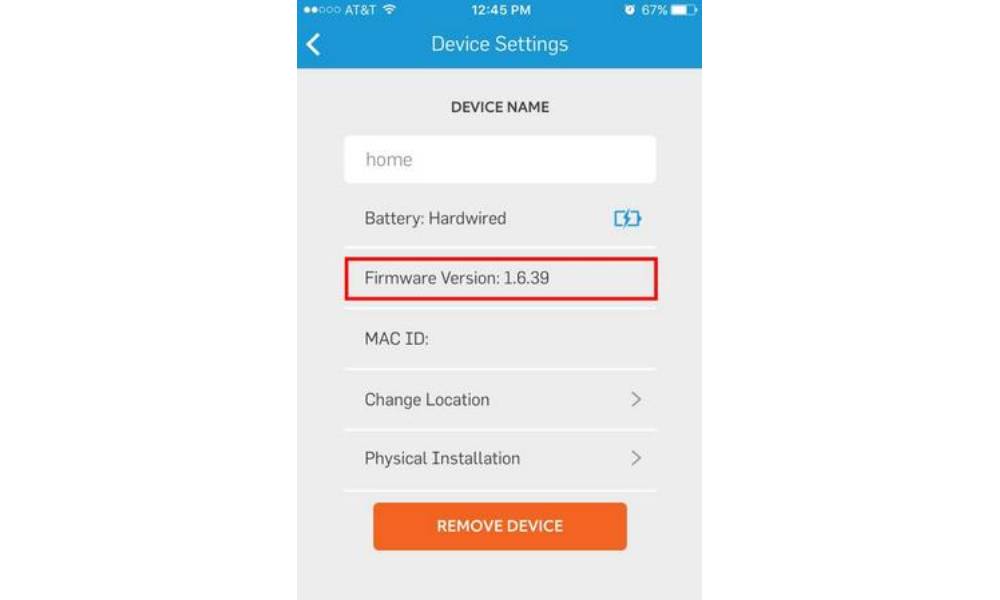
our two ring video floods on the front of our building turn on and off throughout the night without apparent movement and NO activation of the camera. based on my experience with ring’s (so-called) technical support (a foreign call center) ALWAYS tell me the same thing: reset the video flood light to factory defaults, but IT DOESN’T WORK and continues to turn on intermittently throughout the night. ring even sent me two replacement video flood lights (installed at an additional cost of $240) but they’re still turning on with no movement or camera activation. it’s disturbing my neighbors with the lights going on and off during the night and it’s a waste of energy.
Got a new plus floodlight today. If I go out the lights come on, but the. Stay on permanently (even though set at 30s) any ideas!
My floodlight plus light setting in the app comes on and I did not change it. I even open the app and watch and right in front of my eyes The setting comes on. Must be a software problem.
My flood cam pro lights dont go off, I tried all recommended steps. Please help
Having problem with lightcam.both spot lights are flashing not at full bright. Seems like the led lamps are shot?? Lmk thank you Roland
Contact Ring support. They can talk you thru it. Is this that suddenly happened or has it happened over time? It seems to me that being led lights. They should either burn out or work but dimness seems to be either a wiring issue or something worse.