
The Ring doorbell is so much more than just a simple doorbell that you would find on a regular house. It’s also a basic security system that allows you to look out and see what’s happening outside your door.
In a way, it can also be used as a basic security camera, and it is totally operable from pretty much anywhere, if you have it set up right. As smart home devices go, it doesn’t disappoint.
In fact, it does exactly what is expected of it nearly all of the time, providing convenience, security, and peace of mind.
After installing the Ring Doorbell, you will no doubt have chosen to hardwire the device in rather than running it from the battery. For us, doing so is the best choice.
This way, you don’t need to worry about the service cutting out on you when you need it the most. Most importantly, you don’t need to concern yourself with having to remember to charge the battery.
But, this makes it all the more confusing when you see the low battery warning popping up, right? Well, despite how strange this issue may seem at first, there is no reason to get too concerned just yet.
After all, in most cases it is really easy to fix. So, to that end, we have put together this little guide to help you fix it yourself.
Ring Doorbell Is Hardwired But Shows Battery
Though you may not have predicted this, in most events like these it isn’t the power supply to your Ring Doorbell that is at fault. This is most likely good news to a lot of you.
After all, refitting and rejigging wiring is stressful at the best of times. But, in all likelihood, the problem spawns from either your Wi-Fi connection or some bugs in the device itself.
Luckily for us, this means that the problem can generally be fixed from the comfort of your own home within a few minutes. So, even if you would never consider yourself a ‘techy’ person, give these tips a go.
None of them are that hard, and none of them will need you to take anything apart or compromise the integrity of your equipment in any way. Now that we’ve gotten that over with, let’s move onto our first fix.
1. Check Your Connectivity
The whole idea behind hardwiring in your doorbell is that it will automatically charge the battery and you will never have to think about it.
So, in all likelihood, if this was done correctly, you have nothing to be concerned about on that front. This leaves us with another possibility.
There is a good chance that the battery is in fact charged, but that the status of the battery that you are seeing is in fact totally wrong.
Though this might sound a little odd, these things can happen if the Wi-Fi signal that the doorbell is receiving isn’t strong enough.
When this happens, it can cause no information to be conveyed, or on occasion, the wrong information.
So, all you really need to do to get to the bottom of this is to check the status of your connection. You will also need to check whether the router is close enough to the device and whether the signal is able to get there uninterrupted.
The best things to do are to check the strength of your signal by Googling “internet speed test”, and then try moving the router closer if your internet speed turns out to be okay.
In quite a few cases, once you have diagnosed this issue, your doorbell will start behaving a little more normally from here on out.
While you are here, you could also try refreshing the App on your phone to ensure that it is performing to the best of its capabilities.
2. Try Resetting the Doorbell
Though this solution may sound a little too simple to ever be effective, you might be surprised by the results. For almost any high tech device, a simple reset is great for clearing out any bugs that might be hindering its performance.
In fact, it works so often that IT professionals often joke that they would be out of a job if people just tried this first before calling in for help. Your Ring Doorbell is no different in this regard.
Bugs can simply accumulate causing all sorts of weird glitches, such as the one you are currently experiencing, for example.
The effects of this can come in two forms: you can end up getting the wrong battery status sent to you, or the battery won’t charge due to a glitch.
Luckily, this problem is really easy to fix. First up, you should try performing a reboot from the App on your smartphone.
Once you have done this, have a quick check to see whether or not the reboot did anything. If not, it isn’t time to worry yet. Instead, we are going to take a slightly more invasive approach.
Though resetting your doorbell will bring it back to the same settings it had when it left the factory, it is highly effective at clearing out any residual glitches.
So, once you have hit the reset, bear in mind that you will need to wait for a while for the device to reboot itself. After it is done, everything should be back up and running again, though your own settings will have been wiped.
3. Get a Technician to Have a Look
Unfortunately, if you have gone through all of the steps above and nothing has worked, there isn’t much more you can do by yourself.
At this point, it is best to accept that something may in fact be wrong with the wiring, or some internal component has gotten fried.
In addition to that, it has to considered that batteries simply aren’t designed to last forever. It may be the case that it needs replacing.
In either case, the best course of action at this point is to play it safe and call customer support for assistance.
While you are on the line, make sure that you tell them what you have already tried so that they can narrow down the cause of the problem. After that, they should be able to fix it for you relatively quickly.

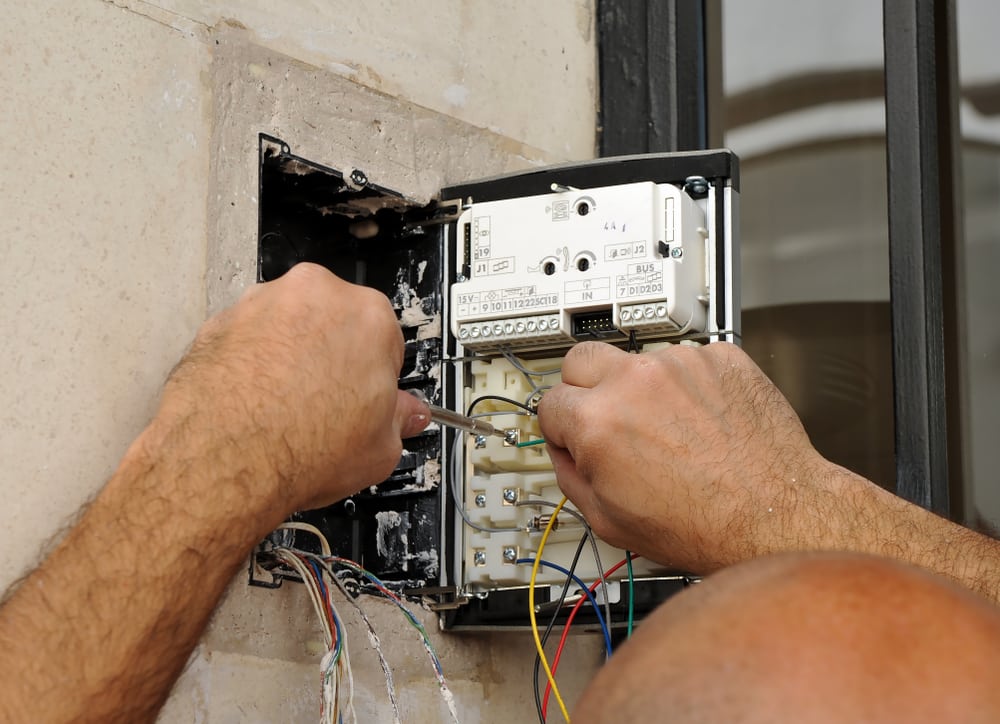
Can you reset ac powered ring doorbell remotely without having to be at premises
this happens frequently