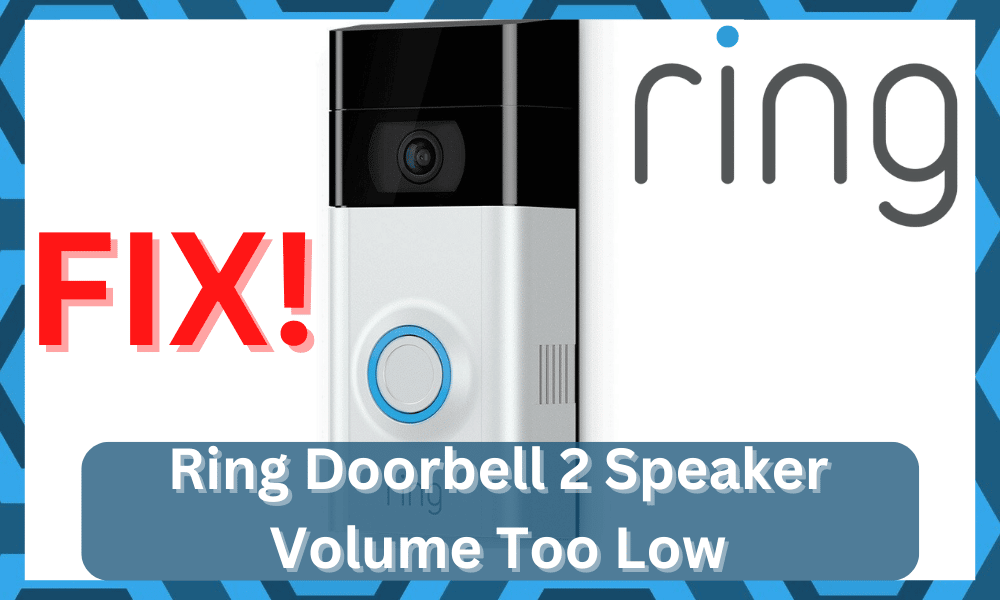
One of the main reasons why people buy smart doorbells is that they don’t have to get up and check the door themselves.
They can just access the mobile application to see who is outside and depending upon the video doorbell.
You can also use the intercom feature to communicate with the person. These features make the video doorbells very convenient, which is why you can see them being used outside so many houses.
There is no debate that Ring is now the market standard, and you will not find a better fit.
The budget will need to be a bit flexible, and you will have to spare a few more bucks to include this system.
It all comes down to how you’re planning on modifying the smart system without straining your budget.
Ring Doorbell 2 Speaker Volume Too Low

However, you’ll benefit from the amazing performance and consistent response from the Ring unit as long as you install it correctly.
Otherwise, you can expect some complications down the road with the unit not responding to any input or commands.
Unfortunately, several customers have complained that the speaker volume is too low on their Ring doorbell 2.
This can usually be linked to missed configurations and similar errors with the device. So, you will have to go through quite a bit of troubleshooting methods to isolate the issue.
Let’s cover what you can do about the low volume.
- Check Configurations
To fix the sound issue from the speakers in your Ring video doorbell, you should start by checking the configuration on the Ring app to see if you can spot any issues.
Most of the time, this issue was with Samsung users, and due to some compatibility issues, users were unable to properly access the intercom.
The audio from the video doorbell was getting registered just fine, and you’ll be able to hear the person on the door without any trouble.
However, the person at the door won’t be able to hear anything from the speakers on your video doorbell.
So, to fix this problem, you will have to access the Ring application and turn off the Event history timeline feature from the device.
That should improve the quality of sound coming from the speaker on your Ring doorbell. Similarly, it is not that rare for owners to forget to increase the volume of this system.
You might also be in the same situation, and you can access the device settings to double-check the volume settings.
All that you need to do here is to increase the slider to the max, and that will be it.
However, if the volume is a bit too much, then you need to adjust the slider accordingly to find the perfect balance.
Ninety percent of the time, the issue with the Ring speaker volume being too low will be addressed right here, and you will not have to deal with more complications.
However, if you’re not that sure about the programming side of things or the hardware, a reset might be in order.
- Try Power Cycling Ring Unit
Power cycling the system can also help you address the majority of these errors, and you will not have to deal with these issues once the unit is power cycled.
All that you need to do here is to remove all power connections from the unit for a few minutes.
These include all the battery connections as well as the direct wiring that can impact the system.
The best thing here is that you will not lose on any configurations and might just save yourself from a reset.
So, be sure to remove all of the power connections and then check up on the unit’s response again. If you’re lucky, all errors will be addressed right away.
You will not have to deal with more problems down the road, and fixing the unit will come easy to you.
On the other hand, the fix can be fairly challenging if you’re unsure about the programming bugs or the interference status.
So, if the problem is not addressed at this stage, then you will need to go about checking the environment and limiting the inferences to avoid more errors down the road.
Hopefully, that will give you more perspective on the errors.
- Limit Interferences
Sometimes, the issue is more with the interference and not the devices.
If you’re not that sure about the issue and have tons of wireless units and smart devices installed in your house, then a good option is to remove power from these units for a few minutes.
This will declutter the system, and you will not have to deal with more complications.
It all comes down to making it easier for the mobile device and the Ring unit to communicate. Otherwise, you will be running into the same errors.
If the issue is fixed after you get rid of the extra wireless devices, then you need to check on the signal strength.
This includes adding a router extension or removing metal objects near the smart unit. Moreover, you can also try bringing the router in direct line of sight from the Ring unit.
Similarly, you can also move towards limiting the older smart units with multi-purpose devices that will declutter the network.
That way, you will not have to bother with any inconsistencies in the audio, and you will get crisp feedback from the unit.
- A Reset Might Be In Order
At this point, you should just reset the Ring doorbell. That will wipe away all of the configurations, and you will have to set up the unit from scratch.
However, you’re not left with many options here, and a reset might be the only decent shot you have of fixing these errors.
Once the reset is through, you can go about managing the configurations again, and it will be much easier.
On the other hand, if you’re not that sure about the configurations, then let an expert take over. There is no point in wasting hours of your time trying out different configurations.
You should instead spare a few more bucks and hire an expert to help deal with these errors.
He will make your job much easier, and you will not have to go through all of the configurations on your own. Hopefully, that will be it, and you can go about checking the application from there.
- Reinstall Application
There have been situations where users had to reinstall the application on their Samsung devices to get the audio to work properly.
So, if you’re stuck in the same problem after turning off the event history feature, then you should remove the app and reboot your device.
Then install the application again from the play store and turn off the feature again.
Hopefully, now everything will start working like it is supposed to, and you’ll be able to use the two-way audio feature on your video doorbell.
However, if you still can’t get the device to work properly, then we recommend that you try using another mobile device.
Ideally, the issue should only be with Samsung devices, and you won’t be running into the same low-volume problem when you’re using a different brand or an older version of a Samsung phone.
So, until Ring updates the firmware on their devices, you can use another mobile phone to access the speakers.
- Ask Ring
If for some reason, the issue is still there even though you’re using a different device, then there is a chance that something is wrong with your Ring video doorbell.
To confirm, you’ll have to reach out to Ring regarding this issue. If you’ve hardwired the video doorbell, then it would also be helpful to check the power flow before contacting support.
Make sure that the transformer is working properly and the device is not visibly damaged.
Then if you can’t find any issues on your side, you should ask Ring to help you fix the issue or send you a replacement depending upon the warranty.
Wrapping Up
This list of troubleshooting methods should be more than enough to help you get through the minor complications with the volume being too low on the Ring device.
It will barely take you a moment to adjust the basic audio configurations.
From there, you can proceed with the setup without worrying about any errors in the long run.
Most of the time, a quick reset will address all the programming bugs and minor errors with the unit. However, you will end up losing all of the configurations.
Similarly, you can try your luck with increasing the volume and adjusting the power supply to the device.
Ideally, all errors will be fixed right there, and you will not have to deal with more complications down the road.
Lastly, hardware issues can also play into this situation. If you’re not too sure about the unit hardware, then it can lead to a ton of performance issues.
Sadly, your hands are mostly tied as you try to adjust the hardware, and fixing it can be pretty complicated. So, you need to call an expert for help.







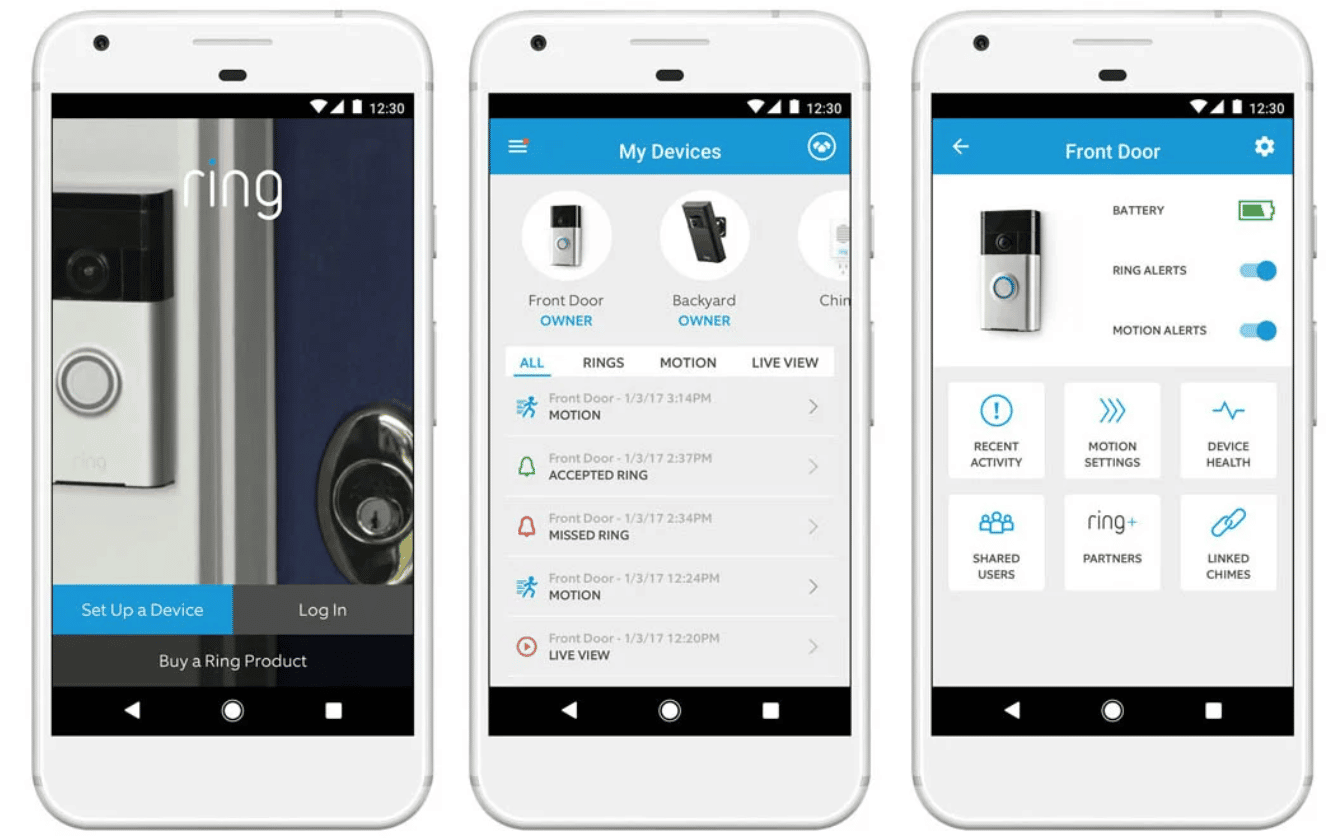
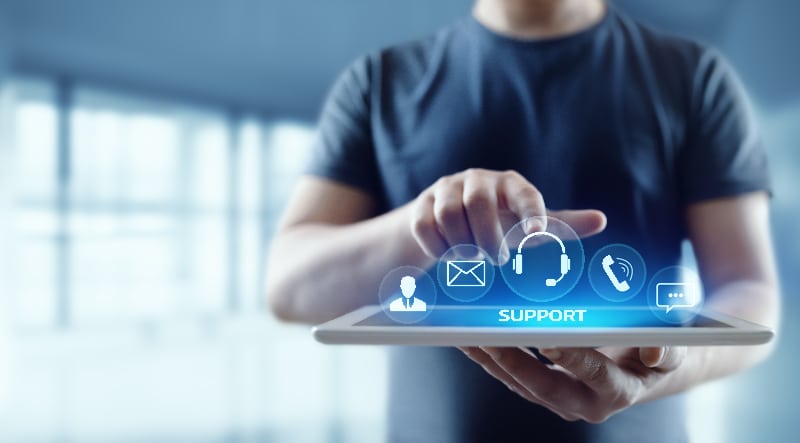

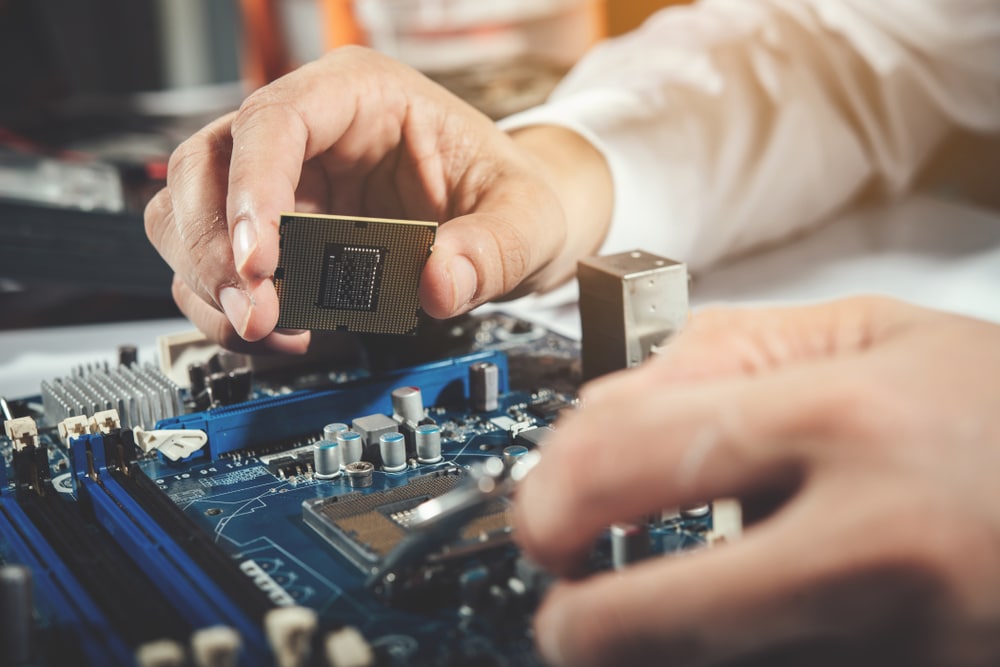
My Ring doorbell was installed by ADT security and the ringer in side of home is not loud enough. It make one little shrill sound which easily blends into tv, internet, headset you might be using. I have to get the phone ringer working or remove the system.