
With customizable schedules and several scent options, you can use the Pura diffuser for more control over the scent intensity in your household.
This fragrance diffuser has quickly become a hot topic among homeowners because of the better price point and easy configurations.
It will take a basic knowledge level to get through the setup, and you don’t have to hire an expert if you‘re not sure about how to set up the unit.
A quick peek at the manual will be all that you need, and there are many video guides available on the internet to help you through this issue.
All that you need to do is to browse through these guides or head over to the community forums.
Fix Pura Schedule Not Working
From there, you can inquire more about the setup, and you won’t have to go through the hassle of hiring a local contractor or any other expert for that matter.
With that said, if you’re looking for a quick fragrance solution for your smart home, Pura smart is the way to go.
The only issue that customers occasionally report is that the Pura schedule is not working. Fortunately, this issue is not that serious, and the following solutions should get everything working again.
- Add Schedule Again
If you’re running into problems with the Pura Schedule not working, the first step should be setting up the schedule again. You can directly access the app and then delete all schedules from the app.
From there, make sure to go through all the configurations again to set up the schedules again, and the system will start working.
Just make sure that the fragrance is enabled and that the start and end timers are properly defined.
Issues with these configurations can lead to a scheduling error, so set up these configurations before anything else.
- Check Connection
The network connection is another culprit behind this issue, with the Pura Schedule not working. So, if you’ve installed the diffuser in an isolated location, try to move the router closer to the device.
This will improve the signal strength, and you can further optimize the communication between the app and the smart device.
So, just check the connection and try going through the schedule again.
- Use Another Outlet
Sometimes power issues with the diffuser can also cause these issues with the schedules not working.
Even if you’ve properly managed the configurations and the Wi-Fi network, using another outlet is your best bet for fixing the power issues.
If you’re not sure about the issue, then using a multimeter to check the power output will give you a better perspective.
Just make sure to use a stable source that matches the power requirements of the diffuser, and that should get the schedules working again.
- Reinstall App
Reinstalling the application on the mobile phone can also troubleshoot minor bugs in the schedules. However, before you reset the app, check to see if there are any updates available on the store.
Ideally, updating the app should improve your situation, but if the problem persists, try to reinstall the app, and that will eliminate this issue with your Pura schedule.
- Reset Diffuser
If the problem persists at this point, then the last thing you can do is reset the diffuser.
There is also a chance that you’re dealing with a defective unit, and you’ll be sure after resetting the device.
In case the issue doesn’t get fixed after the reset, then call the dealer and demand a replacement.
There is likely something wrong with your device, which is why you’re unable to get the schedules to work on the system. So, go through the reset procedure to get the system working again.
- Power Cycle The Unit
Sometimes, all it takes to get through the scheduling errors is to power cycle the system.
It might sound like a basic fix, but you need to focus more on removing all power from the unit and then powering it back up. It will take a few minutes max.
You don’t have to just restart the unit or reset it. Instead, remove the power directly from the power source and keep the device isolated for a few minutes.
From there, you can connect the device again and then check on the unit for a response. If everything goes well, you won’t have to wait long.
Make sure to test out the scheduled performance over the next few hours. Hopefully, you won’t have to deal with the same errors again, and the system will start responding to your input in due time.
So, be sure to power cycle the system if you’re in the same errors.
- Try Updating The Configurations
Next, you need to update the configurations on the unit so that there are no more errors with the programming.
There are just too many cases where owners didn’t use the right timing or fragrance to get through the schedules. So, if you’re in the same boat, be sure to double-check.
There is no harm in switching up the network status as well as the configurations to narrow down the errors further.
It will take you less than a few minutes to isolate issues with the system not engaging. So, test out the unit one more time by changing the timing by a few hours.
If the issue does get fixed after you change the timing by a few hours, you can get back to the previous timings again.
Just make sure to check on the programming one more time as you try to isolate these errors with the system. It won’t take you more than a few minutes at max.
- Check For Hardware Damage
At this point, there is a good chance that you’re just dealing with hardware issues, and there is nothing wrong with the programming side of things.
So, instead of trying to isolate the issue with the configurations, it might be a good idea to check up on the unit itself.
If there are damaged sections and other problems with the unit, then you’ll be sure that the system is to blame here.
You can’t do anything on your end to fix the unit if it seems to be in poor shape. Moreover, reaching out to local experts will prove to be pretty costly.
So, the best fix here is to call the dealer and have him provide you with a replacement. If everything goes well, you will have the new unit within the same day.
From there, you won’t have to worry about hardware issues again as long as you set up the unit perfectly.
- Call The Customer Care Team
Lastly, the customer support from this brand is pretty effective and will help you through minor errors with the system.
So, all that you need to do is to reach out to the customer care department, and they will guide you through these errors.
Just be sure to provide them with a detailed description of the errors, and these experts will guide you accordingly on the issue.
You won’t only be able to figure out the exact cause of the error, but will also get detailed steps on how to fix the problem.
From there, you can rest easy with the device working perfectly, along with the stored schedules.
Even if these experts are unable to help you with the current unit, they can surely help you get a good deal on a new unit.
So, be sure to keep that in mind and ask these experts about a replacement.
Wrapping Up
Struggling with Pura schedules not working? Try going through some of the fixes mentioned here, and you won’t have to bother with more issues down the road.
Most of the time, a quick power cycle and update to the configurations will do the job. So, be sure to keep that in mind.
However, if you can’t seem to figure out the issue, don’t waste more time trying to fix the unit yourself. Instead, you should try reaching out to the official support team.
These experts will make the troubleshooting job much easier, and you won’t have to bother with more errors.
Lastly, if the unit is defective, then you can’t do anything on your end. There is no point in trying to fix the device yourself, and claiming the warranty is the only real move.
So, be sure to reach out to the dealer and ask him to provide you with a new one.
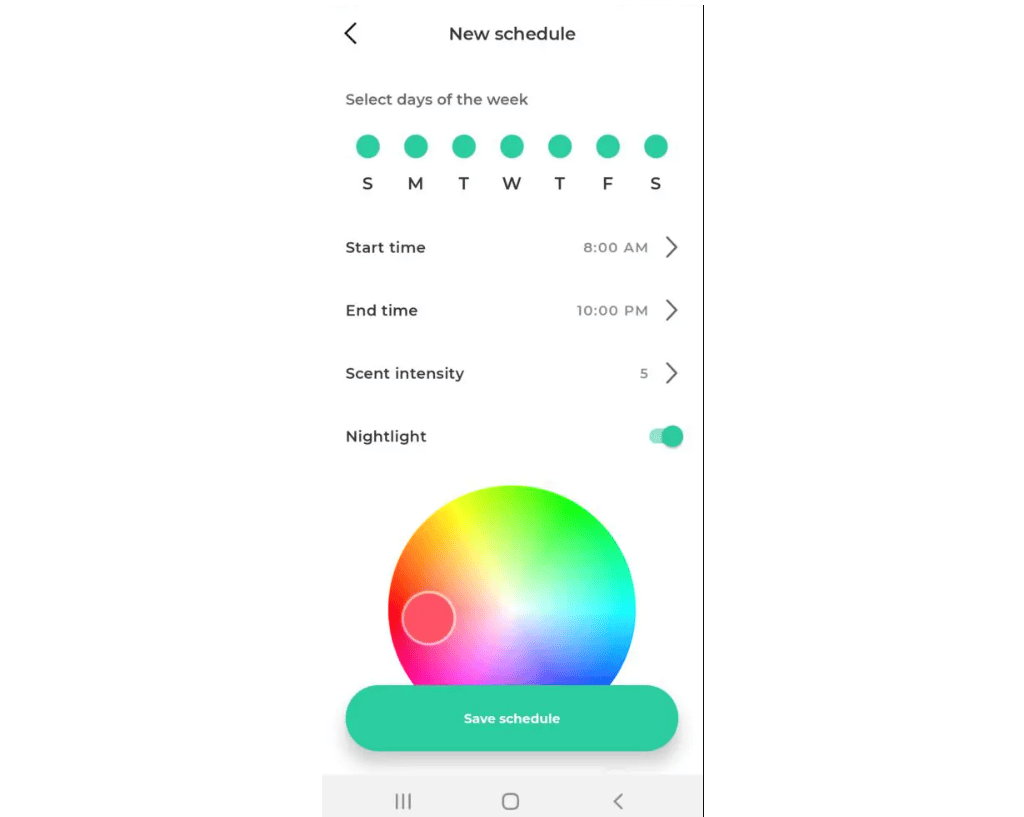





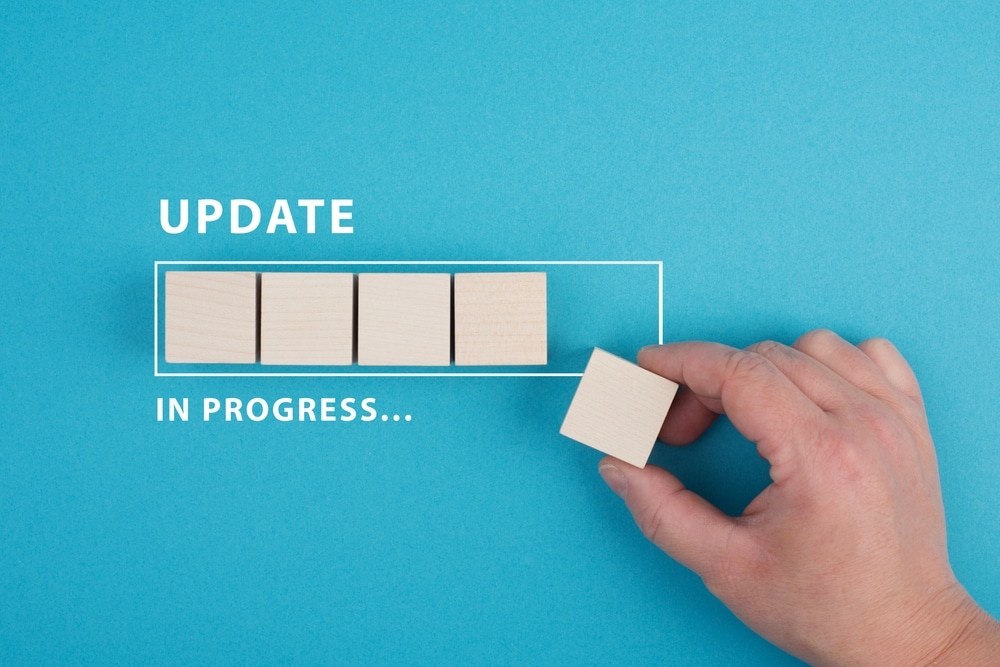




Scheduling error keeps appearing on second scent even though I’m choosing the same schedule. Very frustrating.
Your Pura app needs a main menu drop down. I have to go back and forth to google often to get directions and answers
I got one for Christmas 2021, loved it so much bought another. 2 days later it died, unable to fix with troubleshooting options. After several emails of my proving all tried all the reset options I was able to exchange. Got the new one yesterday morning, woke up and this one is also defective. I’m dissatisfied and disappointed because I love my first one. Something is obviously wrong with their manufacturing. I’m in a facebook group for the device and multiple other people having the same issues. It’s really frustrating.