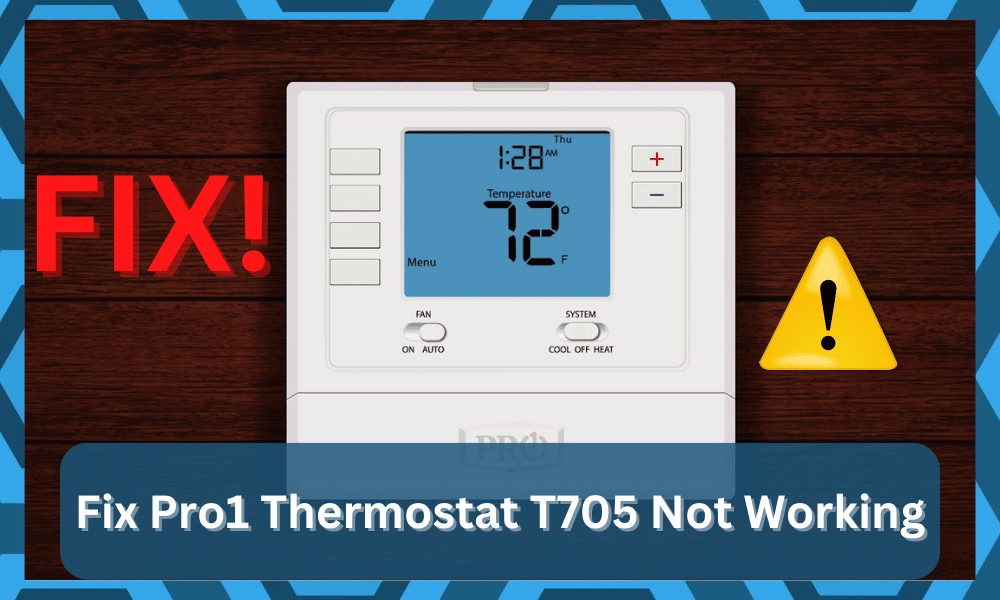
Thermostats are one of the most important devices, especially in a smart home. These devices are one of the main sources of comfort in your house. Even on extremely cold nights, you can easily warm up your house through your thermostat.
This is why they are particularly helpful in dealing with extreme weather. On the other hand, smart thermostats offer even more convenience as they come with plenty of other features.
You’ll get complete control over the features, and the unit will adjust to your preferences after the learning period.
There is no debate that the majority of smart thermostats are expensive, but the value offered by these units is just better.
Moreover, these systems even save you a decent chunk of cash down the road by making the HVAC system more efficient. So, you will not have to pay as much for the electric bill.
How To Fix Pro1 Thermostat T705 Not Working?
If you’re planning on upgrading your system or just need a more efficient way to limit the power bill, then going with the Peo1 Thermostat is a good idea.
It might not be the best thermostat on the market, but it still brings decent performance and consistency if you set it up perfectly.
Pro1 Thermostat T705 is a very popular model of thermostat that is being used by all kinds of smart homeowners.
Unfortunately, some of them have come across an issue where the thermostat is not working. Whenever they try to use it, the thermostat does not do any action at all. Even when it does, it is probably not what it was told to do.
Luckily, there are a few things that can be tried in order to troubleshoot and possibly fix the issue. If you want to learn more about the troubleshooting steps, we suggest you stay with us!
- Ensure the Thermostat Has Power
One of the first things that you can try is to check whether the thermostat is running on power or not. In order to do so, simply check the wires of the thermostat.
Check for any loose connections. We suggest also checking the circuit breaker as well. If it is tripped, switch it back.
- Reset the Thermostat
If you don’t have much idea about resetting the thermostat, then there is no need to worry. Your thermostat can be successfully reset through power cycling.
In order to power cycle the thermostat, simply remove the thermostat from the base and then remove its batteries.
Keep the thermostat in this position for a few seconds (Around 15 should be enough). Afterward, put the batteries back in place and secure your thermostat on the wall.
- Check For Hardware Issues
Next, you need to check up on the hardware side of things. If you’ve not been able to figure out the issue at this point, then the situation can be a bit more annoying for you to handle.
So, you need to thoroughly check up on the hardware if you can’t seem to narrow down the issue.
If you do find there to be hardware damage or similar issues with the unit, then the problem is most likely out of your hands.
You will not be able to figure out the situation on your own and will have to reach out to the dealer for more details.
So, if you seem to be stuck in these errors and can’t find a way out, then reach out about a warranty claim.
The good thing here is that the warranty deal on this unit is pretty robust. As long as you believe that the unit got damaged during delivery, then getting a new piece is pretty easy. All that you have to do here is to explain your end, and the dealer will take charge of the situation.
After verifying the claim on his end, he will enable you with a fresh piece, and you will not have to deal with any extensive errors. So, be sure to keep these pointers in mind when there are hardware issues.
- Try Power Cycling The Unit
Another quick way of fixing minor programming bugs with the system is to open cycle the device. All that you have to do is to remove power from the unit and then power it up again from scratch. This doesn’t mean that you can rely on the reboot button.
Instead, you need to remove all power and then keep the power removed for about 20 ish minutes. From there, you need to power up the system one more time, and you will be sorted accordingly. This is especially true if you’re not that sold on the idea of resetting the system.
You will not lose any configurations by power cycling the system, and it will respond perfectly to your commands.
There are no complex steps involved, and resetting the system might just be the perfect method when it comes to fixing minor programming bugs and errors.
Hopefully, you will be sorted at this point and won’t have to deal with more errors down the road. It all comes down to how you plan on addressing the situation, and keeping track of these pointers will save you a ton of hassle with the thermostat not working.
- The Wiring Might Be Compromised
At this point, there is a good chance that the wiring is compromised. If you set up the unit yourself, then the issue with the wiring is more likely.
So, if you’re stuck in the same error, we suggest that you look at the wiring side of things to limit and address these errors. Otherwise, you will remain stuck here.
The better idea here is to reach out to a local technician to help you with the installation. You will not be able to fix the unit yourself when the wiring is damaged, and you will have to let an expert take charge of the situation.
You will only put yourself at risk of electrocution while messing with the system, and that is never a smart idea. So, be sure to keep all that in mind when you’re stuck in these errors and can’t seem to find a viable method around these errors.
- Clean Your Thermostat
A dirty thermostat can also lead to your device having all kinds of issues. This is why we recommend you remove the cover of your thermostat and clean it thoroughly.
In order to clean your thermostat, we suggest using a compressed air can as it can be used to safely clear off the dust from the wires.
- Check Your Thermostat’s Settings
Another possibility is that your thermostat may have incorrect settings. Ensure that the “Heat” or “Cool” mode is on. Just to be sure, we suggest you go through each one of the thermostat settings.
You can also take a peek at the manual one more time, and that will give you a better perspective on the situation.
The manual will list all of the methods that you have to test to get a reasonable response out of the system. So, be sure to keep all that in mind when you’re stuck in minor programming issues.
- Ask Official Support
Reaching out to the official support team should be your next step here. If you’re not able to get any response from the unit yourself, then now might be a good time to rely on professionals to help you deal with this situation. They will ask you about a few details and then guide you accordingly.
All of your focus should be on explaining the situation and making it easier for the experts to figure out your issue. Once the issue has been identified, fixing it is not that hard of a job.
You just have to follow through with basic pointers and fixes, and that will be more than enough when it comes to minor errors.
Keep in mind that you’re in control of the situation as long as the hardware is in good shape. So, if the hardware is damaged, we suggest that you claim the warranty, and you will be sorted out in no time.
The Bottom Line
These steps should successfully help you troubleshoot your Pro1 thermostat T705 not working. If these steps do not help you at all, then you may want to contact customer support.
It is possible that you may have a defective or broken thermostat, in which a replacement should be the only solution for the issue.
Hopefully, it won’t come to all that, and going through with the minor fixes listed here will have you sorted.
You need to start out by checking up on the hardware and then power cycle the system before moving onto the configurations.
Lastly, there is no harm in seeking help from the officials when you’re stuck in these errors. The experts here will make the job much easier for you, and you will not have to deal with as many errors. Hopefully, you will be sorted right here, and fixing the unit will come easily to you.


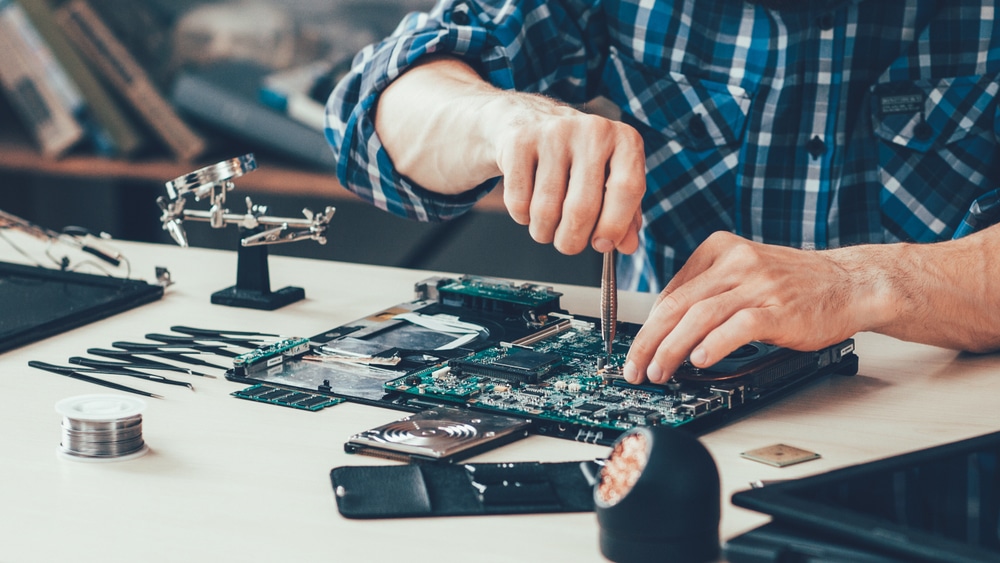

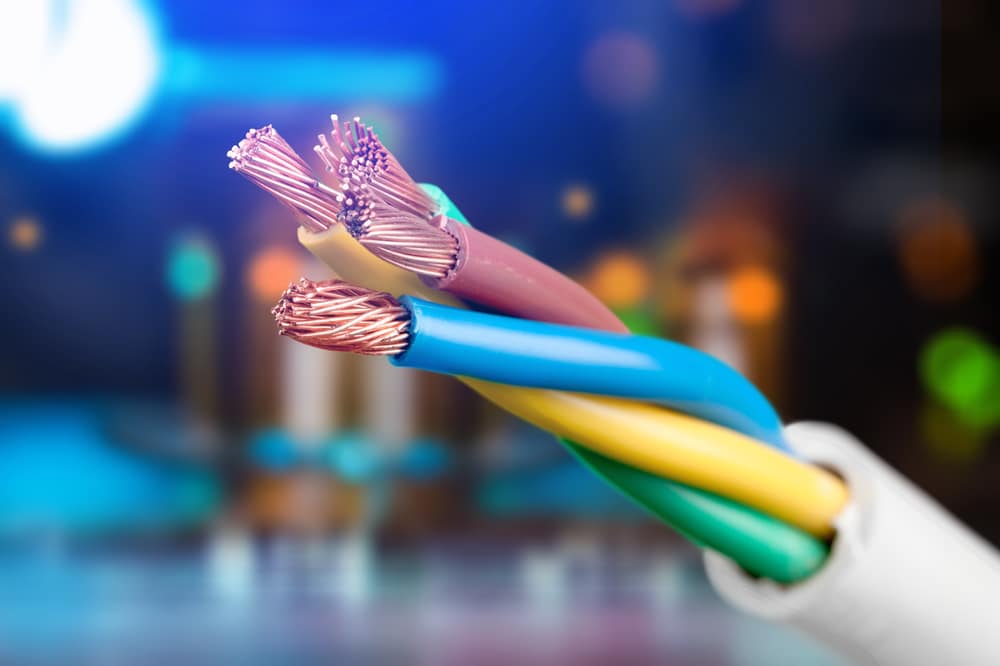




I had one installed on 7/10/21; a/c blowing cold after tech programmed it. As of 7/11/21, vent is blowing but no a/c at all. The directions included are absolutely confusing; the four blank buttons up the left side of the unit…???
A simple non-programmable model would have been ideal; hindsight is 20/20.
I’m reluctant to try the “Reset the thermostat” option; might domino into more issues. Should the fan icon be showing right under the “Cool On” message?
Hopefully, someone will answer your question with regard to using the thermostat without all of the “wait, return, leave, stay…..” etc. I spent $250 plus for the thermostat and installation and afterwards noticed a T705 model on Amazon.com for about $55; amazing right. The install company was highly recommended and will likely come back out to troubleshoot. I hope it worked out on your end.
Does resetting it delete all data back to factory? Will I need to have a furnace guy start it up again? I just want to use it when I want, with no programs, and there’s an old unwanted program in there.
i will be happy if someone can answer that question
How I program my thermostat by my self