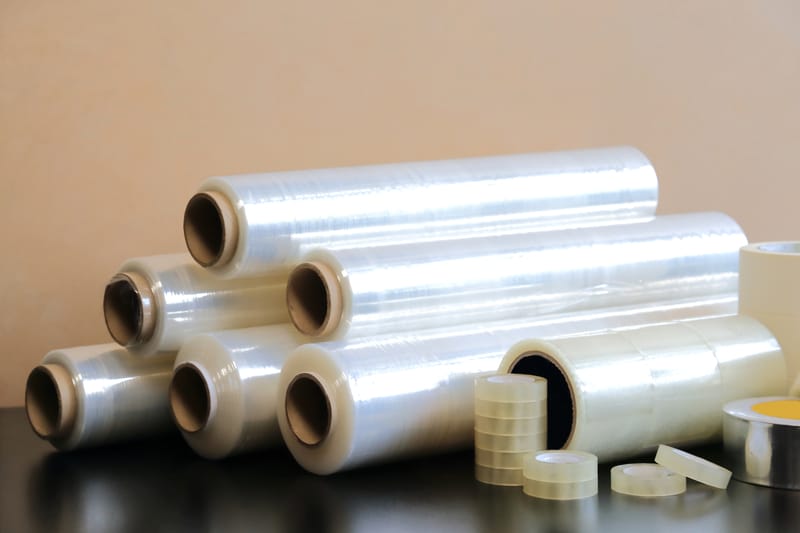Philips Hue is one of the most modernistic series for smart lights that are not only making the right smart bulbs of all different shapes, sizes, and colored lights that you can control over your smartphone application, but you also get to enjoy some other lighting options like light strips to design your place.
While the lighting strips can’t serve as a primary source, they can be pretty efficient in the long run as a secondary source to set the mood.
So, if you’re planning on upgrading the entertainment system going with some of the Philips Hue light strips will serve you well.
These smart light strips can also be controlled over the smartphone application and are fully compatible with different modes and stuff like that, so you can enjoy a great feeling all around the place and satisfy your artistic design sense.
However, sticking them up neatly can be quite a tricky task, and if you are unable to make them stick properly to a surface, here are some things that you need to know.
Philips Hue Light Strip Not Sticking
1) Choose the right surface
You need to ensure that you are choosing the right surface on which you want to stick your light on.
The surface should have the right friction to get the light stuck up properly and the right design as well.
A surface with too many bends and curves or something that is way too smooth and resilient might not be fit for you to stick your Philips Hue light strip on it, and this will cause you to have some errors.
So, the first thing that you need to do here is to make sure that you’re using a stable plane where the adhesive can make contact with the material without being out of shape.
That way, you will have a much better time trying to address the situation with the Hue strips not sticking.
2) Clean the surface
Another factor that plays a key role in getting your Philips Hue light strip to be loose and not stick up properly is surface cleanliness.
If there is dirt or grease on the surface that you are trying to stick your Philips Hue Light strip to, it will not be sticking up properly and will come off after some time.
To fix up such issues, you will need to ensure that you clean the surface with a damp cloth properly and then let it dry.
You can stick up the light strip once the surface is dried up, and it will stick properly without having any issues at all.
However, if the issue persists, you can check up on the lighting strip itself to get a better hang of the situation.
3) Choose the right adhesive
There are different sorts of surfaces that you might want to stick your LED strip on, such as wood, ceramic, tiles, or plain walls with concrete on them.
So, the regular sticking tape that comes with the LED strip might not be enough to hold the strip, especially if you are trying to stick it beneath the surface.
You can add the right amount of adhesive over the sticking tape to ensure that it stays stuck properly to the surface.
You just have to know that for different types of surfaces, you will need to have different types of adhesives, and choosing the right adhesive will do the job for you without any problems.
4) Packing Tape
If you have tried all the steps above and you are still not able to make it work, you might need to go old-school and try out a familiar method.
A clear packing tape will do the trick for you, and you just have to use it over the strip to make it work.
5) Test A Glue Gun
At this point, you will have to switch over to a glue gun and rely on this piece to get through the project.
It might not be the perfect solution, and things can get a bit messy.
However, you can always clean up the residue immediately with a damp towel as you go about improving the placement.
From there, you can allow the glue to dry out with the strip and then get rid of the access.

This is especially true if you’re using the Hue light strips for shading and not adding them in direct line of sight.
That way, you will not have to worry about any glue sticking out of place, and the light will look perfect.
It all comes down to how you’re planning on managing the smart lighting setup, and a glue gun will be pretty cheap on your budget.
From there, you can go about adding more layers of LED strips without having to worry too much about the lighting system.
6) Try 3M Command Clips
If you’re not that sure about a glue gun, then rely on 3M Command clips to get through the setup.
These might stick out more than the other adhesive options, but these are by far the cheapest option on the market. You will have an amazing time trying to set up these clips.
However, your focus here should be on securing the lights in isolated regions where you will have only a view of the lighting and not the actual hardware itself.

So, be sure to only use the clips and the glue gun in covered sections. Otherwise, they will stick out like a sore thumb.
7) Use Diffuser Channel
Next, relying on a diffuser channel might not be as affordable as some of the other options mentioned here, but it will sure look amazing.
Spending a few bucks on the diffuser channels will help you create an amazing setup. Moreover, the installation is fairly simple.
You can install these channels on direct display, and they will look phenomenal on your system.
You will not have to worry about any more errors down the road as long as you’re keeping track of the system’s maintenance.
Moreover, the Philips Hue Strips will also be more secure in a diffuser channel.
You will not have to deal with any water damage or moisture issues, and the lights will keep working perfectly for an extended period.
Ideally, you will not have to rely on any other systems, and going through the adhesive options like a glue gun, some packing tape, command clips, and diffuser panels will serve you well.
From there, you can just judge your budget and pick the option that best suits your mood and requirements.
8) Ask For A Replacement
Lastly, you should just call in dealer support. There is no point in trying to make the unit work when you find that the adhesive on the strips is not optimal.
So, you will have to reach out to the dealer and then explain the issue. The Philips dealer support is the best on the market, and they will take over here.
You can just explain your end with the Philips Hue strip adhesive not working properly, and these experts will take charge of the situation.
They will inquire a bit more about the issue, and you will be provided with a replacement in due time.
Keep in mind that getting a replacement can take a few days. However, this is the best thing you can do when you don’t want to bother with any DIY projects or quirky ideas.
Getting a replacement will come cheap to you, and you will not have to spend any extra money.
All you have to do is to proceed from the proper channel, and you will be able to secure a new piece in no time.
From there, you can go about the basic installation routine and make sure that the surface is clean as you try out the adhesive. Hopefully, it will work perfectly at this stage.
Wrapping Up
These are some of your options when you are struggling to get a response from the Philips Hue light strips.
Most of the time, you will have an effortless experience as you try to fix the Hue strip on the side of the wall or furniture. However, it can be equally as annoying when the adhesive is not working.
Luckily, you can go through some basic methods, like cleaning the surface and figuring out some other adhesive options to use on the strip.
All that you’re trying to do here is make the connection easier for your unit, and going through these pointers will be pretty helpful.
However, if you’re not that sold on the idea of using tape and hooks, then the best thing for you is to get a diffuser channel.
It will be a bit more expensive, but you won’t find a better option when it comes to the aesthetics of the system.
You will be able to create a much better flow of light without having to worry about any errors in the long run.
So, be sure to get your hands on some decent diffuser channels from your local hardware store and use that to secure and install the LED strips. Ideally, all errors will be fixed right here.