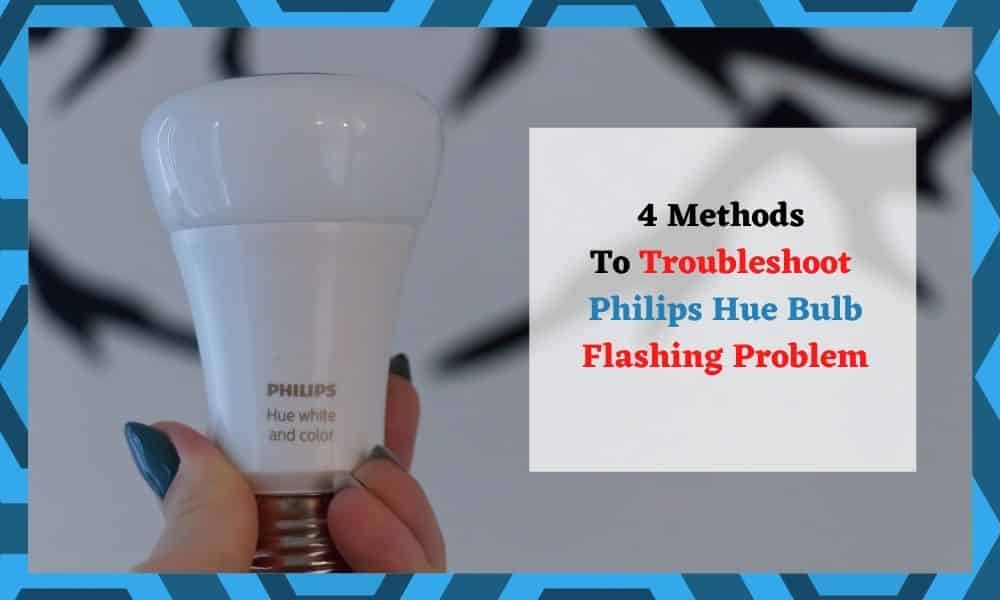
At this stage, Philips have become a well-established brand in the world of smart home devices.
From televisions right down to smart plugs, they have built an excellent relationship with their customer base as a manufacturer of solid and reliable smart home gear.
It is no surprise then that we would consider their Philips Hue Bulb ranks as one of the best devices of its type.
They generally do exactly what they are advertised to do – make our lives that small bit easier by incorporating state of the art tech.
They also manage to look really cool while they’re doing all of this, with a whole range of ambient settings and colours to choose from.
Though the technology isn’t exactly all that new anymore, there is still an element of novelty to being able to control all of these functions from a phone. Well, this is the case when everything is working as it is supposed to.
In recent times, we have been more than a little surprised to see that there are a lot of you taking to the boards and forums to report a very specific and strange issue.
It seems that many of you have lost that sense of control over your equipment. Your Philips Hue Bulbs have adopted all sorts of strange behaviour.
They’re flashing, they’re buzzing, and they’re flickering – all of which are pretty annoying if you are just trying to relax and unwind.
The good news is that the problem seems to be a relatively easy one to fix, if you know what you’re doing. For most of you, you should be able to get to the bottom of it by following the steps below.

How Stop Your Philips Hue Bulb Flickering and Flashing
Before we get started, it is important to note that you don’t need to have a high level of skill to follow this troubleshooting guide.
At no point will we be asking you to take anything apart or risking damaging your device in any way.
1. Are You Using a Traditional Dimmer?
If you are not using a tradition wall dimmer alongside your Hue, you can safely skip this tip without missing anything. For those of you who are, it may actually be the root cause of the problem.
Hue has a feature built in that allows you to dim and alter your lighting from your mobile. However, this does not work well when operating in unison with a traditional dimmer.
Unfortunately, the way around this does require taking some pretty drastic action. You will need to get rid of the traditional dimmer. Out with the old, in with the new!
After that, it is very likely that the problem will be gone for good.
2. Make Sure Your Socket Isn’t To Blame
The next step is to rule out that the problem may not be caused by the bulb at all. Testing for this is incredibly easy.
All you will need to do is plug in another bulb to the same socket that previously contained the problematic one.
Then, if that bulb also starts acting up, you will know that the issue is with the socket and not the bulb. But that isn’t exactly the best news either.
In fact, it will mean that you will need to call in an experienced electrician to test the wiring.
If you got the result that the test bulb that you used in place of the problematic one worked just fine, we now know for sure that the problem is just with the bulb. Let’s move on to trying to diagnose that problem.
3. Give the Bulb A Reset

When bugs and glitches such as these occur, a really good way to clear them out is by simply resetting the device that is giving you the trouble. It pretty much works for every kind of smart device.
So, to reset your bulb, you will first need to make sure that it is connected up and powered on. Then, you will need to access the preferences of that specific bulb through the app that you are using to control it.
Then, simply set the bulb back to its default settings.
By doing all of this, you are effectively starting off again with a clean slate. You can then set it up again in the exact way that you want, testing it out as you go along.
For most of you, this will have cleared out whatever bug was causing the flickering and flashing. If not, we’re afraid that there is only one course of action left.
4. Get in Touch With Philips Customer Support
The best thing about these bulbs is that Philips are so confident in them that they sell them with a generous extended warranty.
Though issues with them are relatively few and far between, it is always nice to have that to fall back on. At this point, the issue may be fixable, but the only way to know for sure is to get in touch with customer support.
While you are talking to them, make sure to let them know all of the steps you have tried so far to resolve the issue. That way, they will be able to come back to you with a viable solution much quicker.
Whatever you do, do not try taking the bulb apart by yourself as that could risk damaging the device and will void your warranty entirely.




My bulb is flashing. Using geeni app to control it. Can’t seem to find wifi signal. How do you reset device? Tried turning it on and off 3 to 5 times, didn’t work.
Help