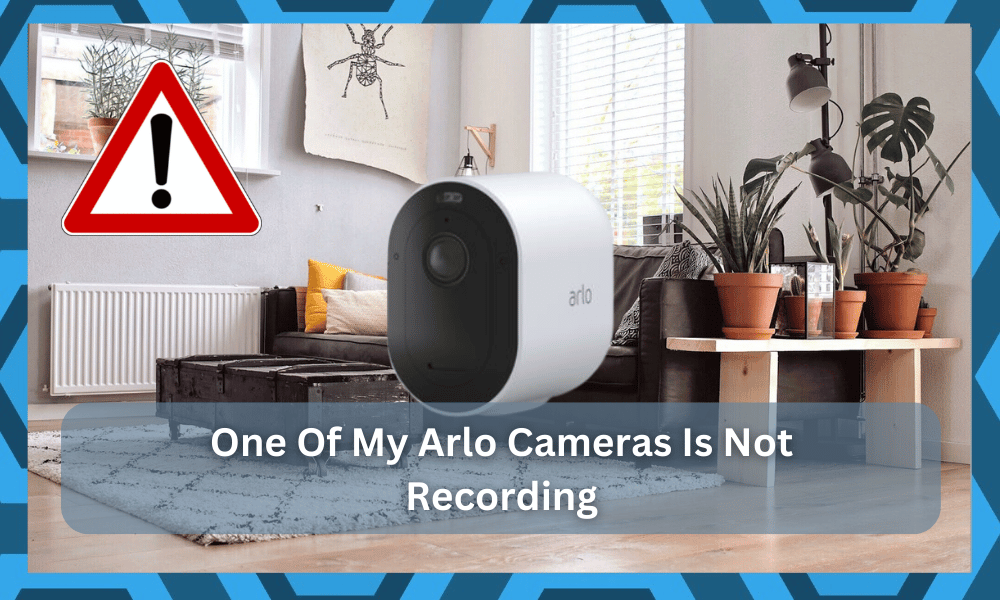
The Arlo security system might be one of the easiest to program in your smart home, but there have been a few complaints about the performance of their cameras.
The majority of these complaints can be related more to missed installation configurations, and you might deal with the same errors.
If you’re in this situation as well, the best thing that you can do here is to go through some video guides on how to install the cameras correctly.
Furthermore, you will also find the dealer support and the official support center to be pretty useful.
Some users have pointed out that one of the Arlo cameras won’t record any events.
Most of the time, these issues with one Arlo camera not responding are related to the programming bugs in the unit.
As long as you’re sure that the Arlo camera is not defective, you will be able to fix the security system quickly.
Just follow through with the details mentioned in this troubleshooting guide, and all of your Arlo cameras will start recording.
Troubleshooting Tips For “One Of My Arlo Cameras Is Not Recording”
- Reinstall Battery In Arlo Camera
The first thing that you need to do here is to reinstall the battery in the Arlo camera. Make sure that there are no power-related issues with the unit and that the batteries are fresh.
If you’ve not replaced the batteries for an extended period, then it is a safe option to get new batteries for your camera.
Similarly, you should also clean up the contact points and remove any debris present on the contact points.
That should address the power-related issues with the Arlo system, and the camera will start recording as soon as motion is detected.
- Check Armed Status
Most of the time, there is nothing wrong with the camera, and the users just miss the configurations on some units.
So, if only one of your Arlo cameras is not recording, then it is likely that the armed status is not activated on that unit.
The only thing you can do here is to access the smart application and update the configurations.
Make sure that the armed status is enabled and the camera has permission to start recording video and audio with motion detection.
- Fix the Angle & Position Of Your Arlo Camera
The angle and the position of the Arlo camera have a huge role to play in situations where one of the Arlo cameras won’t respond to the motion.

So, if one camera is not recording, you should try to adjust the position and angle to cover the activity zones completely.
Otherwise, the camera won’t record anything as there won’t be any action that will engage the recording features.
- Check Power Management
Here, you need to make sure that the power management features are not restricting the camera from recording in the desired quality.
Most of the time, the owners turn on the optimization features, or the battery is just too low on the system that the unit will not engage the recording features.
However, keeping the cameras on the optimized setting can create a problem where the unit will not record any motion even when there is an activity in the target zone.
So, if you’re in the same situation, be sure to check the configurations one more time.
All that you need to do here is to make sure that the video quality is not optimized and that you are getting the best recording quality at 2K or 4K from the camera.
That might seem extensive to some owners, but you’re not left with many options here.
After switching the video settings, you should also power cycle the camera once and then check on the battery status.
This will give you more perspective on whether or not there are any battery-related issues at play here.
If you’re not that sure about the battery issues and the unit just won’t respond to any input, then your next step should be to get a new battery.
There is no point in holding off on the purchase, and getting a new battery will serve you well.
Hopefully, all errors will be addressed right here, and you will not have to struggle with any issues down the road.
- Check The Feed
Next, you need to check up on the feed as well and make sure that the targeted region is well within the view.
You can also narrow down issues with the lens here and go through a thorough cleaning cycle. This is especially true if you find the feed from the camera to be distorted or blurry.
You can’t expect the unit to record any motion when the view is not clear. So, all that you need to do here is to check up on the feed and make sure that the system is responding accordingly.
Similarly, if you find any reflective materials in the target region or any primary light sources that are pointing directly toward the camera, then that will blind the lens.
You will need to get rid of these accessories and make sure that the camera feed is accurate and clear.
Otherwise, you can’t expect any performance out of the recording features and you will run into more issues down the road.
It all comes down to how you’re planning on managing the feed, and going through these fixes might just serve you perfectly when you can’t seem to get a response.
You can also get help from a professional here. Managing the security setup is not always the easiest thing to do, and you will have to reach out to the official Arlo support on this matter.
They will list some solutions for you and you will not have to go through all of these methods on your own.
So, don’t hesitate to reach out when you can’t seem to get one of the Arlo cameras to record the feed.
- Increase Motion Detection Sensitivity

Sometimes, you simply have to adjust the motion detection sensitivity on the Arlo camera to address this issue with the camera recording.
There is a chance that you’ve set the sensitivity too low to avoid false alerts, and the camera is not registering any minor motion in the activity zones.
So, you need to slightly increase the motion detection sensitivity to get ahead of the recording issue with one Arlo camera.
You can further update the activity zones covered by your camera to get a better response.
Experimenting with different configurations will help you get a better response from the camera, and you won’t have to bother with the same recording issues again.
- Refresh Network Connection
A few users also pointed out that refreshing the network connection was enough to eliminate this issue with one of the Arlo cameras not recording.
All you need to do here is to remove power from your router and then connect it again after waiting for a few seconds.
This won’t remove any configurations from your smart system, and once the router boots up, you can try to engage the recording features again.
If there are no pairing issues with the camera, it should start recording at this point.
- Reset The Arlo Camera
Your last option is to reset the Arlo camera to factory default settings. This will remove every configuration from the camera, and you will have to go through the setup again.
However, this has a decent shot at fixing all the programming-related issues. So, if the unit is not fixed after going through all the steps mentioned above, just reset it to factory settings.
On the other hand, if you’re still unsuccessful with the troubleshooting methods, then your camera might be defective.
Call the Arlo dealer immediately, and he will help you through the issue. You can further forward a warranty claim if the camera is indeed defective.
Wrapping Up
Arlo cameras are easily one of the top options on the market that don’t only bring an amazing design but also enable customers with a ton of security features.
However, the installation of these cameras can often seem complicated to users. So, you can expect some issues here.
Luckily, issues like one of the Arlo cameras not recording are not that hard to fix. As long as you find no damage to the device, fixing it will come pretty easy to you.
All that you need to do is follow the list of troubleshooting methods here and end with a quick reset to the camera if nothing else works.
A reset will almost always help you get rid of the minor programming bugs in the unit, and you can go through the pairing routine one more time.
It will take a bit of your time, but there are not that many options left here for you.
So, be sure to follow through with all the details mentioned here and then reach out to a professional when you can’t seem to figure out an effective solution.
Hopefully, he will be able to guide you on how you can maneuver through the minor complications with the setup.




