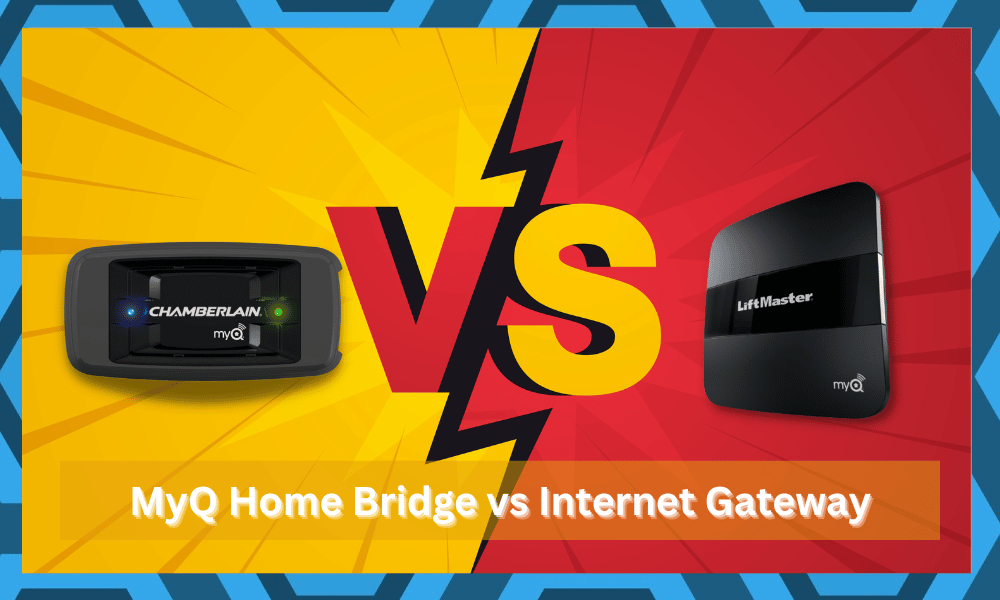
Developing a smart ecosystem might sound great at first, but you will have to go through hours upon hours of configurations and optimization to get a good response from the unit.
There are no quick fixes when it comes to managing the smart unit, and seeking help from a professional is never a bad idea.
Spending a few bucks on hiring an expert to help you with some of the more complex devices like garage door openers and smart hubs will serve you better.
There is no point in going cheap and risking the integrity of your system. Instead, you should always value performance above everything else.
All that you’re trying to do here is make sure that the installation is managed properly and that there are no issues with the programming side of things.
Trying to install the units yourself will lead to a ton of issues, and you should seek help from the experts instead. They will serve you better.
The same is true for units like MyQ Home Bridge and the Internet Gateway. Owners have recently been confused between these two options and can’t seem to pick the right fit for their home.

So, here are some pointers to make the decision easier for you.
MyQ Home Bridge
MyQ Home Bridge is a great device to add to your smart home as it gives you complete smartphone control over all MyQ-enabled devices. While also featuring voice command compatibility through Siri voice control.
Using MyQ Home Bridge, you can check the status of all the lights in your house and control even your garage door. You are also able to receive real-time alerts that are instantaneous.
The device brings both comfort and convenience to your smart home through its wide range of options and features.
Chamberlain Internet Gateway
The Chamberlain Internet Gateway is a similar device that also gives you the ability to control your MyQ-enabled garage door while also being able to monitor it all the time.
Apart from that, it also provides you with the ability to communicate with your other MyQ-enabled devices.
A similar app is required on your smartphone for remote control. Using the Chamberlain Internet Gateway, you will also be able to control all your MyQ-enabled lights.
All you need to do is to connect the device to your router, which lets you communicate with all your smart devices endlessly.
MyQ Home Bridge vs Internet Gateway
| Specifics | MyQ Home Bridge | Chamberlain Internet Gateway |
| Compatibility | Extensive | Limited |
| Dimensions | 6 x 6 x 3 inches | 2.5 x 4.13 x 1.5 inches |
| Weight | 1 pound | 0.64 Ounces |
| Design | Decent | Basic |
Both devices have an awful lot of similarities when we compare them against each other. This is why many users have been left wondering which one of these is actually the better device.
If you’re also in a similar situation and are wondering which one of these you should purchase these two, then we have got you covered.
We will be comparing MyQ Home Bridge vs Chamberlain Internet Gateway, differentiating between the two products to help you figure out which one’s the better choice for you. So, let’s get started!
It’s Pretty Much the Same Thing
When comparing both of these devices, there is one thing you should know right away.

In core functionality, both these devices do pretty much the same thing, which is to be able to control your MyQ-enabled garage door through a smartphone.
So, if you have any one of these, you really don’t need to consider getting the other one unless you want a specific feature that we will discuss in the next section.
But for the most part, these two devices do pretty much the same thing and aren’t all that different from each other.
There is no debate that there are more similarities than differences between these options, but you should still put some mind to the HomeKit compatibility.
If your whole system revolves around HomeKit, then it is not that good of a decision to stick with an internet gateway unit.
You will only be holding yourself back, and the performance from the internet gateway will not be that decent.
So, be sure to stick with Home Bridge when you’re planning on developing the smart system around the Homekit unit. Hopefully, that way, you will not have to switch down the road.
Homekit Compatibility
The thing that really separates MyQ Home Bridge from Chamberlain Internet Gateway is Homekit compatibility.
While mostly doing the same exact thing, MyQ Home Bridge comes with Homekit compatibility, whereas Chamberlain Internet Gateway does not.
MyQ Home Bridge will fully work with your apple’s home kit. Apple’s Homekit is basically an app that lets you have control over your home accessories.
So, this should be the only deciding factor for choosing either one of the devices. If you own an Apple Homekit, then you should consider purchasing the MyQ Home Bridge, else there really isn’t any point.
Warranty
When it comes to warranty, you will enjoy the same utility from both of these units.
The Homebridge, as well as the internet gateway, will come with a 1-year warranty, and you can claim the warranty if you run into any issues with the setup or the operating cycle.
Managing these units is not that hard most of the time, but the delivery process can be rough on the devices sometimes. You’re not liable for any of the delivery issues and if you find any cracks or damaged chunks, try asking the officials about a replacement.
You can reach out to the dealer directly and have him provide you with a fresh piece. He will be more than happy to accommodate your requirements, and you can speed up the process by providing him with valid proof of purchase.
So, be sure to involve the experts when the issue is out of your hands.

Even if you’re unable to reach out to the dealer, you can contact the official support members, and they will take charge of the situation.
There is simply no gain in trying to make a damaged unit work, and you should not try to fix up the device yourself.
You will end up complicating the situation, and there is a chance that you might void the warranty. So, instead of messing about, you will be best served with support from the officials.
These experts will make your life much easier, and you will not have to deal with any extensive issues on your own.
It all comes down to how you’re planning on addressing the situation, and having an expert help you through this issue is not that bad of an option. Hopefully, you will not have to deal with more trouble down the road.
Go for Whatever’s Cheaper
Now that we know what truly differentiates MyQ Home Bridge from Chamberlain Internet Gateway, you should be able to make up your mind.
Owning an Apple Homekit should definitely mean buying the MyQ Home Bridge, but what if you don’t have it?
Well, then we recommend you simply go for whatever’s cheaper. Sure, you will get an added feature with the MyQ Home Bridge, but that is pretty much useless without actually owning the Homekit.
It only makes to go for the cheaper variant here.

Market Sentiment
This was the general take on MyQ Home Bridge vs Chamberlain Internet Gateway. It really does not make a difference whichever one of these you decide to buy.
It’s as simple as that. But if you really want a definite answer, you will probably find the Chamberlain Internet Gateway cheaper than the MyQ Home Bridge. If that is the case, we suggest you purchase it without any hesitation.
If you have already bought or previously used any of these devices, make sure to share your experience in the comment section. We’d love to hear your thoughts!
Wrapping Up
Figuring out the right fit between the myQ home bridge and the Chamberlain internet gateway is usually not that hard of a decision. You just need to look at your existing smart system and then pick the unit that best matches your budget.
When you’re aiming for peak compatibility, going with options like Home Bridge is a better idea. This unit will be far better in the long run as you create the whole system around the myQ unit.
However, you will have to pay a bit of a premium when dealing with certain suppliers.
Similarly, when you’re not that worried about the compatibility side of things and just need a more affordable option, you will be better served with Chamberlain.
However, keep one thing in mind: almost all of the owners end up switching to myQ Home Bridge within a few years.
So, you need to be a bit proactive here and start out with the Home Bridge unit from the get-go. That way, you will not feel the need to switch for months, and this unit will keep you served for years to come.
Hopefully, that will be it as you’re trying to deal with the Chamberlain system.
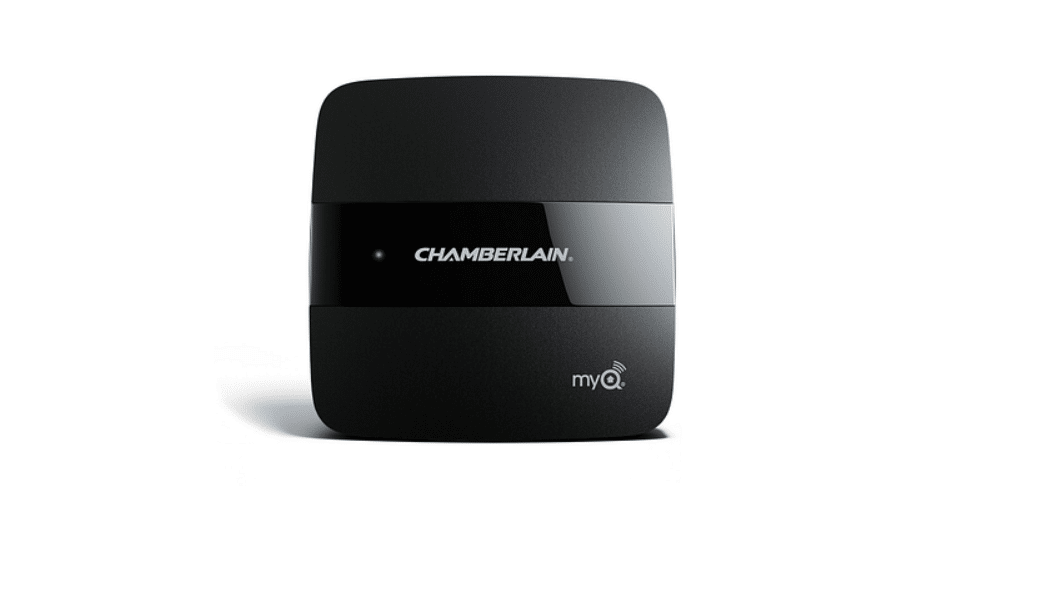
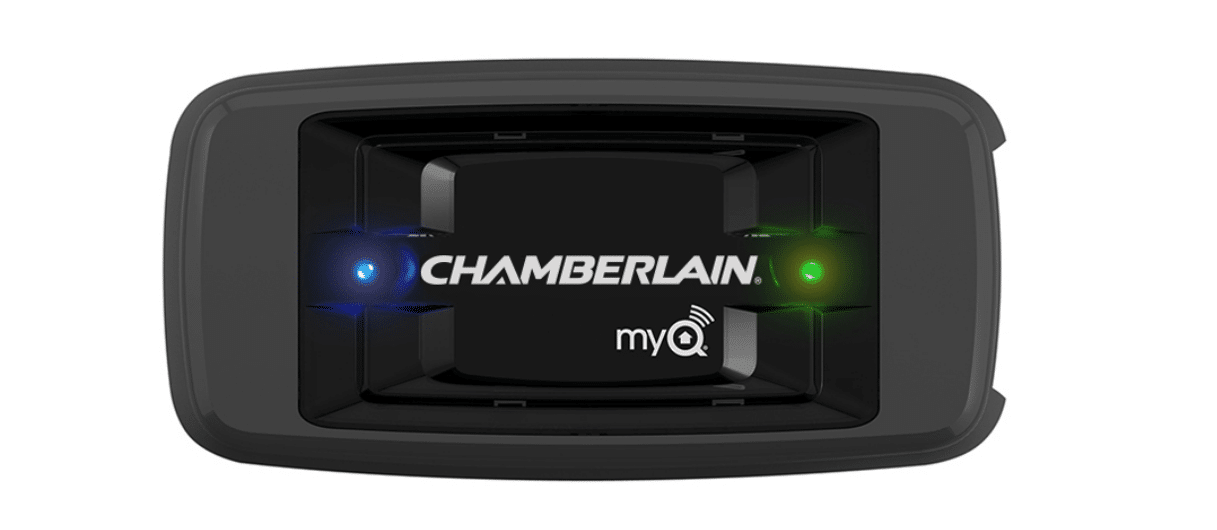


One other difference is the MyQ Home Bridge works off wifi while the Internet Gateway requires a router and connects via ethernet cable. In that sense, as Chamberlain states on the MyQ Home Bridge page, the MyQ Home Bridge is a replacement for the Internet Gateway.