
MyQ offers some of the best and most innovative smart home tech that enables users to enjoy the enormous benefits of a true smart home experience. They are known for their smart garage and smart home products.
It might just be the market leader because of its consistent performance. However, to benefit from its consistent performance, you will need to make sure that the power status, as well as the installation, is perfect.
For this reason, we suggest that you hire an expert to help with inflation.
The downside here is that you will have to spend a bit of money to hire a local contractor. On the other hand, you will still save a ton of time, and the responsiveness from the myQ garage door opener will be consistent. So, try and extend your budget.
MyQ’s Garage Door Opener solutions allow users to make their garage door openers smart thanks to the myQ app and the Chamberlain Smart Garage Hub.
Not only the MyQ Garage Door Opener solutions are easily installable, but they also have very easy functionality.
How To Fix MyQ Garage Door Opener Not Responding
One of the most common issues that many users have faced is not being able to open or close the garage door from their myQ app. This may be caused due to a number of different reasons.
If you are facing this issue of not being able to open or close your garage door with myQ, then there are a few things that you can try to troubleshoot the issue. They are mentioned below.
1) Make Sure Your Cell Phone or Tablet Has an Internet Connection
It is often the case that the users are trying to open or close the garage door from the myQ app, but their device does not have an internet connection. They are neither connected to a Wi-Fi connection nor do they have a mobile data connection working.
In such situations, all the user needs to do is connect their device to a Wi-Fi connection or a mobile data Internet connection. This resolves the issue for many users.
2)) Check Your myQ app for any errors.
Sometimes the reason why the myQ Garage Door is not working is due to an error. You can check your myQ app for errors.
There is a possibility that your myQ app may show an “Offline error.” Or it may be showing an error saying “Door Monitor Mode Only.”
The third most common error that it may show is the “Close error.” You can check the user manual to find out troubleshooting for each of these error types and take the necessary steps to fix them.
3) Ensure that the Garage Door Opener is Working Fine
Carefully check your garage door opener and make sure that it is not damaged. After that, try making it work using a hand-held remote or door control.
If it is not working, then the issue may not be with your myQ app, and it may be with the garage door opener.
4) Power Cycle Device
At this point, you should just cycle power through the unit and then check on the performance one more time. There might be minor connectivity and programming bugs, and you will struggle with the performance one more time.
So, be sure to remove all power from the unit and then wait for around 20 minutes before you power it up one more time. That will most likely be it, as you’re trying to get through the performance errors.
This does not mean that you can just remove power from the unit and then power it up one more time.
Instead, you need to remove all of the power connections. This induces the circuit breaker or the direct outlet. From there, the programming errors will likely be fixed, and you will not have to worry again.
5) Recheck the Installation
Sometimes, the issue is not with the programming but rather with the installation of the unit.
You will have to check up on the wiring cluster as well as the calibrations for the unit. So, be sure to check up on the wiring conditions and make sure that the installation is optimal.
It will take a few minutes on your end, and you are primarily looking for frayed wiring sections.
If you do find the wiring systems to be frayed and damaged, fixing it will be a bit harder. The only viable solution here is to get a replacement, and you can reach out to your local hardware store for that.
Once the new wires have been installed, you will not have to worry about the same responsiveness errors. Hopefully, that will be it, and you will be able to control the garage door with the myQ opener.
6) Use A Multimeter
Another great method of figuring out the issue with the power supply is to use a multimeter. This great device will help you isolate the issue with the power supply and then figure out if the wires or the voltage supply from the source is optimal.
So, you just have to check for continuity on the different wiring sections, and that will make your job much easier.
If you do find there to be voltage-related issues, you will have to let go of the power source and try a new one. There are no quick methods here, and you will need to test the power connections.
The smarter thing to do here would be to reach out to a local technician to help with this issue.
There are simply too many incidents where owners end up electrocuting themselves while trying to adjust the wiring system. So, be sure to keep that in mind and ask an expert for help.
Sparing a few bucks will not only save you from electrocuting yourself, but you will also be able to save a ton of time. From there, adjusting the unit will come easy to you, and these errors will be isolated.
7) A Quick Reset Will Do The Trick
At this point, you’ll be sure that there are no issues with the power supply, and you will need to look at the programming side of things.
So, you will have to rely on the reset routine to get rid of these issues. It might not be the best solution, but it is the only surefire method of fixing minor issues.
So, be sure to proceed with the reset and then start again with the setup from scratch.
It will take a bit of time to manage these issues when you’re not sure about the installation. However, you can always rely on the official manual to get through the setup.
From there, you can go through a bit of trial and error to fix the calibration issues. That will likely be the end of the troubleshooting routine, and you will be able to proceed with the usage.
8) Call The Official Support
Lastly, the customer support from myQ, is one of the most robust services available on the market. You will not find any other brand that can offer the same responsiveness and comprehensive support. So, don’t hesitate to reach out.
All that you need to do on your end is to inform these experts about the issues you’re facing so far.
They will take a while to analyze your case and will guide you accordingly through a fix. You can further improve their understanding by listing all of the fixes you’ve tried so far.
In case you do find the unit to be defective, then you will have to claim the warranty. The warranty deal is also pretty decent, and you will not have to struggle with any extensive routines. Just make sure to provide a receipt and any valid proof of purchase.
Hopefully, you will not have to deal with more errors down the road.
The Bottom Line
Sometimes the myQ Garage Door Opener may not work due to the non-availability of the Internet, so that is the first thing that a user should check.
After that, users should check to see if there are any errors on the myQ app. There can be one of the three errors that have been mentioned above.
Finally, if everything else is fine, the users should check the Garage Door Opener itself and ensure that it is working fine.
In some cases, the garage door opener itself has an issue that needs to be addressed. So, you’ll have to do a bit of troubleshooting to come to this conclusion.
If you do find the hardware to be damaged, then your hands are pretty much tied. Fixing the damaged device is not an easy task to do and requires a ton of effort on your end.
You’ll have to either take the system to the dealer or check up on it at a local repair center.
Most of the time, the warranty will cover any and all issues with the unit.
So, instead of trying to fix the problem on your end, you can reach out to the dealer about these issues. He will take a look at the unit and then guide you on whether or not the claim is valid.
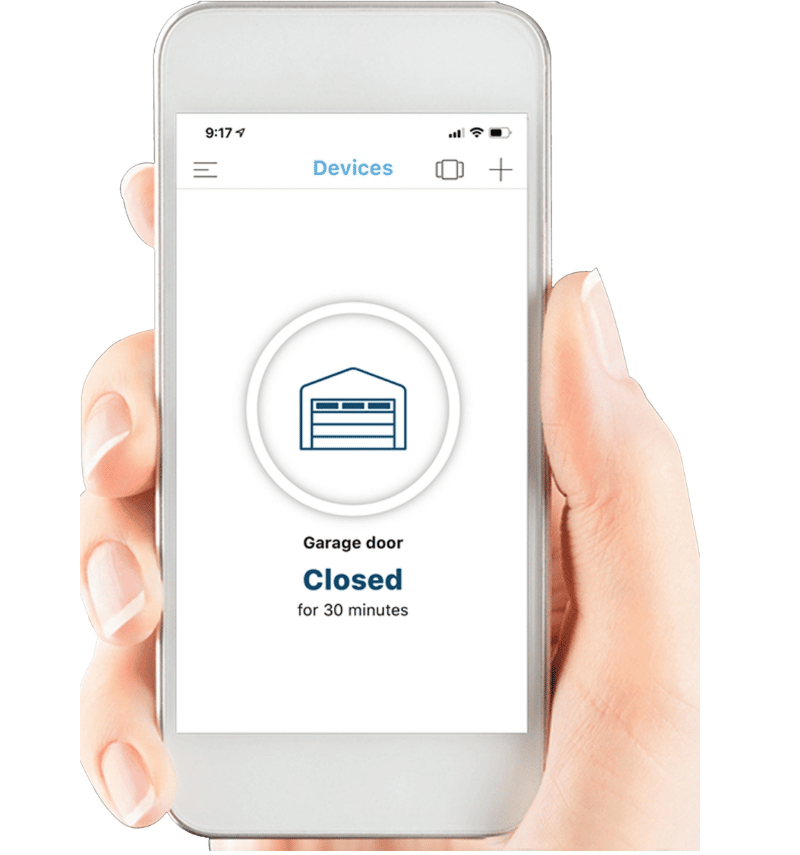





are both lasers supposed to be green or just one. One is green and solid, the other is solid but yellow
are both lasers one on each side supposed to be green? One is green, thats the one i usually adjust, the other is yellow. Never have had an issue with that one. But garage was cleaned out.
Garage door was opening randomly so they replaced it. Now myq app won’t work. I tried deleting it and reinstalled it, but it is still looking for the old opener. I can’t figure out how to get it to recognize the new opener.