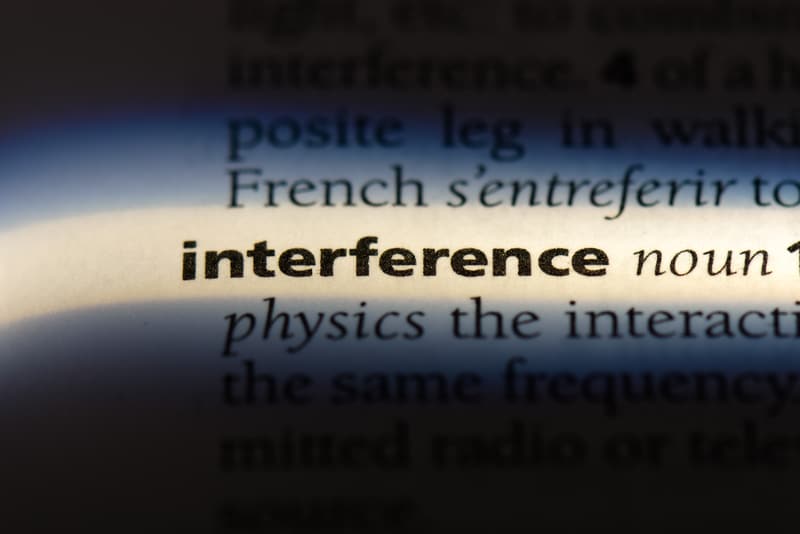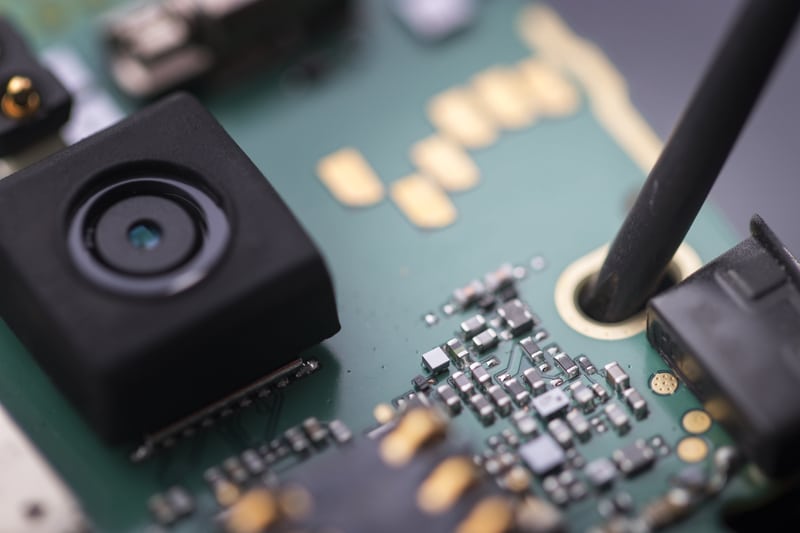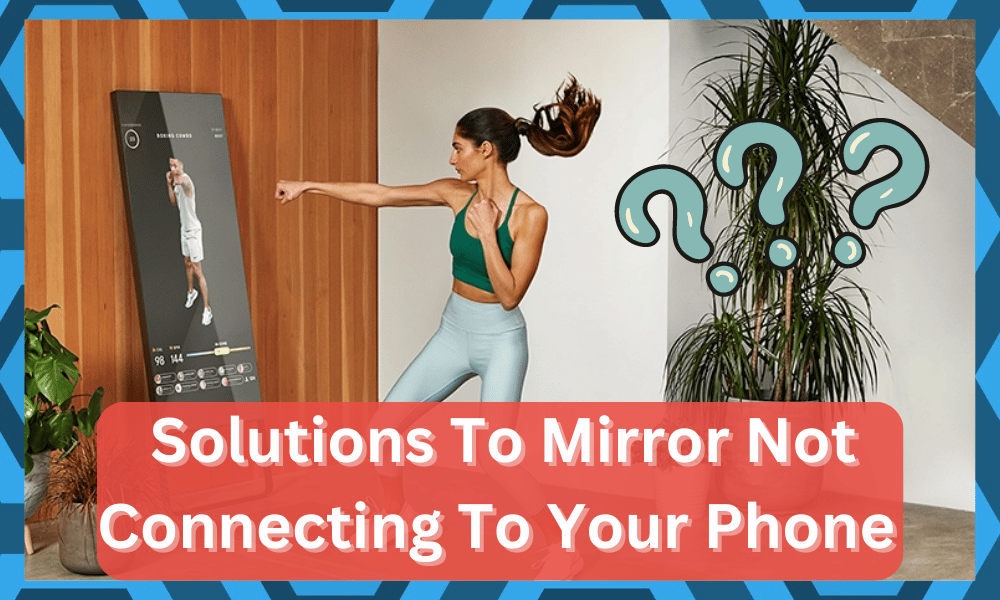
When it comes to working out at home, Mirror Home Gym is a great device that you can keep. When you first look at it, it might seem like any other ordinary mirror that you have in the house.
But, as soon as you turn it on, you get live instructions from a guide about different exercises.
So, if you’re looking to upgrade your home gym and want to pursue a better lifestyle, going with the mirror home gym is the best choice for you.
It will be a bit heavy on your budget, but you will thank yourself for the purchase down the road.
The performance here is better than any other option that you will find on the market.
How to Fix Mirror Not Connecting To Phone?

Once you get used to the mirror and follow through with the pointers, you will notice a positive impact on your mental and physical health. So, be sure to set aside some money for this purchase.
While the device is controlled through the phone’s app, users have been struggling in order to get it to work.
According to these users, their Mirror device is not connecting to their phones. In case you are also facing this issue, then here is what you can do to fix it:
- Connected to the Same Network
The first thing that you have to make sure of is that both your Mirror device and your phone are connected to the same network.
It could be that you might be using a mobile network or any other Wi-Fi network on the phone, due to which the device is not able to connect to your phone.
But if that really is the case, then all you need to do is to ensure that you connect to the same network as the device.
- Check For Interferences
At this point, you should check for interference. If you have got a ton of smart units in your house, then that can play into situations with the interferences inside the house.
The only thing that you can do here to confirm the issue is to turn off the extra wireless accessories.
From there, you can check on the connection from the mirror one more time.
If it does connect with the mobile phone and you’re standing within the direct line of sight, then you need to either permanently remove the extra devices or rely on a router extension.
Otherwise, it can be a hassle to address and fix these errors. So, be sure to go about upgrading your smart system accordingly and avoid cluttering your system with smart units.
You can also choose to go with a smart hub to help you better control your devices.
The smart hub will centralize the controls and will help you with better routine management and smart skills.
So, it all comes down to how you’re planning on addressing the issue. Hopefully, you will not have to go through much hassle when trying to limit these errors.
- Try Power Cycling The Unit
Power cycling the unit might seem like a basic fix, but it has helped countless owners get the desired performance out of their devices.
So, all you have to do is to remove all power from the smart mirror and then leave it idle for about 40 seconds.
From there, you can power up the mirror one more time and then check up on the response from the unit.
Ideally, you will be able to secure a decent enough response from the unit without having to deal with minor complications down the road.
It all comes down to how you’re planning on addressing the issue, and managing these fixes can be a bit hard at times.
So, if you’re trying to avoid a reset cycle, just go with the power cycling routine.
Hopefully, you will not have to worry about the same connectivity errors after resetting the unit back to factory settings. From there, you can go about managing the process accordingly.
- Cycle Airplane Mode
Cycling in and out of airplane mode will help you get the same outcome when you can’t seem to secure a stable response out of the smart mirror.
This will help you refresh the connection, and you will be through this method within a few seconds.
All that you need to do is to scroll down and then click on the airplane icon to engage the airplane mode.
From there, you can wait for a few seconds and then follow the same routine to turn off airplane mode.
Hopefully, you will not have to deal with more errors if the issue is not with the background activity or the hardware side of things.
However, you will also have to check on the network permissions on the mobile device to isolate the issue.
This is especially true if you’ve personalized the network configurations and the proxy settings.
A quick reset to these configurations is the only way to get ahead of the minor configuration errors, and there are no quick fixes here.
- Remove Background Apps
Removing the background applications will help you get to the same outcome when you can’t seem to get any decent response out of the connection.
Sometimes, existing applications on your mobile device can interfere with the connection, especially if you prefer using VPNs while browsing the internet.
While there is no debate that using a VPN is better for your security online, you should turn it off when trying to establish a connection with smart devices.
Even if you’re using established services like NORD, turning them off for a few moments will do you well.
From there, you can proceed with the setup one more time, and you will be able to secure a decent response from the connection routine.
- Check For Hardware Damage
Hardware issues with the mirror itself can also be in play here. Even when the mirror is new, there is a possibility that it got damaged during delivery.
If that is the case, you will have to grab a fresh piece from the dealer by claiming the warranty. There is simply no point in trying to fix the unit when you’re running into hardware issues.
The dealer will provide you with a replacement accordingly and you will not have to deal with these complications on your own.
All that you have to do is to provide the dealer with a valid proof of purchase and have him verify the claim on his end.
Once the verification is through, you can expect to get the fresh piece within the same week. Hopefully, you will not have to deal with much hassle when dealing with these errors.
- Updating Mirror App
Having an outdated version of the Mirror app is another reason that could lead to issues with the connections.
So, if the device is not connecting to your phone’s app, there’s a good chance that you might have an old version of the app installed on your phone.
To fix this, you can simply navigate to the Mirror’s official page or locate the app through your phone’s app store.
You should be able to see an option for updating the app if there are any pending updates.
- Updating the Device
Besides the app, it is also possible that the device itself is in need of an update. If that seems to be the case, then you have to make sure that you update your device.
You can read the manual that comes with the device to learn more about how you can actually update the Mirror.
- Using Any Other Phone
Such problems can also occur if you are using a mobile device that does not fully support the Mirror app.
If that is so, then we strongly recommend using any other device through which you can connect to your Mirror.
The Bottom Line:
If you notice nothing happening after pressing the “Start Workout” button on the device, there’s a chance that Mirror is not connecting to your phone.
It can be a bit frustrating to deal with these errors, but you’re not left with many options when you’re trying to secure a decent repose from the mirror.
Furthermore, this issue is actually pretty common and can be fixed by applying a few troubleshooting steps.
To learn more about these steps in detail, be sure to refer to the instructions mentioned in the article above!
As long as you’re keeping track of the updates and the hardware side of things, you will be sorted with ideal performance.
However, if you’re not that sure about the hardware damage or your unit is in poor condition, then the situation can be a bit harder to manage.
So, we suggest that you involve the experts when the issue seems to be out of your hands.
These experts will help you with a better perspective on the issue and you will not have to go at the fix on your own.
Hopefully, it won’t be that much of a hassle for you when you’re getting help from experts.