
The Mighty Mule accessories have secured a stable spot in the market, and thousands of owners rely on these devices to better manage their smart systems.
As long as you don’t mess up the installation of these accessories, you won’t have to worry about any performance issues in the long run.
So, make sure to go through the installation instructions carefully if you wish to avoid performance issues in the future.
Hopefully, you will not have to bother with any long-term issues if you’re a bit experienced and know how to go about the basic installation routine.
However, if you’re not that experienced, we suggest that you get an expert to help you out. There is no point in spending hours on the unit when you’re not even sure about the basic setup.
The experts will not only help you avoid the hassle, but the unit will also respond better to your input.
With that said, there have been a few reports of Mighty Mule Gate not opening properly. Users have mentioned that the Mighty Mule gate opens a little and then stops.
If you’re also struggling with a similar problem, then the following solutions should help.

Fixing Mighty Mule Gate Opens A Little Then Stops:
- Check Batteries
One of the primary reasons why you might be running into this issue is old batteries.
Even though the batteries on this unit can last for several years, many users forget to replace the battery after the specified time period.
So, if you’ve had the unit for more than two years, there is a good chance you’re in a similar situation.
You just need to check the battery power with the help of a multimeter and then install a replacement if the power is not optimal.
Otherwise, you will struggle to get the desired performance from your unit even when there are no software-related issues with the device.
- Service Your Unit
Sometimes, all it takes to fix the unit is a bit of servicing, and you need to make sure that there are no obstructions or clogged objects that can block the pivot points from engaging or disengaging.
Ignoring the maintenance will lead to this outcome in no time, and you need to avoid it at all costs.
Even the best units in the market will fail when you ignore the maintenance, and you should think about cleaning up the system accordingly.
So, if you’re in the same boat and have ignored the maintenance for a while, now might be a good time to check up on the pivot points.
You need to make sure that there is nothing lodged and that the alignment of the unit is perfect.
From there, you can also check up on the wiring side of things and check for frayed sections or damaged pieces. If you do find those, be sure to replace them accordingly.
From there, you should shift your focus towards blasting the unit with compressed air. Now, that might seem a bit excessive, but you’re not left with many options at this point.
So, be sure to follow that routine when you’re not getting the ideal response out of the system.
It all comes down to how you’re planning on freeing up the pivot points so that there are no issues with the engagement of the unit and it is working properly.
Hopefully, you will not have to bother with more steps after going through these pointers.
- Try Some Lubrication
Next, you should also consider using some lube to get through the fix. Many owners make the mistake of using grease to streamline the movement of the pivot points, and that is not always the smartest of decisions.

So, you will need to go about addressing the issue accordingly.
All that you’re trying to do here is use some decent lubricant from the market and use that to lubricate the pivot points.
That will be more than enough to help you engage the unit, and you will not have to deal with as many errors down the road.
If you’re not sure about the right lubricant and just want to save on some cash, asking the local experts for a recommendation is the right thing to do.
There is no point in experimenting with cheaper options on your own, and you will just be wasting your money that way.
We will always suggest that you go with some of the more established brands and don’t go cheap when it comes to maintenance. Trying to save a few bucks will set you back hundreds of dollars when it comes to repair costs.
So, be sure to go about adjusting the situation accordingly.
Hopefully, you will not have to deal with as many errors, and fixing the unit will come pretty easily to you. It all comes down to how you’re planning on optimizing the system.
- Weather Conditions
Even though this issue is quite rare, extreme weather conditions can create some problems with the system. The battery in your unit can’t pump out sufficient power when it is extremely cold.
This is why most users prefer to purchase a new battery every year to stay ahead of this problem.
So, even if it has only been a year since you bought the unit, issues with the weather can create these problems with the unit. To fix this issue, you just have to install new batteries in the unit, and it will start working perfectly.
- Clean Contact Switches
The contact switches on the unit can also create this issue with the Mighty Mule gate not opening properly.
So, if you’re still running into this problem after changing the battery, it might be a good idea to check the contact switches on your unit. There is a good chance that these switches are dirty and not functioning properly.
Luckily, the problem with the gate not opening properly will be fixed once you clean out these connection points with a vinegar solution. After that, you can test the gates again, and they will open all the way.
- Check Jamming Points
In some situations, obstructions in the path can lead to opening issues. So, you should check the region where the gate jams up. You’ll likely find obstructions in the path that are blocking the gate from opening all the way.

All you need to do is remove these obstructions and then operate the device again. You can test for these jamming points by opening and closing the gate all the way a few times. If there are no obstructions, then the issue might be with your device.
- Reset Unit
Resetting the unit has helped many owners get ahead of software bugs in the system. So, if you’re sure that there are no obstructions or battery-related issues with the unit, you’re likely dealing with some minor bugs.
Resetting the system should eliminate these issues, and you just have to hold down the button on your controller while turning it back at the same time. A few beeps from the system will mark the completion of the reset process.
After that, you can try operating the opener again.
- Claim Warranty
If the unit is new, then there is a good chance that you’ve messed up the installation of the device. Make sure to reach out to customer support and have them help you through the issue.
As long as the issue is related to installation, the support members will guide you through the issue.
However, if you’re dealing with hardware problems, then now might be the time to forward a warranty claim. That way, you won’t have to spend as much time narrowing down the issue, and the dealer will help you with the problem.
Wrapping Up
Struggling with the Mighty Mule door not opening all the way? Follow along the pointers listed here to get the ideal performance out of the system.
It will take you a bit of time to manage the Mighty Mule system, but you’ll surely get the ideal response out of the unit by following the methods here.

You just have to check up on the battery status as well as the contact points to limit the issue. Most of the time, the power status and the input are to blame, and you might also be struggling with the same situation.
So, be sure to go about fixing that problem accordingly.
From there, you can also check on the programming side of things to further isolate the issue. A quick reset is never a bad idea when you’re sure that the situation is more related to the programming side of things.
So, be sure to keep that in mind when you can’t seem to get a decent response.
Once you’re through with the setup, you can proceed to check the engagement of the gate. This time around, the door will open up all the way, and you will not have to deal with the same errors again.
Otherwise, you can always reach out to the official support team.


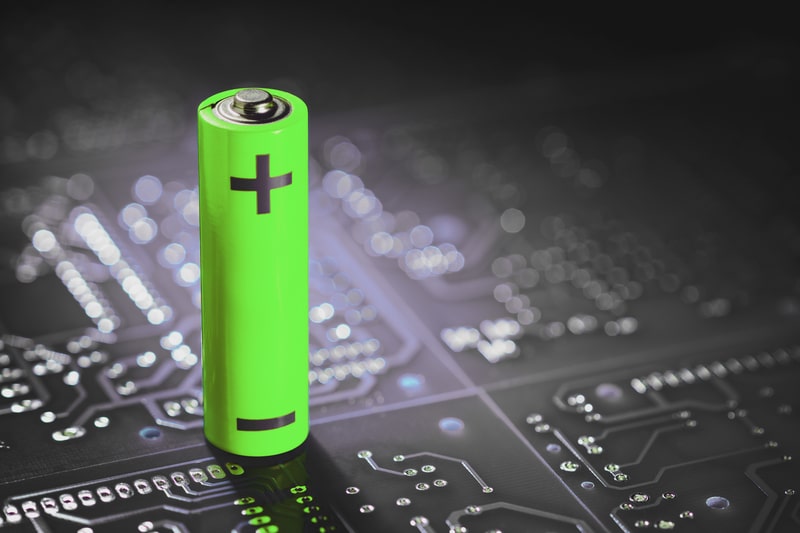

My gate only fails me when it is wet….during or after a rain shower. It runs off electricity and the inside of the box is dry….no leaks.