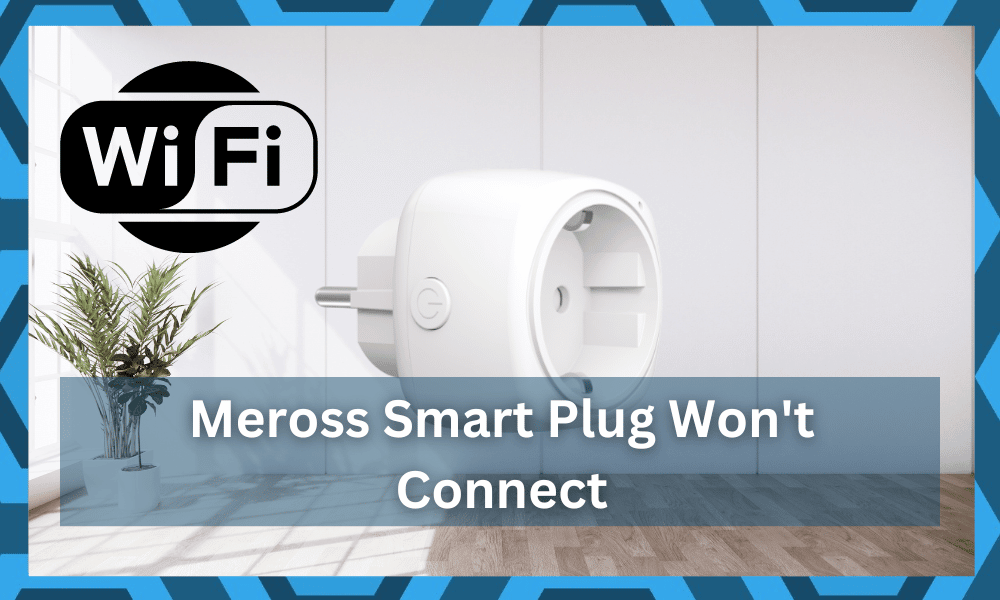
When it comes to cheaper smart plugs, you will occasionally run into issues with no response from the appliances.
It is true that upgrading the whole smart system can be a bit expensive, but going with cheaper solutions will cost you more in the long run. So, it is better to set aside some extra budget for upgrading the smart system in your home.
A common problem that many owners run into with the Meross smart plugs is that they will not respond to user commands. This issue is always related to communication problems where Meross smart plug won’t connect to Wi-Fi.
So, here is a list of possible troubleshooting methods that have helped customers maintain a decent level of performance from Meross plugs.
Fixing Meross Smart Plug Won’t Connect To Wi-Fi:
- Recheck Wi-Fi Credentials
While users don’t give much attention to the credentials, it can create a few complications with the Meross Smart plug not connecting to Wi-Fi.
Even if you’re sure that you’re using the right credentials, the Wi-Fi won’t connect when you’re using special characters and symbols in the Wi-Fi name and password.
So, you should go over the credentials and update the Wi-Fi username and password too simple numbers and alphabets.
This will remove the router from all of your connected smart devices, and it can take a long time to get everything working again. So, keep that in mind when you’re updating the credentials to connect the Meross smart plug to Wi-Fi.
- Restrict Channel Bandwidth
Usually, owners with dual-band routers use the same name and password for both broadcasting channels.
This is one of the leading causes behind Wi-Fi issues, and the device is unable to distinguish between the two channels. So, if your Meross Smart plug won’t connect to Wi-Fi, try to change the name of the 2.4GHz channel.
Similarly, temporarily turning off the 5.0GHz channel can also prove to be beneficial when you’re unable to connect the plug to Wi-Fi.
Once the plug is connected to the router, you can turn the 5.0GHz channel back on, and you won’t have to worry about the connection again.
- Power Cycle Your Wi-Fi Router
In some situations, users had to power cycle the router to get it connected to the smart plug. So, if you’re using simple credentials and the channel bandwidth is set to 2.4GHz only, then your next step should be power cycling the Wi-Fi router.
All you have to do is turn off the power for around 20 seconds and do the same with the smart plug.
After the 20 seconds are up, turn the router back on along with the smart plug. That should help remove minor bugs in the communication, and you might just get the Meross router connected to the Wi-Fi.
- Reduce Distance Between Meross Plug & Router
Sometimes, this issue with Meross smart plug not connecting to Wi-Fi is linked to the gap between the router and the smart plug.
Other interferences from the wireless devices can also play a role in this situation, with the Meross plug not connecting to Wi-Fi.
So, try to reduce the distance between the router and the Meross smart plug and then go through the configurations again.
If there are several wireless devices in your household, then temporarily turning off extra devices will also have a positive impact on the quality of connection.
So, if the distance is already minimal, just look toward other smart devices and turn them off as you try to connect the Meross smart plug to the Wi-Fi network in your household.
- Reset Your Meross Smart Plug
Next, if the connection issues with the smart plug are not fixed at this stage, there is a chance that you’re dealing with a defective smart plug.
Resetting the Meross smart plug is your last attempt at fixing any programming-related bugs in the device.
So, just hold down the power button until the LED indicator on the smart plug starts flashing green and orange.
This will indicate that the smart plug has reset to factory settings, and you can try setting it up with the Wi-Fi router again.
Hopefully, Meross smart plug will connect to the router this time around, and you won’t have to claim the warranty for a replacement.
- Try Changing The Router
Next, you try out a different router to further isolate the issue. This will give you more perspective on the situation as you try to figure out the error with the unit.
If you’re still not sure about the cause of the problem, then making use of a different network device will do you well.
All you’re trying to do here is check whether or not the new system connects to the Meross unit.
If the new router does work, then you will know for sure that the router configurations are to blame here. In that case, you will have to reset the router, and that will fix everything.
Sometimes, owners mess with the proxy settings on their current routers and then get confused when the Meross unit doesn’t respond. So, be sure to go through the reset routine, and that will get everything back to factory default mode.

However, you will still have to go through the setup, as all of the linked devices will get removed from the system. So, keep that in mind if you do decide to reset the router.
On the other hand, if you’re still unable to get any response after going through these fixes, then the issue might be more related to the hardware side of things. Sadly, you can’t do much in that situation, so follow through with the details below.
- Check For Hardware Issues
The issues with the hardware are much more serious, and you will have to isolate these issues by contacting the dealer. The warranty policy on these units is beyond exceptional, and you will be able to get the new one in no time.
For this reason, you need to reach out to the dealer about a warranty claim.
He will take a few days to verify your claim, and you can speed up the process by providing proof of purchase. So, if you’re sitting on a receipt, it is a good idea to inform the experts.

From there, you need to wait for around seven days to get confirmation on the delivery of the new device. Hopefully, you won’t have to go through much hassle as you’re trying to grab a replacement for the Meross system.
- Contact Meross Support
Reaching out to official support is also a good idea when you can’t seem to get any response from the dealer.
These experts are working round the clock to help customers with their queries. So, if you can’t seem to figure out the issue at this point, just contact Meross support.
All you’re trying to do here is make sure that the unit is in good shape and that there are no hardware errors. If that is the case, then these experts will guide you through each step of the troubleshooting process.

On the other hand, if you’re still stuck on hardware issues, then you can ask these professionals to help you get through the warranty claim.
They will do everything on their end, and you can expect to get the new unit within the same week after verification is complete.
Wrapping Up
These pointers will be more than enough to help you get through minor errors with the Meross system not connecting. You should always start by isolating the issue to the router first and then move toward fixing the device.
Most often than not, a quick power cycle will do the job, and you won’t have to go through any of these methods.
So, be sure to keep that in mind as you try to address the situation. Hopefully, you won’t have to claim the warranty, and the issue will be fixed by going through a basic troubleshooting routine.




