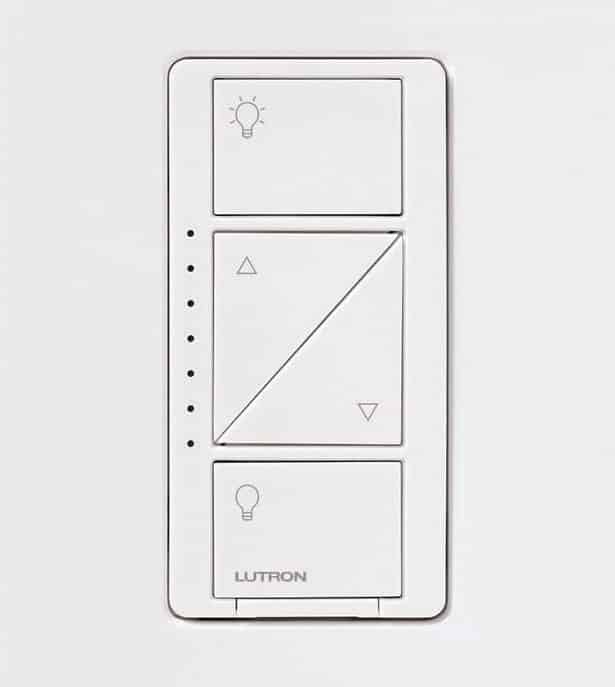
Lutron Caseta is a revolution for smart home lightings as it brings tons of unique experiences to home automation. Caseta smart dimmers allow a person to enjoy all the features of smart lightings without even needing to buy a smart bulb. Each one of the dimmer switches can control multiple bulbs.
You can set up schedules according to your liking, and build a variety of scenes. Also, a smart bridge acts as a hub that boosts fast delivery, and reliability. All while making sure that your Wi-Fi speed isn’t affected even a tiny bit.
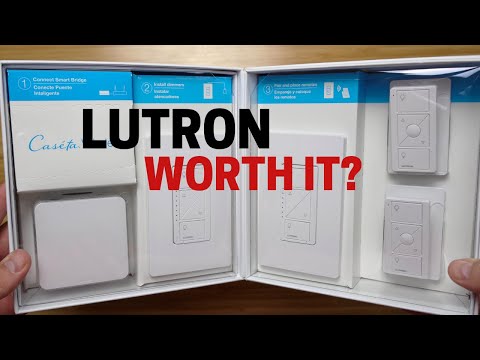
Lutron Caseta Troubleshooting
For smart home, a smart light bulb is necessary. The only drawback to using a smart bulb is that you may be running into a few bugs and glitches. Also, you may face certain issues when you are using a smart light bulb.
Lutron Caseta users in particular have reported being facing plenty of issues. Today, we will be using this article to tell you some of the most common ways you can troubleshoot these issues. So, without wasting any time, here is how you can successfully troubleshoot Lutron Caseta.
- Error While Using Caseta With Siri
Many people have been seen reporting an issue where their Lutron Caseta won’t integrate switches to Siri. The main reason why this happens is that the device requires you to forget all previous devices when trying to connect a new one.
Users have successfully fixed this issue by simply using a different Apple device. Even if the device had the same iCloud account, doing this seems to fix the issue for good.
- Dimmer Flickers When Low Brightness Is Selected
Another one of the most common issues is that the dimmer starts to flicker when you reduce the dimness of any light. The main reason why this happens is that you have not adjusted your low-end and high-end trim settings.
You will need to optimize the dimming levels on your switch. Doing so should help stop the flickering issue. Just set the trim settings to a percentage before your light starts to flicker.
- Switch Related Issue
The final common issue that most users face is that the switch does not come on. To fix this, you may need to resort to the following steps:
- Check if there’s any power supply, or if a trip in the breaker at some point
- If the bulb is in working condition, there are certain chances that it has burned out.
- Make sure the bulb you are using is fully compatible with the dimmer.
- Ensure that all the wires are in place. It could be that a wire came off during the installation process.
Conclusion
In this article, we have successfully mentioned all the common Lutron Caseta troubleshooting. If none of this seems to fix your issue, we suggest you contact their support team.
Related Video:
