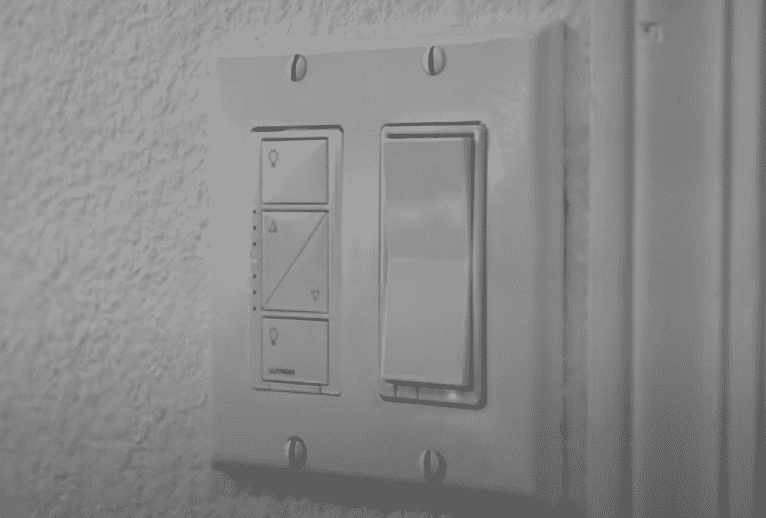
There are many features that you need to look for before purchasing smart switches. Unlike other devices, you need your smart switches to last for several years as it can be quite annoying to replace a switch if it malfunctions. Moreover, if there is a better switch available on the market then you will have to spend a lot of money to replace all the switches in your home.
Many users had questions about Lutron Caseta light switches and whether or not it is possible to use the Lutron Caseta light switch from multiple locations.
Lutron Caseta Lights Switched from Multiple Locations
Lutron Caseta is one of the top-tier smart light switches that you can buy and yes you can use the light switch from multiple locations after pairing it up with a Pico remote. You can buy the remote from the online store and then pair it with your existing light switch.
Moreover, you can place the remote anywhere you like within the range of the light switch that you want to control from multiple locations. The pairing process is quite easy and you only have to follow the steps discussed below to get your Caseta light switch paired with a Pico remote.
Even though it is possible to pair the remote using the app, that can create some complications in the long run when your internet goes down. So, if you want your switch to work even if there is an interference in the network connection, then pair the Pico remote with the Caseta switch directly.
That way you won’t have to worry about not being able to control your lights when the network goes down. The Pico remote is very reliable and you won’t have any issues with controlling your lights in the long run.
Pairing Pico Remote with Lutron Caseta Light Switch
To connect your Lutron Caseta light switch with the Pico remote you need to just hold down the bottom button on the Caseta light switch for around 10 seconds. As you’re holding down the button you will notice the LED indicator will start flashing.
When the LED indicators start flashing you can let go of the light switch and start holding down the bottom button on the Pico remote. The LED indicator on the top left of the remote will flash which will indicate that the pairing process was successful.
Now, you can use the Pico remote to check if it is working properly or not by switching the bulb on and off. If for some reason this does not work out then try going through the pairing procedure again.
When everything is set up you can install your Pico switch wherever you want and now you will be able to control your Caseta light switch from multiple locations. So, depending upon your requirements you can add Pico remotes to your Lutron Caseta light switches and that will take care of everything. If you’re confused about anything or the light switches are not pairing then try asking the support team for help.