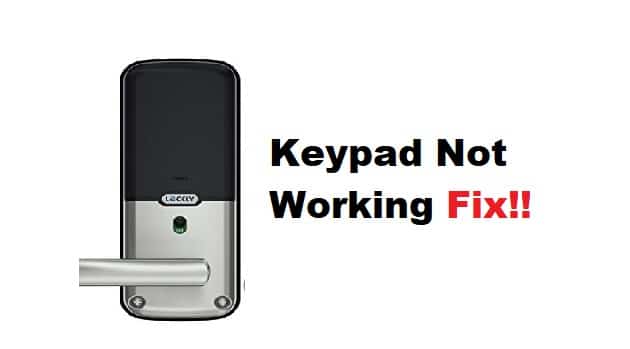
Lockly is a device that helps to secure your home by allowing you to set up a pin code that you’re required to enter. It is operated using a touch keypad that is located on the outside of the door. Sometimes, the keypad may stop working correctly, and you will need to troubleshoot the problem to get it working again. Here are a few reasons the Lockly keypad is not working.
- Faulty Batteries
- Loose wires
- Incorrect Settings
- An activated Firmware
- Dirty Keypad
If your Lockly keypad is not working, below is a detailed overview of how you can fix these issues.
Lockly Keypad Not Working Fix:
- Check Batteries
The batteries need to be checked first; if the Lockly keypad is not working, change the batteries. If the batteries are low, the keypad may not work properly. Try replacing the batteries and see if that fixes the issue. The batteries should be full of charge and installed correctly. If the batteries are low or dead, a replacement will become necessary.
- Check Connections
If the batteries are fine, then the next thing you should check is the connections. Make sure that the keypad is properly connected to the door lock. If there are any loose wires, you will have o get them fixed to restore the connection. For the smooth working of the Lockly keypad, you should check for any corrosion or damage to the cables. Damaged wires interfere with the normal working of the setup and need immediate replacement.
- Adjust Settings
If the batteries and connections are both fine, then you should check the settings next. A few settings can be adjusted on the keypad, and one of them may be causing the issue. Consider changing the setting and see if that fixes the problem. Make sure that the keypad is properly programmed and that all of the settings are correct. If anything is set incorrectly, it could cause the keypad not to work properly.
- Use the Latest Version of the App
If you are using the app to operate the keypad, you must ensure you use the latest version. If you are not using the latest version, you may miss important updates that could fix the issue. Updating the app to the latest version is helpful and may help fix the problem.
- Update Firmware
If the keypad is still not working after checking the batteries, connections, and settings, then you should update the firmware. Firmware updates can often fix issues with devices. To update the firmware on your Lockly keypad, you need to connect it to a computer and use the Lockly updated software.
- Clean The keypad
If the keypad is not responding, then the last thing you can try is cleaning it. At times, dirt and dust build-up on the keypad and cause it not to work properly. Use a soft cloth to clean the keypad. Make sure you do not use harsh chemicals or cleaners, as they could damage the keypad.
- Factory Reset
A factory reset erases all previously set settings and data; it is as if you’re using the device for the first time. The last thing you should consider doing is a factory reset. This will reset the keypad to its default settings. To do a factory reset, you must connect the keypad to a computer and use the Lockly software. After resetting the setup, you will need to reprogram the keypad. Or you could do it manually; to get that done, you will need to press and hold the reset button for 5 seconds. After doing this, the keypad should work properly.
- Reset Keypad
Finally, if these solutions work, you may need to reset the keypad. To reset the keypad, simply remove the batteries for 30 seconds and then reinstall them. This should reset the keypad and hopefully fix the issue.
- Contact Customer Care
If you have tried all of the tips mentioned above and the keypad is still not working, you may need to replace it. Contact Lockly customer service for assistance. The company will be able to help you troubleshoot the issue and determine if a replacement is necessary. The official company will provide further assistance and offer additional suggestions on how to get the Lockly keypad working.