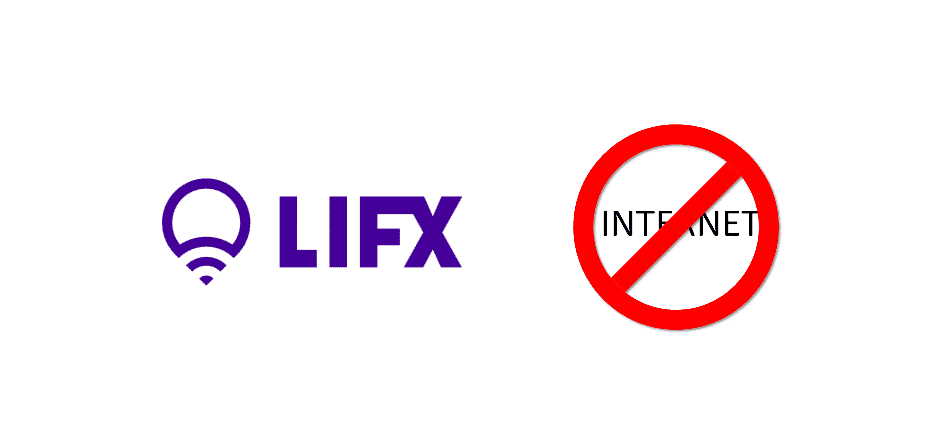
LIFX is known for providing smart lighting solutions to customers. They have a wide range of smart LED lights that are all equipped with the latest smart features. These are all low energy LED bulbs that are highly efficient and will help you save lots of energy in your smart home.
Each bulb can be customized up to your preference. Also, setting up the bulbs is very easy and simple. You can use these bulbs to set up different schedules, or simply control them remotely from anywhere.
LIFX Without Internet?
Many users over the internet have been found asking the question whether LIFX bulbs can be used without internet. As we all know, most smart appliances require Wi-Fi to properly function. If you are also wondering the same question about whether you can use LIFX without internet or not, then you have come to the right place.
Using today’s article, we will be exploring the topic and mentioning whether you can use LIFX without internet or not. We will be discussing all of the drawbacks to using the bulbs without internet, and what things won’t be affected when you use them with internet.
If you’re here for the short answer, we really can’t give you a straight answer. It depends on how long you plan to use it without the internet.
What Won’t Be Affected When You Use These Bulbs Without Internet?
The first thing to discuss is what won’t be affected when you disconnect from the internet. Luckily, your bulbs will maintain the settings even if it disconnects from the internet. For instance, if you have set the bulb to a specific brightness, then even if it suddenly gets disconnected, the brightness will remain the same.
Sadly, this is pretty much the only thing that won’t be affected if you decide to use the bulb without internet.
What Will Be Affected?
If you suddenly decide to use the bulb without internet, we are afraid that you can say most of the smart features goodbye. It goes without saying that you will not be able to remotely control the bulb anymore.
Also, you won’t be able to use the app to control the bulbs anymore. Also, schedules won’t work. The main reason behind this is that the information about schedules is stored on cloud which requires internet connection. However, the setting that has been already applied to the bulb is stored inside the bulb. This is why the bulb will maintain its settings, but you won’t be able to change them, or use schedules.
The Bottom Line
Can you use LIFX without internet? If you want it to work like an ordinary bulb then you can use it. Having access to most of the smart features of the bulb requires you to have a reliable internet connection. Unless you are planning to use these bulbs without any internet at all, you should be fine for the most part.
Its not right to say that you cant control your bulbs / lights without internet.
I`ve used Lifx lights as my stage lights for over three years now, controling the lights with my phone or ipad on my local wifi network WITHOUT any internet connection.
I control my stage sound mixer (Soundcraft) and Lifx lights on the same non-internet connected wifi router (apple airport).
I control the Lifx either manually (setting each light / group) via the app or via choosing pre programmed pre settings (scenes)
The only drawback i’ve found (and one that is crucial) is that you cannot alter the Lifx scenes without the router beeing connected to internet.
I really can not (or will not) understand why this is, and this is why:
Each scene COULD be stored – and then later be altered – in the app, but lifx has chosen to make this function work only via their cloud service.
Therefore you’ll loose functionality if internet is down for some reason.
The only good enough reason Lifx wants us to be connected to the cloud on internet is 1) to continuously be able to give updates to bulbs, or 2) to keep track of all bulbs around the world.
As mentioned, Lifx can be used without internet, but not without wifi.
Some -crucial- scenes functions does not work directly from the app via the router and to the lights without the router beeing connected to the lifx cloud internet.
And that is a shame.
That is why im considering alternative bluetooth solutions from Govee
Hi JoLeFo,
I am putting together a lighting and sound system using a Streamdeck XL and LIFX lights. I can connect directly via wifi to a single light, but am interested how you set up your system since I am looking to add another 3 lights and make the entire system off-internet and portable. I can set scenes locally in the Streamdeck, just looking for a stand-alone connectivity solution.
Can I use my phones mobile hotspot as an internet connection with these bulbs? Also, if you have a color & brightness set, then no internet connection after it’s been set, if you turn the bulb off then on again, will it turn back on to that same color & brightness?