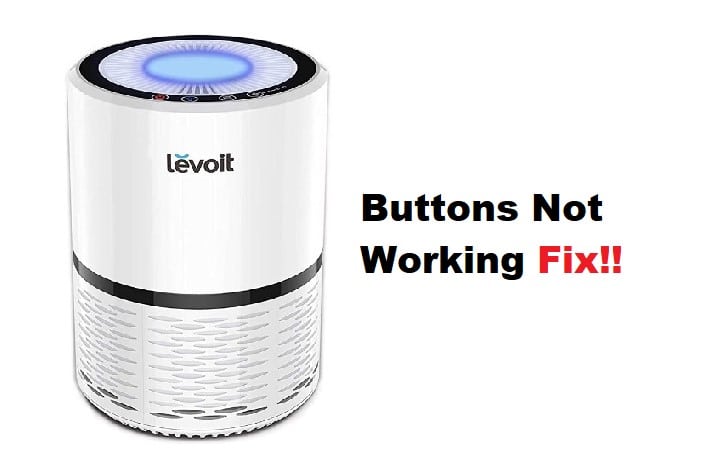
The Levoit Air Purifiers might be the best when it comes to keeping the environment clean, but these units are not that durable. Most of the time, users can damage the unit pretty easily, and it doesn’t last that well in demanding conditions. Moreover, there have been a ton of complaints about Levoit Air Purifier buttons not working.
Levoit Air Purifier Buttons Not Working Fix!
You’ll be pretty annoyed when no input is registered as you hold down on the buttons. Luckily, the good thing here is that it is not that difficult to address these issues, and you can go through some of these fixes to get the Levoit Air Purifier working again.
- Restart Your Air Purifier
If you’re sure that there are no hardware issues with the purifier and the condition of the buttons is decent, then you just have to reboot the system once. That should be enough to get the desired response from the device, and you won’t have to bother with more solutions. So, just remove the power from the Levoit Air Purifier for around 2 minutes and then plug the system back into a power source.
- Service Your Device
Most of the time, owners explain that they were running into responsiveness issues because of missed maintenance schedules. If you’ve not cleaned up the unit in a while, then there is a good chance that debris is clogging up the buttons from interacting with the connection points. So, you need to clean up the unit completely and make sure that there isn’t too much debris around the buttons. Otherwise, the input won’t be registered.
- Check For Voltage Problems
If you’re sure that the problem with the buttons is not due to clogged connection points, then checking for voltage problems should be your next move. There is a good chance that the Air Purifier is not working because of insufficient voltage from the source, and making use of a multimeter will help you confirm this suspicion. So, just check the voltage once through the system, and try a different outlet if your current power source is not supplying enough voltage.
Similarly, there is no harm in checking the power cord as well as the adapter for possible damages. You won’t be able to get any response from the device until the power adapter and the cord are in perfect shape.
- Make Sure Buttons Are Not Damaged
At this point, you just have to check the device for hardware issues. There is a good chance that the buttons are damaged, and you’re not getting any response because of these damaged sections. If the unit is indeed damaged, then claiming the warranty is the only logical move. For this reason, you need to contact the dealer and explain the situation to him. He will provide you with a replacement, and you won’t have to bother with damaged buttons again.
- Reset To Factory Settings
On the other hand, if you can’t see any damaged sections, then it is time to reset the unit back to factory settings. There is always a possibility that you’re running into performance issues because of programming bugs. So, just reset the system back to factory settings and then test out the buttons one more time.
Ideally, that should be enough to get the buttons working again when you’re sure that there are no power issues or hardware problems with the device. So, you won’t have to go through more steps, and going through the initial setup will get the buttons working again.
- Call The Levoit Support Team
Lastly, you can avoid all of this hassle by contacting the Levoit support team. That way, an expert from the official support will help guide you through the troubleshooting process. You won’t have to waste much time managing the device yourself, and it will become much easier to narrow down the actual issue. So, if you can’t seem to put your finger on the problem, just call the Levoit support team.
Overall, the issue was fixed for the majority of users after changing the power source. So, you should double-check the voltage requirements of the unit and make sure that the power supply is optimal. Otherwise, you’ll keep running into these complications.