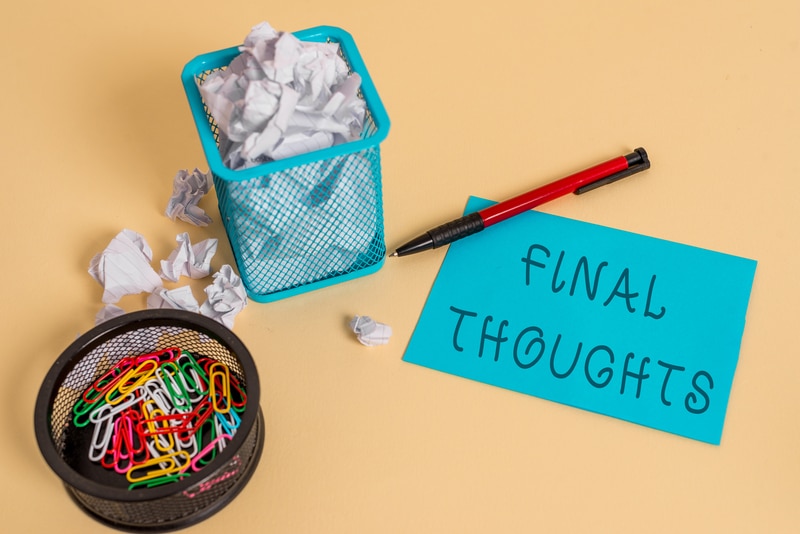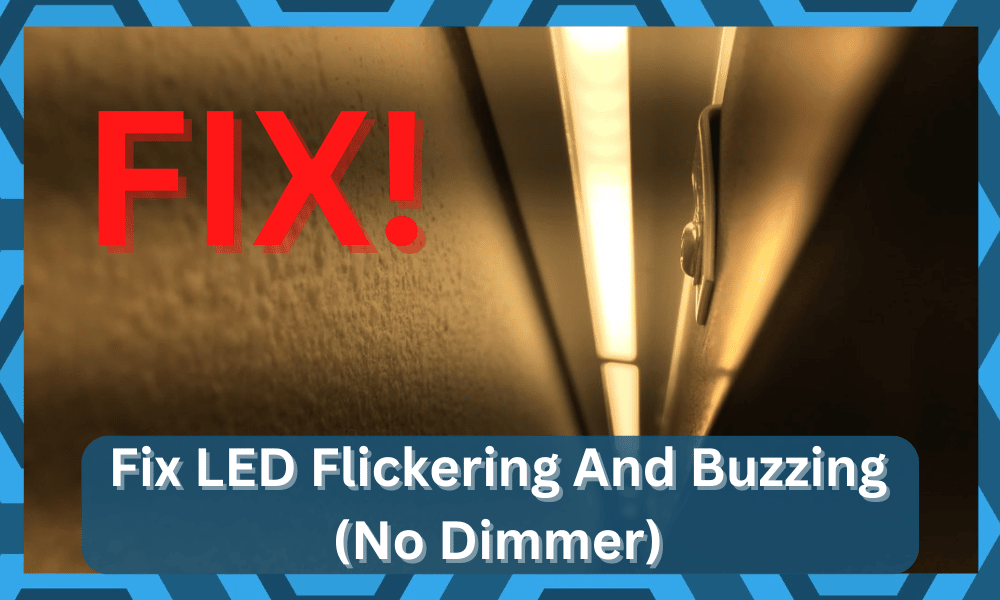
There are many smart lighting solutions that you can choose from. There are a lot of great companies like Philips, Sengled, and Wyze that you can choose from.
All of these brands offer some of the greatest units that you will find on the market.
There are many features available on these smart lights that can make your life easier. For example, motion sensors and remote control can help you manage the lighting system easily.
So, if you were planning on an upgrade, switching over to smart lighting might not be a bad decision.
There are a lot of issues that you can run into while using bad-quality smart lights for your home.
How to Fix LED Flickering And Buzzing No Dimmer?
One issue about smart lights that people bring up quite often is that their smart lights keep flickering and buzzing even though there is no dimmer installed.
There are many errors that can play into this situation, and you will have to go through everything from the basic configurations to the wiring configurations and the main power source to find the issue.
So, let us walk you through some ways you can fix the flickering issue.
Installation Issues
The first and most common reason why so many people have flickering and buzzing issues with their LED lights is that they have not installed the lights properly.
This is true for users that have never installed a lighting system before. So, if you’re in the same boat, then you should remove the smart bulb from the holder and install it again.
Please ensure that you follow every step mentioned in the user manual to get your smart lights to work again. There are many detailed tutorials available for users to seek guidance from.
Moreover, if you’re still confused about the whole installation procedure, then you can ask a representative from the brand you bought the lighting system from.
He or she will be able to guide you regarding the installation procedure more effectively, as the installation procedures may vary depending on the lighting system that you have bought.
So, it is best to refer to an expert if your device is not working as it is supposed to.
- Faulty Fixture
If you believe that there is no issue with your lighting system, then the fixture may be faulty. So, to verify, you can remove the LED bulb from the fixture and try using it with a different fixture.
If that eliminates the flickering issue with your LED bulb, then that entails your device was malfunctioning because of a faulty fixture.
Luckily, the fixture is inexpensive, and you can buy them from online stores.
Make sure to first go through the compatibility list to determine whether or not you can use a particular type of fixture with your smart lights.
It can be quite annoying if you pay for a fixture that you can’t even use. Moreover, the hassle of getting a replacement order is just not worth it for some people.
So, to avoid this issue, you will need to ensure that you buy a compatible fixture.
However, if you don’t know what kind of fixtures you need to buy, then you can ask someone on the community forums for guidance.
Just open a thread with the model of your specific smart device and then wait for other members to respond.
You can also browse the internet to find out the fixture yourself if you don’t want to wait for other people to help you.
- Change Outlet
If the issue is only happening with a few of your smart lights while other lights are working perfectly in your home, then you should try changing the power outlet.
Probably, the LED light is not able to draw enough power from the circuit, which is why it keeps flickering, and ultimately, you get the buzzing sound out of your lighting system.
The flickering issue can create many other problems, like damaging the circuit and tripping breakers.
So, if there is a light in your home that keeps on flickering, it would be best that you keep that light turned off until you’re able to fix the flickering issue.
To pinpoint the issues in your outlet, you can just take off the front place and see if the wiring is damaged.
The most important thing to keep in mind is that you need to make sure that the power is turned off before you touch the outlet.
You can do so by turning off the power from the main panel, and then when you are a hundred percent sure that there is no power in the outlet, remove the faceplate to check the wiring behind the outlet.
Ensure that the wires are in place and no wire is loose or damaged.
- Check Temperature
Sometimes, if you’re using these lights near HVAC systems or a heat source, they can behave erratically. So, it is not too crazy to think that you might be in the same situation.
While the LED lights are supposed to be a bit warm, extreme temperature will only have a bad impact on the performance.
For this reason, you need to make sure that the installation region is properly ventilated and that there are no issues with the heat source being near the lights.
Hopefully, that will help you improve the situation with the LED lights flickering.
- Check Voltage
For the users that are sure that there are no issues with their smart lighting or the power outlet, the only probable cause left for flickering issues is a lack of voltage.
The voltage requirement for every smart light is mentioned in the box.
You can use different tools like a multimeter or voltage meter to check the voltage output of your circuit.
If the voltage output from the circuit is below the recommended limit mentioned on the box or user manual, then that is probably why your LED lights keep buzzing and flickering.
Now, to get around the buzzing issue, you will need to fix the voltage output from the outlet to get everything working again.
It can be quite complicated for most users, and it is always best to contact an electrician to take a look at your wiring system.
There are a lot of factors that can cause the voltage to fall, and the electrician will be able to figure out the exact reason why you’re not able to get the desired level of output from your system.
You can ask your power company to send an electrician to your home to take a look at the wiring.
- Introduce A Stabilizer
Another thing that you can do here to get ahead of the power issues is to introduce a stabilizer in the mix.
It can be pretty challenging to figure out the situation on your own. This is especially true when you’ve installed the unit yourself.
So, if you’re in the same boat, be sure to rely on a stabilizer. All that you’re trying to do here is make sure that the power flowing to the LED is optimal.
While this unit might not take up as much power as a traditional bulb to work, you will at least need to make sure that the power supply is optimal.
From there, you can proceed with the basic setup again. If you experience power surges occasionally, then investing in a stabilizer is not a bad idea.
You can also reach out to the service provider about this issue. However, just to stay on the safer end, having a stabilizer will act as a secondary shield for your appliances and smart units.
It will not only save you from these minor flickering issues, but you will also be able to get a good response out of the system.
It all comes down to how you’re planning on fixing the situation with the power supply outer not working properly, and these pointers will be more than enough.
- Remove Load
Another reason why so many people run into flickering issues with their smart lighting is that the load in line with the circuit is too great.
Meaning that if you’re using something that draws a lot of power connected with the same circuit as your smart LED light, then your lights won’t be able to draw enough power to work properly.
That is why it is best to connect the devices that draw significant power to a different circuit. That way, you will be able to get your smart lights to work again without any issues.
If the smart lights can draw constant power from the system, then you shouldn’t have any issues getting the smart lights to work.
The issue is only realized when the power flow is not constant, and the bulbs seem to be turning on and off rapidly.
A lot of reasons can cause interference with the power flow if you haven’t managed the load according to the capacity of your circuit.
You need to seek professional help if you don’t know how to divide the load to maximize the efficiency of the power system inside your apartment.
- Damaged Lights
The possibility remains that it’s your smart lights that are faulty, which is why you’re not able to stop them to stop flickering.
This is the reason why it’s always better to pay extra and buy from a well-known brand instead of saving a few bucks on a lighting solution that you replace every 4 months.
So, if you have also bought off-brand smart lights and they keep flickering, then you need to get them replaced.
Switch to a more reliable brand or claim the warranty on current smart lights to try your luck with a replacement order.
Maybe you will get lucky, and the new smart lights won’t give you any flickering issues.
- Official Support
Usually, flickering issues are common in LED lights that have dimmer features installed in them.
So, if your LED lights don’t have a dimmer switch and they are giving your flickering issues, then you can try asking the support members how you should go about fixing this problem.
Unless you bought the LED lights from a cheap store, you would be able to get professional help, and if your device is malfunctioning, they will send you a replacement for free.
However, if you keep messing about and damage the lights yourself, then claiming the warranty can be a hassle.
It all comes down to the brand you’ve chosen and if you went with the established brands, then getting a new piece is not that hard.
However, if you went cheap on the purchase and tried to stick with an off-brand unit, then the situation can be a bit different.
Either way, you will have to contact the dealer with a valid proof of purchase, and he will take charge of the situation.
From there, you can proceed with setting up the new lights, and hopefully, these won’t run into any flickering issues. Just make sure to get these installed by an expert.
Wrapping Up
These were some of the pointers that can help you with the LED flickering and buzzing without any dimmers involved.
Everyone knows that the dimmer is the culprit most of the time when the LED lights are not responding. However, the situation can be a bit complex when that is not the case.
This is especially true if you installed the unit yourself. So, if you’re in this situation, be sure to check up on the hardware side of things and fix the power supply.
From there, you can move forward with checking the situation of the fixture and the LED bulb itself.
Ideally, the issue will be fixed as soon as you stabilize the power supply to the unit and reduce some load from the circuit.
So, be sure to follow through with the pointers listed above, and you will be able to get a decent response out of the unit in no time.
All it takes is a bit of effort on your end to isolate and fix these issues. On the other hand, if your LED lights are damaged, then you can’t do much here.
There are no DIY fixes for damaged devices, and you need to stay on the safer end by claiming the warranty. That will be more than it for the flickering issue.