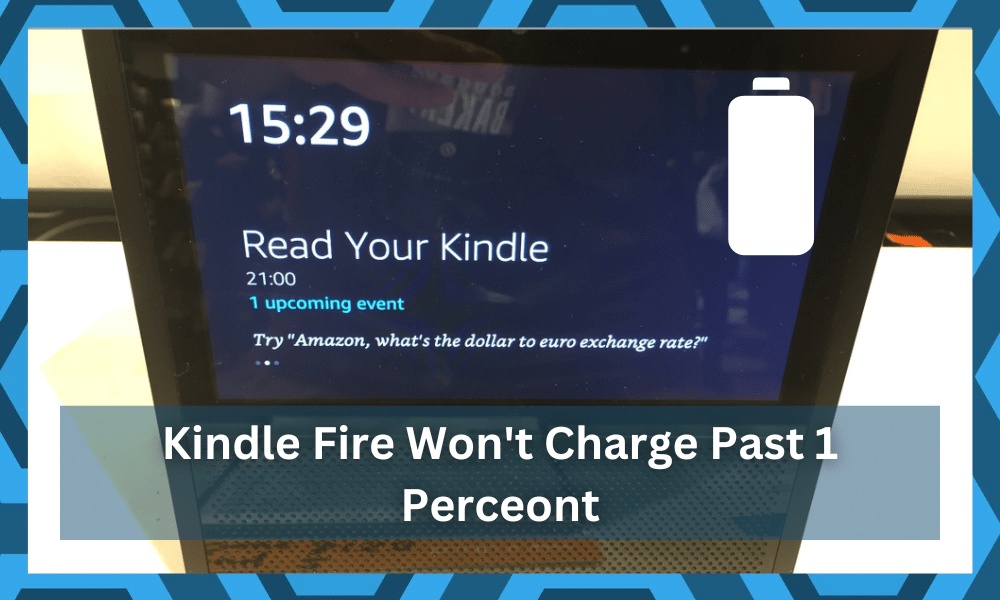
Kindle Fire is a smart tablet device offered by Amazon through which users are able to view their favorite videos and books easily.
The tablet comes equipped with a big enough screen to give users an enjoyable experience while they view anything on the device.
It has been in the market for years, and you won’t find a better device when it comes to usability and compatibility.
So, instead of looking towards other models like Nook for their better design, try to focus more on the basic feature.

You’ll always find Kindle to be the better unit. Moreover, this device will bring one of the best battery timings to the owners.
So, you can get through extensive reading sessions without having to worry too much about the performance of this device.
How to Fix Kindle Fire Won’t Charge Past 1 Percent?
Just as any other smart device runs on batteries and often requires charging, the Kindle Fire functions in the very same way. However, users have been facing a complication while attempting to charge their devices.
According to these users, their Kindle Fire won’t charge past 1 percent, no matter how long they have been charging their device.
This issue is mostly related to the hardware, and you’ll have to go through a bit of inspection to narrow down these errors.
Through this article, we will be taking an in-depth look at the issue in order to tell you all the possible ways how you can fix the issue for good. So, without wasting any more time, let’s get started!
- Place Your Device Vertically While Charging
Most users are unaware of this and find it quite weird that whenever you are in the midst of charging your Kindle Fire device, you have to actually place the device in a vertical position.
Even to some of you, this may not make much or any sense at all.
However, putting your device in a vertical position seems to be the known fix for all those who aren’t able to get their devices past 1 percent while charging.
- Check Charging Cable
If the first step didn’t seem to do anything at all, then the next thing you can try is to check the charging cable which you are using in order to charge the device.
It is possible that your device is not working due to the charging cable being faulty.
If that is so, then you will have to buy a brand-new cable. So, you just have to check the cable for frayed sections or kinked joints.
Either way, if you do find a defect, there is no point in trying to find the right angle. Your cable should be replaced right away.
The upside is that the cable replacement is pretty cheap and won’t cost you that much in the long run. So, if you’re not planning on spending much cash, a cable replacement will have a negligible impact on the budget.
- Get A New Battery
Alternatively, it is also possible that your device’s battery is not functioning properly. In this case, a new battery might be required.
You can never make use of a defective battery, and it will die as soon as you remove the unit from the charging point. So, if you’re in this situation, it might be time to get a new one.
Here, you can rely on your local repair centers or workshops to get through the installation.
If you have no prior experience with these devices, there is no point in trying to fix the unit yourself. So, keep that in mind and let the experts take care of this issue for you.
After the replacement has been installed, you should be able to secure an optimal charging time from the battery. Hopefully, you won’t have to go through any more fixes when trying to adjust the smart system.
- Fix The Outlet
Next, you need to check the outlet for errors. It is not always the charger that you can blame or the charging port. While it is a good practice to clean out the port and replace the charger, issues with the outlet are still as common.
So, if you’re in the same boat, the problem won’t get fixed after going through some basic fixes, then you’re pretty unlucky. The majority of issues with the outlet are hard to fix. You will have to call in an electrician to help.
There is no point in becoming an expert yourself, as you might electrocute yourself. So, if you’re stuck in the same errors, and the issue won’t get fixed after going through the routine above, the outlet is to blame.
On the other hand, you can also confirm this issue by using a voltmeter or a multimeter.
Either way, you need to make sure that the voltage from the outlet is optimal and matches the unit requirements. From there, it is not that hard to charge up the unit.
It all comes down to securing the optimal flow of power from the outlet to the unit. So, if you’re also stuck in the same errors and can’t seem to isolate the issue, try seeking help from official support.
They will make sure that you won’t have to bother with more errors.
- Restart or Reset Your Device
The last thing you can do in hopes of resolving the error is to try and restart your device. Your device could simply be bugged, due to which it is not working as it should.
If a restart does not seem to do much, then the next step would be to try and reset your device. Resetting should clear out any known software issue which might be causing your battery to not charge.
- Check For Hardware Issues
The issues with the Kindle hardware might also be to blame here. You need to check the device status and fix the port. If the port is damaged, and you can see visible damage, then take it to a local repair center.
They will do a bit of cleaning, and you will be able to adjust the system in no time. So, keep that in mind and make sure that the Kindle port is in good shape.
Most of the time, the issue here is not that serious. Hopefully, the issue will be fixed in no time.
- Reach Out To Amazon Support
Reaching out to official support is never a bad idea when you can’t seem to narrow down the issue yourself.
The customer support from Amazon is pretty great, and you won’t have to wait long to secure a response from these experts. All you have to do here is to explain the situation with the Kindle system.
They will get on top of the situation in no time, and you can just follow along with their instructions.
These experts will first help you find the root of the problem and will then help you get through the troubleshooting routine step by step.
However, if the unit is defective and you see no hope, then going with a warranty claim is a better idea.
You can’t fix a damaged unit yourself, and you need support from the dealer to get a new one. This is especially true if the device gets damaged during delivery.
The Bottom Line:
Kindle Fire won’t charge past 1 percent is a really common issue that can be fixed quite easily by simply placing your device in a vertical position.
However, we have also mentioned a number of other troubleshooting steps as well if that does not seem to do anything for you.
Most of the time, the issue is with the charger or the outlet. As long as you’re sure that the port on the Kindle is good and there is no damage to the unit, it should be pretty easy to fix the issue.
All you have to do is to follow through with the basic fixes mentioned here.
On the other hand, if you’re not too sure about the hardware, then you can’t do much. You will need help from official support to get through these errors.
So, keep that in mind and engage the dealer when the situation is too rough. A warranty claim might be your only way out.





