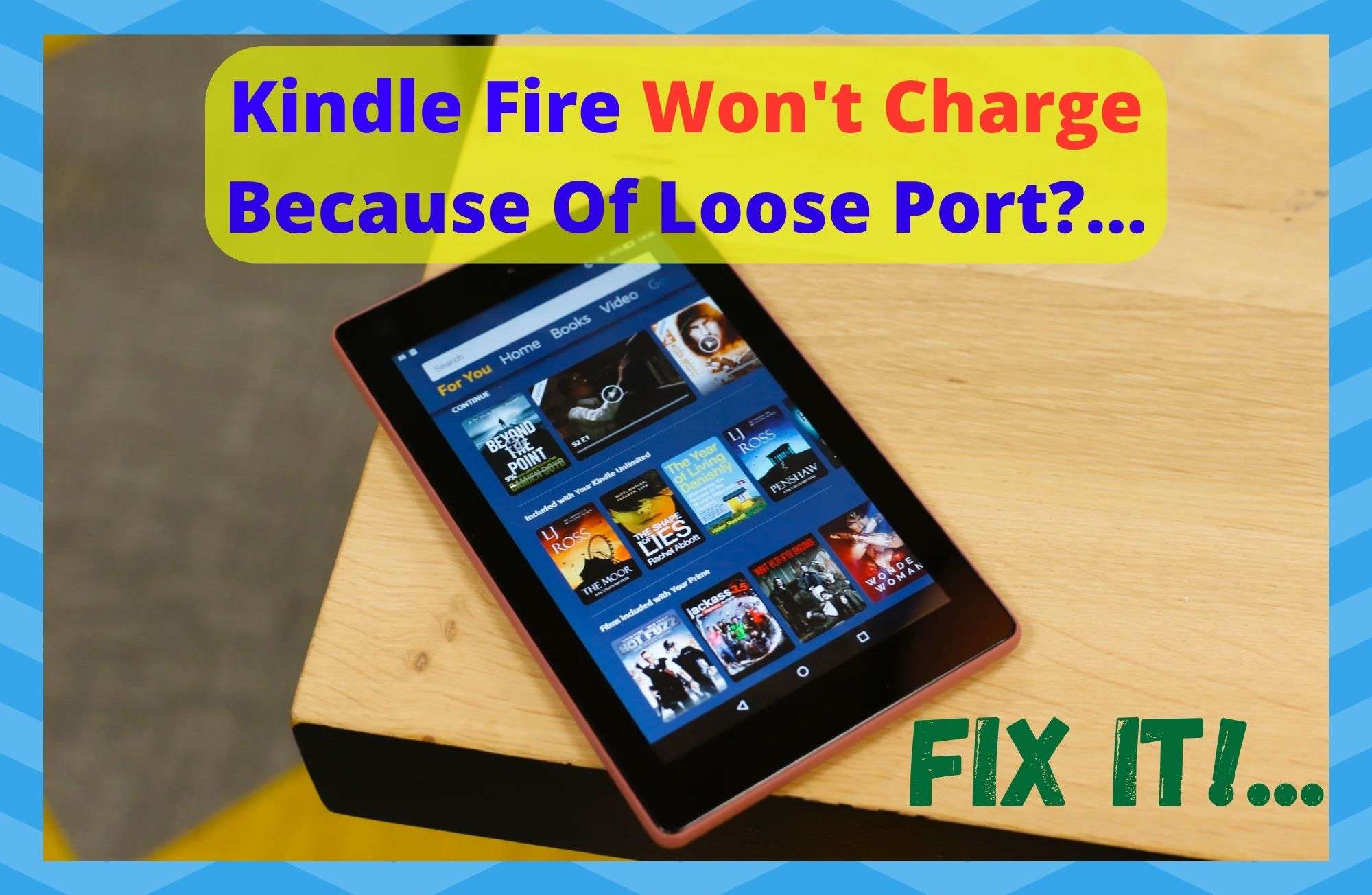
If you are looking for a budget friendly tablet, the Kindle Fire is a great choice. Although it might not have all the newest features, it’s great value for money. Reading the reviews, you will find many satisfied customers that love their Kindle Fire, using it to read books, access the internet, watch movies and use a bunch of other apps too.
That said, there has been an increasing number of reports regarding one issue on the online boards and forums. A lot of users have a problem with their Kindle Fire not charging due to a loose port. If you have found yourself experiencing the same issue, we advise you to keep reading the article to find out how to fix it.
Fix Kindle Fire Wont Charge Loose Port
1. Claim warranty
If the port on your Kindle Fire somehow got too loose and now you can’t charge your device efficiently, the first thing you should do is put forward a warranty claim. To do that you need to get in contact with your suppliers.
They will be able to check if your warranty is still applicable. If the warranty period hasn’t already passed you shouldn’t have any problems getting a replacement for your Kindle Fire.
If your warranty is valid, we strongly suggest that you just have it replaced instead of trying to fix it yourself. If you try to open up your device to fix it, you might end up breaching your warranty. This is a great way to make sure you no longer qualify to get a new one from your distributor. Best not to risk it.
The level of expertise you need to possess to actually fix the port makes it really tough to do at home. The repair procedure is not an easy one and, in more cases than not, people that have opened their devices to try to fix them had no success in their quest.
So, it’s better to avoid further inconveniences and save yourself the trouble of repairing your device yourself. Simply claim the warranty or get yourself a new Kindle Fire if the first option isn’t possible.
2. Have An Expert Take A Look
If your warranty is not valid but you don’t want to buy a new one, you can take it to an expert to see if they can fix it. Simply go to the nearest tech center and explain to them what your problem is.
After a quick look they’ll tell you if they are able to repair it or not. Since a loose port is not a rare occurrence in the tech world, they will most probably be able to fix it.
This option still costs money but it’s a lot less than what you would have to pay for a brand new Kindle Fire. This solution is the best for those people who have limited resources or are in some way attached to their device and don’t want to change it. So, simply take your tablet to an expert and have them fix it.
Although there are a variety of different tutorials you can follow to fix your port on the internet, it’s still something you shouldn’t be doing yourself. It might look easy, but we assure you that it’s not. It’s really easy to mess something up and permanently damage your tablet.
Even if you were to try and repair your Kindle Fire yourself, you would need certain equipment to do so. Considering that you have to remove the loose port and install a new one, some soldering tools would be necessary and perhaps some other tools as well.
Detaching and reattaching the port could easily result in irreversible damage to your Kindle’s motherboard. So, once again, we advise you to take your tablet to a tech center and let the experts do all of the work.
3.Tape
It might sound funny but another great solution for this issue is to use tape. Some users have reported that positioning a small piece of tape inside the port to help them to shrink the space available for the charger solved their loose port problem.
However, if you want to do this to tighten your port, you’ll need to know how to position the tape for it to work. The tape needs to be put on the side of the port so it doesn’t cover the connector pins.
If it covers them, your tablet won’t be able to charge and there is a high probability that you’ll end up damaging the connector pins. So, just put a small piece of the tape on the side of port and that will stop your charging cable from falling out and not charging.
If you don’t want to risk damaging your device by putting tape inside, then we recommend that you try to find an angle at which your charger is working properly. To do so, you need to place your Kindle Fire on a flat surface and play around with the cable until it starts charging.
Once you’ve found the right angle, leave it there until your Kindle Fire charges fully. Once it’s fully charged you can use it freely and without any complications.
Charging your tablet this way can very easily get annoying since you’re not going to be able to find the right angle immediately every time. Another downside is the fact that you can’t use your device while charging it otherwise you risk moving it and having to angle it again.
But if you don’t have a valid warranty and don’t want to spend money on repairing your tablet, this is a viable solution.
4.Clean The Port
This solution is not directed at fixing your loose port problem but more at maintaining the cleanliness of your port. Not a lot of users realize they have to keep the port clean for it to function properly. If there is lint or dirt trapped in your port your device will probably not be able to charge.
So maybe cleaning the port will fix your issue with your Kindle Fire not charging. It’s best to use a needle and a dry tissue when cleaning out the charging port. But make sure to be gentle because you don’t want to damage the connector pins that are on the inside otherwise it will no longer work.
And if that doesn’t seem to work, you might want to try your luck with a different USB cable. Some devices in your home probably use a USB cable that’s the same as the charging cable for your Kindle Fire. Try out the cables that fit with your power adapter in hopes of your Kindle Fire starting to charge.
Some small differences in the design of the cable might make it possible for it to connect to a loose port, so it’s worth trying it out. Even if you don’t have an USB cable that fits your Kindle Fire in your home, it might be smart to buy it.
It certainly costs less money that fixing the device or buying a new one. That, and even if it doesn’t help you with your problem there is a high possibility you’ll make use of it in your home one way or another.
5. Contact Amazon Support Team
Whether you’re looking for a replacement or some additional solutions to your loose port issue, the best option is to contact the Amazon support team. They will tell you if you can get the item replaced and, if not, what else you can do to try and fix it.
If you’ve tried any of the previous methods make sure to mention it as it could be useful information crucial for resolving your charging problem.
The Amazon support team offers professional help for all kinds of issues you might be having with your devices and, hopefully, they will be able to successfully solve yours as well.

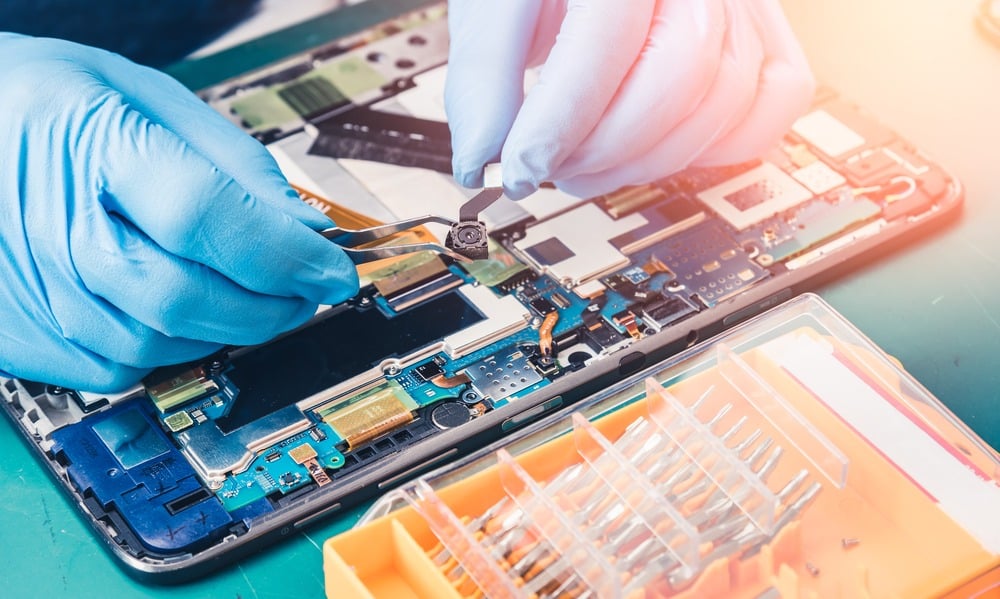

The pliers seemed to have worked!
I don’t understand the tape method. You put a tiny piece of tape into the hole?
I tried everything when it wouldn’t charge ..but what worked for my kindle fire 7th. Generation was this:
Pliers !!! I gently squeeze the end of the charging cord metal connector thing to make it shaped different so it was expanded in the center to make a connection!!! Voila now it charges like a champ .. only with the modified charger though
My Amaxon Fire 7 died 2 days ago. For several days I got it to charge slowly with a variation of the rubber band trick. I used a length of scotch tape (sometimes several lengths of tape!), about 4 inches long, attached it to the back of the USB at the midpoint of the tape & wrapping each side tight enough to lift it. That worked for those few days, but finding the right angle became more & more difficult each time. Also it would flip from charging to not charging without my touching the device or cord. Sometimes the flash turned into constant, instant flashing, charging & not charging. I’d turn it off at the power button, but it would turn itself back on in a few minutes. Both those results were SO frustrating!! That last time, even when it would say “charging slowly”, with no apps open, it would lose power instead of gaining, until it was dead. I’m going to try some of your hacks after I contact Amazon for their advice if that’s unsuccessful. Thank you for posting this! I didn’t know not to use my Fire while charging it! Learn something every day & I’m not too old to learn! (66!) I got it for a gift Christmas of 2020, so i’ve had it just 17 months. It should have lasted much longer! If it’s unfixable, I may just buy a new Kindle because that’s almost all I used the Fire for anyway.
I have a kid brother that have a Amazon tablet a cousin,niece,sister uncle and aunt that use one and we all have the same problem
Hi Marlene,
Please explain what you mean by putting tape between the metal tabs. I do not understand where to put the tape.
Wow! I used the tape, who’d think a piece of thin Scotch tape would work? Its charging,finally!! Thank you!!!
Please could you show me a picture of your charger plug with the tape.
I pushed the on and off switch and the low volume button at the same time. And it worked.
For mine, it was not that simple so that is not the smartest.
I have an old Fire, long past any warranty. I bought a “bite” cable protector (looks like a little panda bear/shark/etc ) at the dollar store. It’s bite is too small to bite the edge of the Kindle, but when I lay the Kindle on a table, it holds the cable in a position for charging.
I also put one on my cheap earphones where it plugs into the usb port. I wrapped 2 zip ties around it to keep it in place. Cheap earphones flex & break the wires; this has protected them so they last months longer than they used to.
Thank you!!! I was bummed thinking I needed to get a new Kindle because I could not charge due to a loose port. I use Step #3 -Tape. I placed thin strips of tape on the charger plug between the metal tabs and it now fits snuggly into the port and charges without a problem!
Well,try and not break the connector pins.