
Kasa is a widely known smart home company that is responsible for providing users with a range of smart products. They are well known because their products are all aimed at giving the user both comfort and ease inside their smart home.
How to Fix Kasa Time Not Sync?
A certain number of users have been experiencing issues with their Kasa devices as they are mentioning how they are unable to set up their Kasa devices properly.
According to them, their Kasa time will not sync at all. As a result, they are now confused about what they should do about it.
This is why today; we will be taking a look at the issue and telling you all the different ways on how you can troubleshoot the issue for good. So, without wasting any time let’s get started!
- Reboot Your Device
If you are having trouble with syncing the device and you aren’t able to set the time and date of the device correctly, then the very first thing we recommend is that you reboot your device.
The reason why you will be rebooting your device is simple because Kasa devices attempt to automatically synchronize after a reboot.
Hence, we highly recommend that you try rebooting the device properly. Ensure that you do give the device a few seconds when you turn it off before you attempt to turn it back on.
- Try Force Changing Your Location and Date Settings
Another thing that you can do which should potentially help in fixing the issue is that you access your Kasa app settings.
Here, you should be able to find your date, time, and location settings. You should have some of these settings set to something wrong as you are having issues in syncing the device.
However, what you need to do is to change whatever settings are facing issues to something completely else.
For instance, if you can’t set your location through sync, we recommend changing the location to some other country or city and then changing it back to your place. This should help in force syncing the device.
- Remove VPNs
Now one thing that can further complicate the situation for you is the VPNs. The performance from the Kasa device will be subpar to say the least when you’re using VPNs to mask your location.
While we will not debate these facts that using a VPN is necessary to mask your location online, these apps might still interfere with the normal functionality of the device.
So, if that is the case and you’re not exactly sure about how to tackle the issue, just remove the VPNs.
Even if you’re using more reliable applications like the NORD VPN or the Express VPN. it is just better to start anew, refresh the location settings on your device, and then test out the sync from the Kasa device.
Make sure that you reboot the device or power cycle the device after the VPN is removed.
We understand that this fix can be annoying for most owners.
However, you’re not left with many choices when it comes to fixing the Kasa system. Just go through this hassle and remove the VPN. You can also test out other locations to see if that fixes your issue.
- Try Cycling Airplane Mode
Most of the sync issues are just minor programming bugs that are not that hard to fix.
These programming bugs can be sorted out quickly and effectively. You will not have to do much on your end. All that you gotta do is to cycle in and out of airplane mode.
The whole routine will include swiping down and then clicking on the airplane icon.
This will engage the airplane mode and you will lose cellular service and all the networks connected to the device. Keep the device in this mode for about 2 minutes.
From there, you can exit out of this mode and then test out the app’s sync with the Kasa device. It will only take a second to sync up and you will likely never run into the same error. Hopefully, all issues will be addressed right here.
- Reset Your Kasa Device
Resetting the Kasa device will also help you a ton. When you’re stuck in these errors, just go through a quick reset routine. All that you gotta do is to remove all the configurations and wipe away all the personalized settings.
You will have to set up everything from the beginning, and a reset cycle is the best method to fix minor programming errors.
It is still avoided because it will wipe away all the stored settings and configurations. However, it is still much better than spending hours of your time trying to fix the Kasa device.
So, if you’ve not been successful with the Kasa unit up to this point, now might be a good time to reset the device. From there, you can go through the whole pairing routine one more time and use a different device with an updated OS this time around.
The choice of mobile device can make a ton of difference. So, don’t hesitate to try out other devices that bring updated OS to the table.
- Check For Updates
While it is not as likely, the issue might be with the firmware update or the app version.
In either case, you gotta make sure that you’re running the latest versions and models. You can’t rely on quick solutions when the issue is with you being on outdated versions.
So, all that you gotta do is to check for updates and download them onto your mobile device.
it won’t take you that much time if you have a decent internet connection. Don’t worry about spending more than 10 minutes, and the device will surely perform better after the update.
The Kasa time sync problem will be addressed as soon as you reboot the device after the update.
So, just go through with the update and don’t hold off on it for too long. Otherwise, you will just be complicating the situation for yourself without getting any results.
- There might Be Hardware Issues
Even if the device’s hardware isn’t directly related to the problem, we still need to fix it. Hardware difficulties are complicated, and if they occur, you will not be able to fix them yourself.
Either get the item repaired or file a warranty claim. The issue with these smart Kasa devices is that they are not intended to be maintained. Getting the equipment repaired will not assist you.
Simply call the dealer and ask for a replacement. Kasa maintains one of the finest warranty policies on the market. As a result, don’t be concerned about hardware failure; everything will be OK in no time.
Just be sure to be exact and present trustworthy proof on the system. As a result, acquiring a replacement will be much easier, and you won’t have to stand out with a broken or shattered component.
Hopefully, receiving a positive response from the experts won’t be too difficult.
- Contact Support
If both the above-mentioned steps are not working, then what you can do is to contact customer support. They should help you further on the matter and tell you exactly what type of issue you are facing.
They should also help in suggesting further troubleshooting steps.
The Bottom Line
These are the ways on how you can fix Kasa time not sync. Ensure that you follow all the instructions that we have mentioned in the article for a quick and easy fix to the issue.
Ninety percent of the time, you just gotta follow the basic methods like rebooting the system.
However, if you’re not able to get the app and the device to sync up automatically then you have to do it manually.
You can set up the app on your own and match the time of the device with the current time on your mobile. That will have you sorted out in no time.
As long as you’re sure that the issue is with the programming, the fixes listed above will have you out of the problem in no time.
However, if you’re not too sure about the hardware then the problem can be more serious. You can’t fix the hardware issues on your own.
Instead, you will have to engage the official customer support team to help you out. You will not have to deal with these problems on your own when you forward a warranty claim.
So, be sure to reach out, explain your end, and have the officials sort you out. Hopefully, you’ll be done in no time!
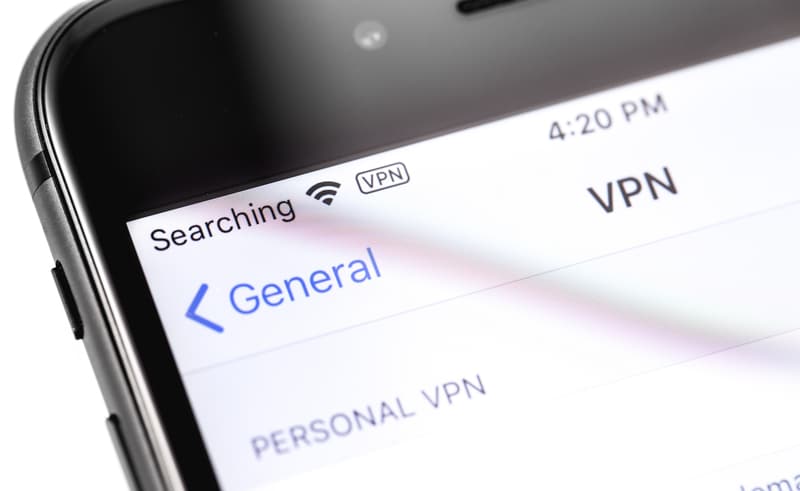


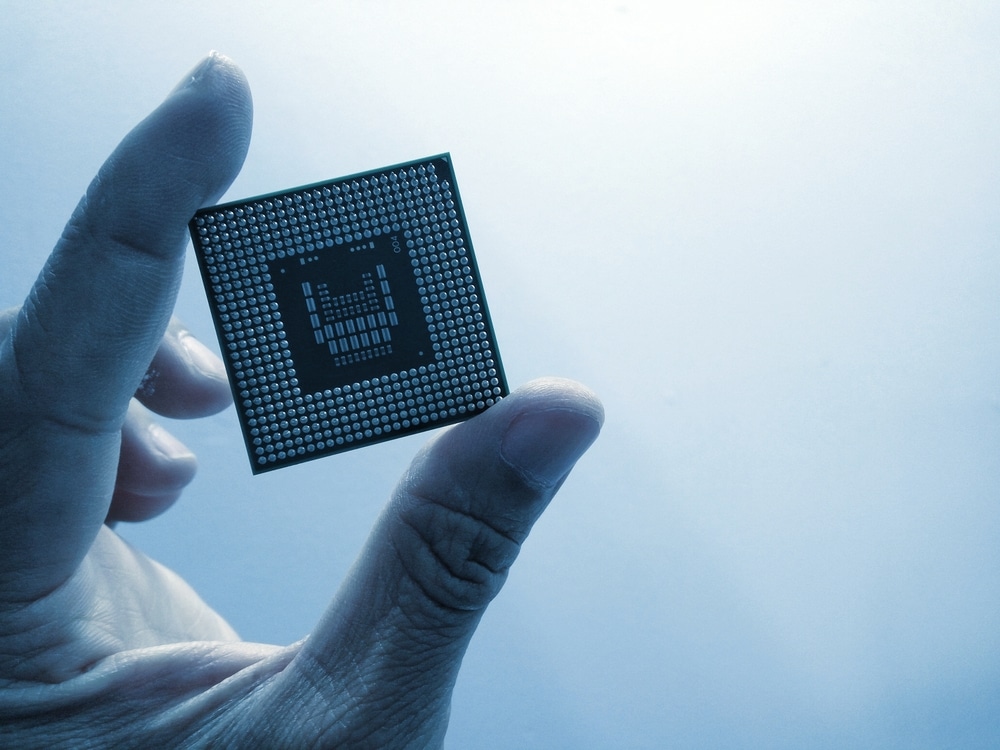

I can not get my kasa spot to work